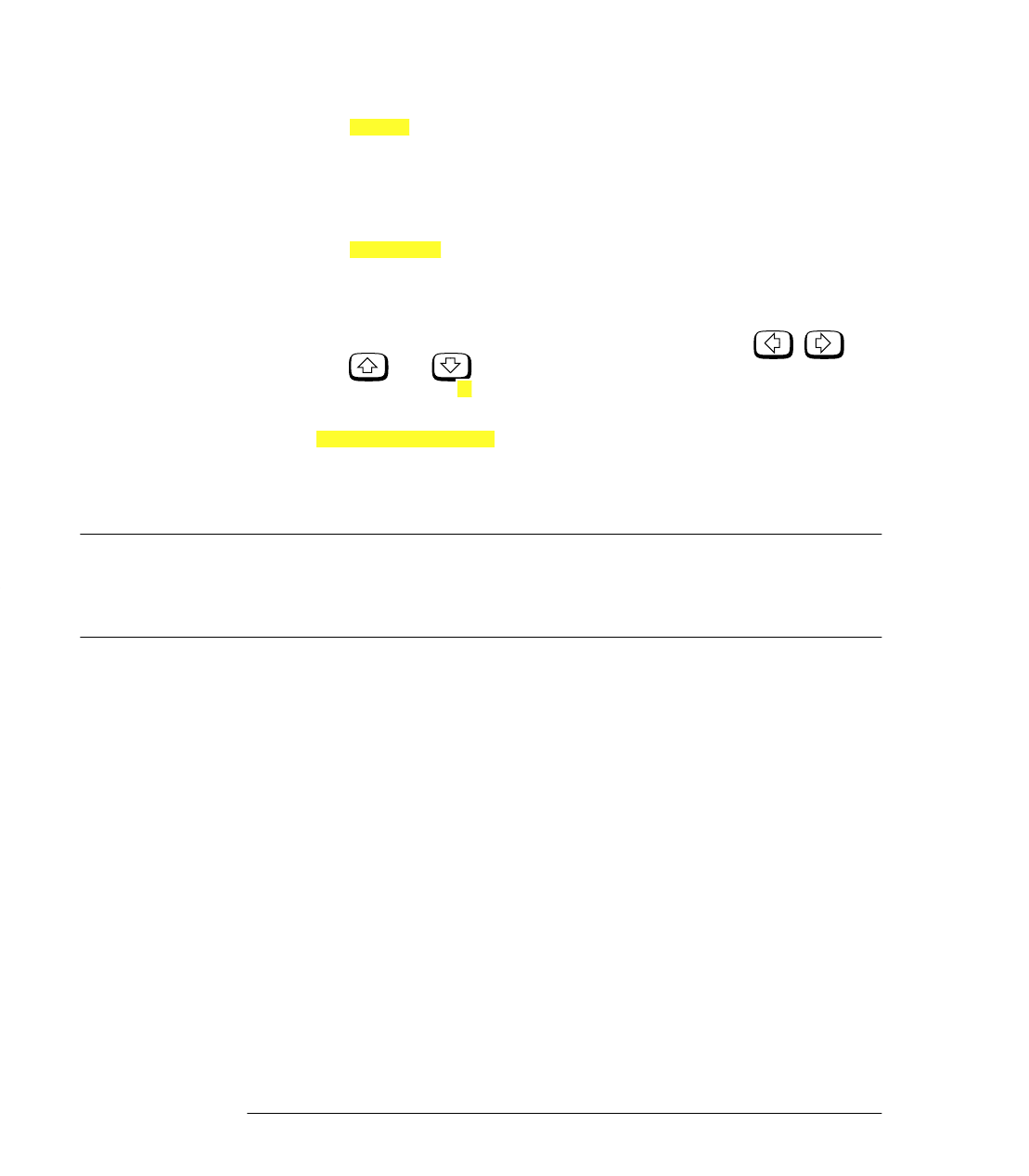
HP4402.book : chapter3.fm 26 Wed Apr 23 15:29:05 1997
Menu Reference
Front Panel Menu Reference "Zero/Cal" Menu
3-26 HP EPM-442A User’s Guide
■
Press this softkey to calibrate channel B with the connected
power sensor. The POWER REF output is used as the signal
source for calibration and is automatically switched on during
this procedure.
■
Press this softkey to enter a reference calibration factor for
channel B. A value in the range of 1% to 150% can be entered.
The default value is obtained from the sensor calibration table
if one is selected, otherwise it is 100%. Use the , ,
and hardkeys to change the value. To confirm your
choice press . This softkey cannot be selected when you are
using an HP E-series power sensor power sensor.
•
Press this softkey to switch the POWER REF output on or off. This
output is used as the signal source for calibration. The default is
“Off”.
Note During calibration the power meter automatically switches the
power reference oscillator on (if it is not already on), then after
calibration it switches it to the state it was in prior to the
calibration.
Cal B
B Ref CF
%
Power Ref Off On


















