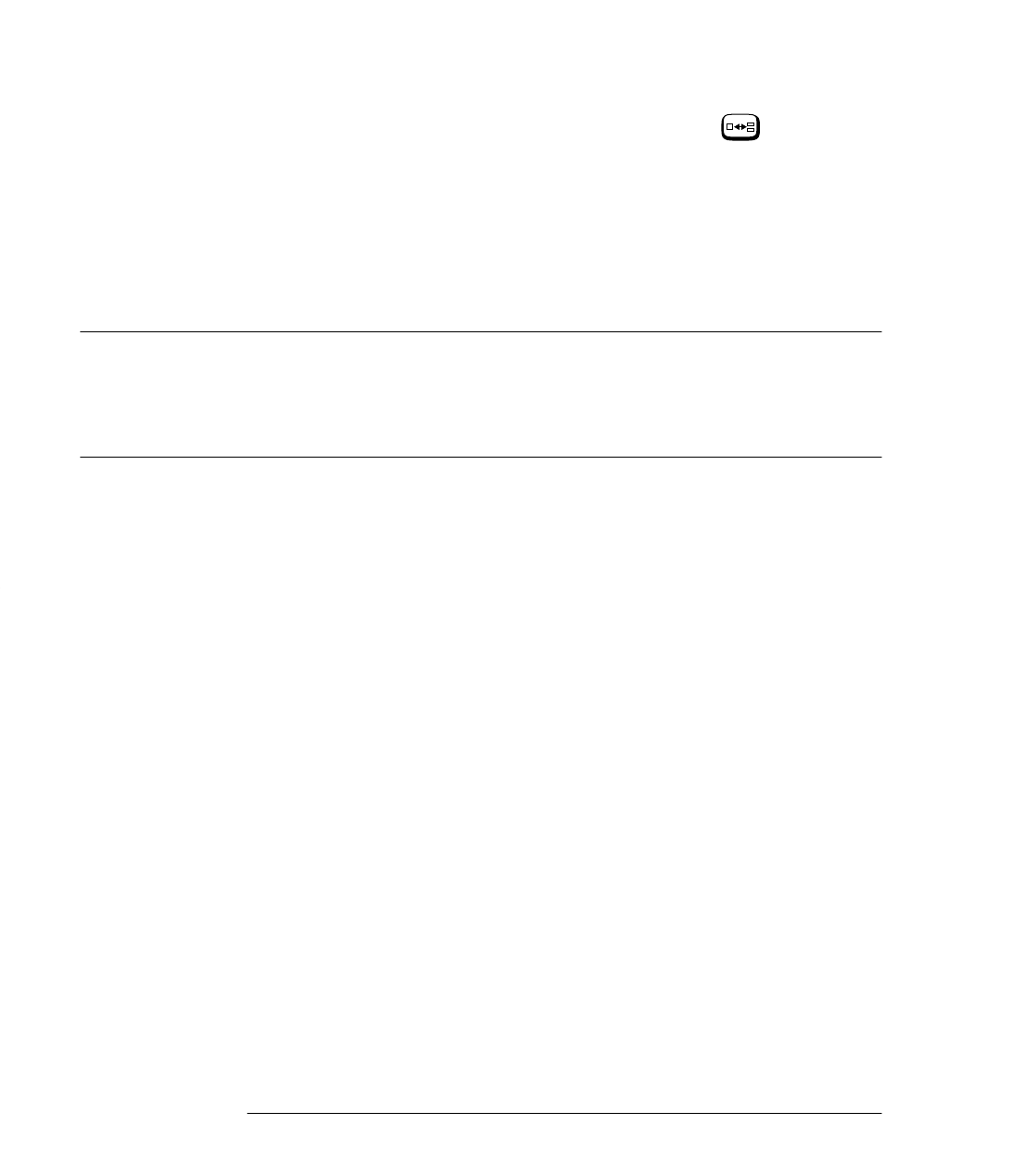
HP4402.book : chapter2.fm 40 Wed Apr 23 15:29:05 1997
Power Meter Operation
Selecting a Digital or Analog Display
2-40 HP EPM-442A User’s Guide
To select both an analog and digital display press until two windows
are displayed. Select the format of one window to analog and the other to
digital as previously described.
To indicate if the measurement reading is outwith the minimum or
maximum values set for the analog meter, a warning message is
displayed. The analog meter also displays a digital reading. This digital
reading allows you to easily set the appropriate minimum and maximum
values for the analog display.
Note The analog display does not indicate as much measurement data
as the digital display. That is, it does not indicate when duty cycle,
range hold, offset or relative mode are enabled. In addition, it does
not indicate if the measurement is within the test limits if any are
set.


















