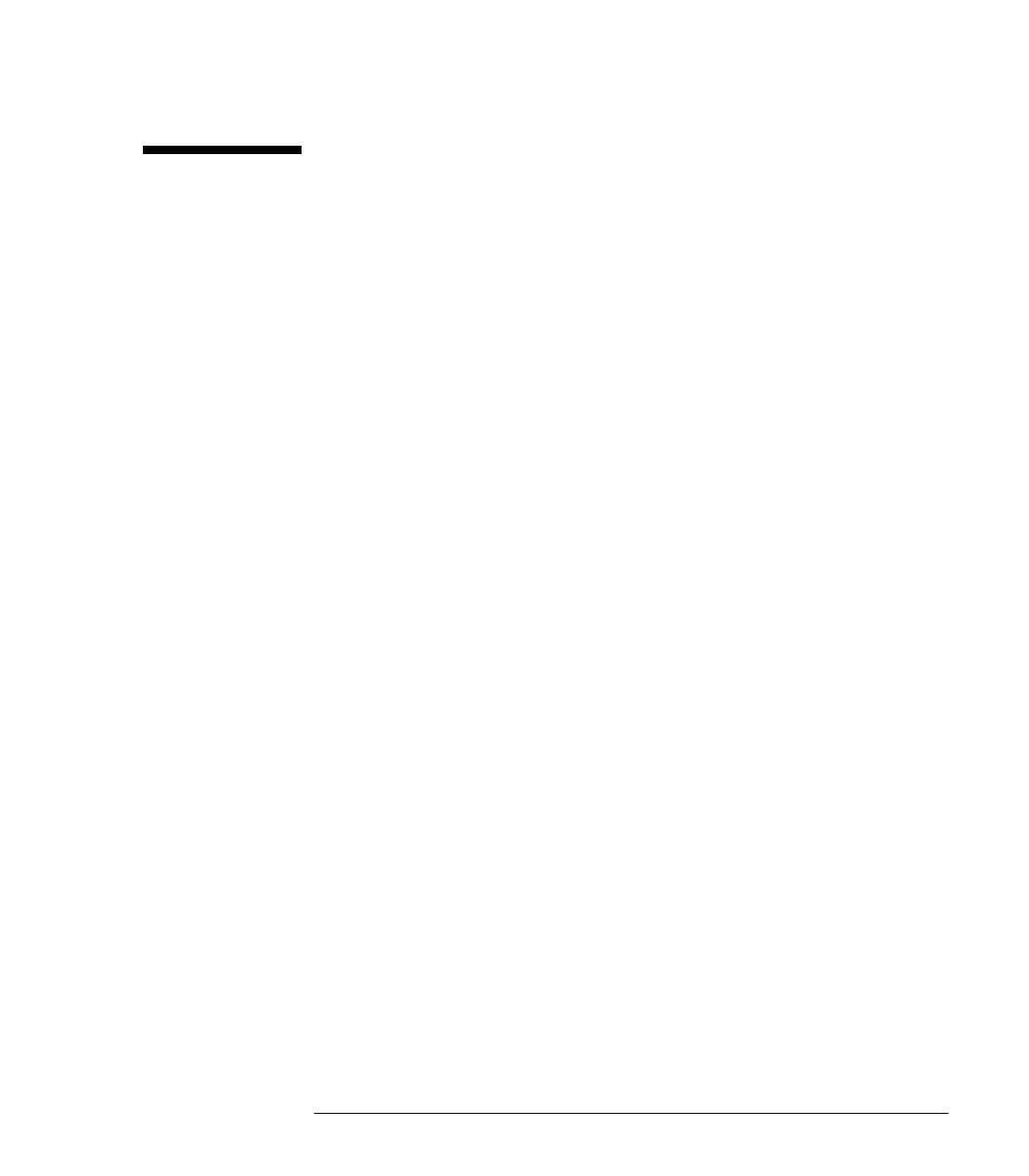
HP4402.book : HP4402TOC.doc 1 Wed Apr 23 15:29:05 1997
Table of Contents
Page
HP EPM-442A User’s Guide Contents-1
Legal Information ........................................................................iii
Equipment Operation ................................................................... v
Personal Safety Considerations............................................. v
General Safety Considerations.................................................... vi
Markings................................................................................ vi
IEC 1010-1 Compliance........................................................ vii
Regulatory Information .............................................................viii
Sound Emission ...................................................................viii
Australian EMC Regulations.............................................. viii
Declaration of Conformity ........................................................... ix
List of Related Publications ......................................................... x
HP EPM-442A Options................................................................ xi
Available Accessories ............................................................ xi
About this Guide ......................................................................... xii
Getting Started .................................................................................... 1-1
Introduction................................................................................... 1-2
Turning On the Power Meter ....................................................... 1-3
The Front Panel at a Glance ........................................................ 1-4
The Display Layout....................................................................... 1-7
Selecting Your Display Layout .............................................. 1-9
Display Tutorial...................................................................... 1-10
Window Symbols........................................................................... 1-12
Warning Symbol ..................................................................... 1-12
Confirmation Window ............................................................ 1-12
Wait Symbol............................................................................ 1-12
1 of N Entry Window.............................................................. 1-13
Numeric or Alphanumeric Entry Window ............................ 1-13
The Rear Panel at a Glance ................................................... 1-14
Adjusting the Carrying Handle ............................................. 1-16
Rack Mounting the Power Meter........................................... 1-17


















