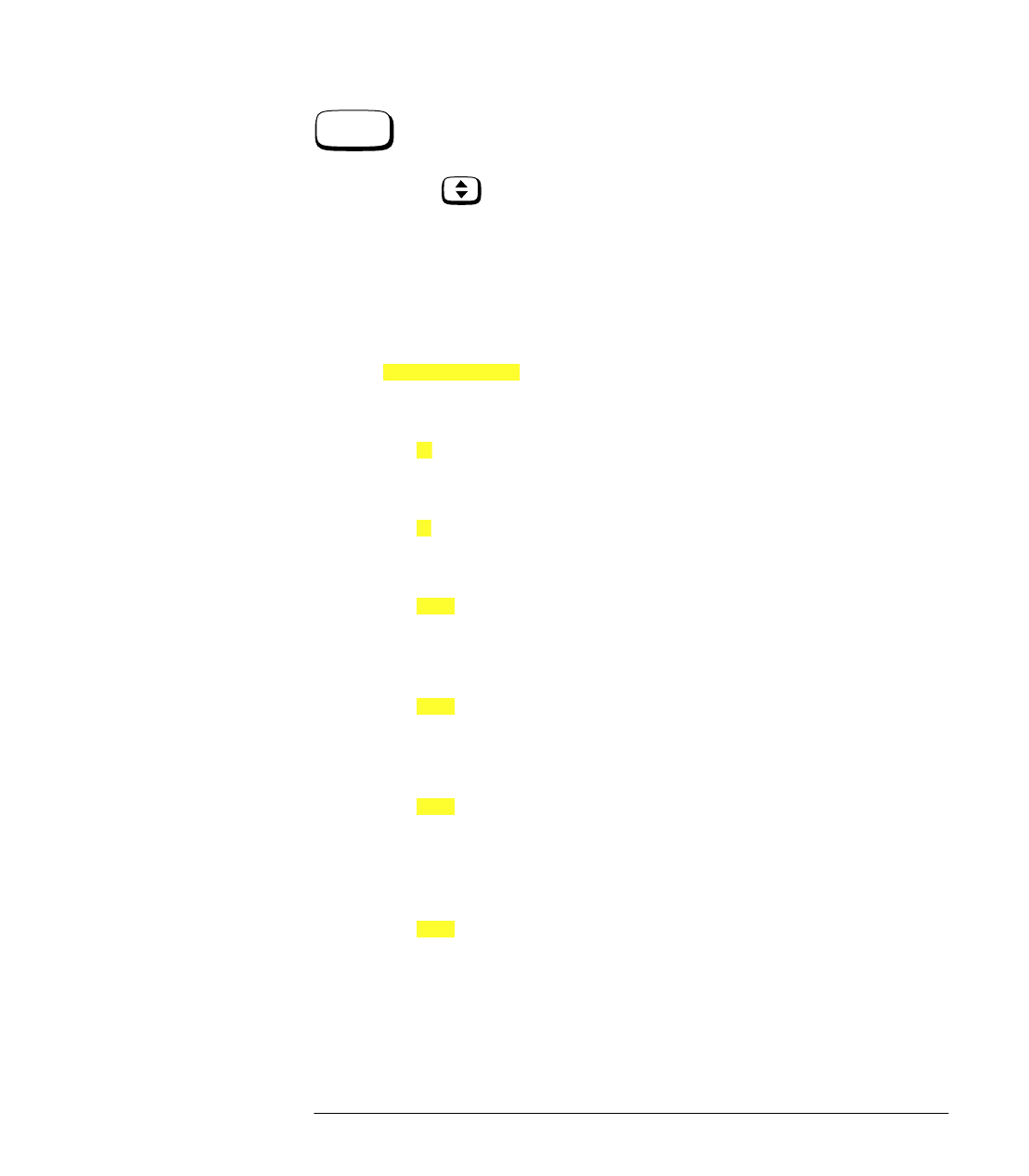
HP4402.book : chapter3.fm 13 Wed Apr 23 15:29:05 1997
Menu Reference
Front Panel Menu Reference "Meas/Setup" Menu
HP EPM-442A User’s Guide 3-13
The softkey menu structured to this hardkey affects the currently selected
window. Press to select the upper or lower measurement window on
the power meter’s display. The window which is selected is highlighted by
a shadowed box, and the set up you create is implemented in this window.
Press this hardkey to access the “Meas Setup” menu. This menu allows
you to set up a variety of conditions in the currently selected
measurement window, for example: an analog or digital display,
measurement limits, resolution and channel selection.
•
Press this softkey to access a menu which allows you to select the
channel to be displayed.
■
Press this softkey to display channel A. Refer to “Channel
Measurements”, on page 2-35 for further information.
■
Press this softkey to display channel B. Refer to “Channel
Measurements”, on page 2-35 for further information.
■
Press this softkey to display the ratio of channel A power to
channel B power (A/B). Refer to “Making Ratio
Measurements”, on page 2-37 for further information.
■
Press this softkey to display the ratio of channel B power to
channel A power (B/A). Refer to “Making Ratio
Measurements”, on page 2-37 for further information.
■
Press this softkey to display the numerical difference between
channel A power and channel B power (A-B). Refer to “Making
Difference Measurements”, on page 2-36 for further
information.
■
Press this softkey to display the numerical difference between
channel B power and channel A power (B-A). Refer to “Making
Difference Measurements”, on page 2-36 for further
information.
Meas
Setup
Input Select
A
B
A/B
B/A
A-B
B-A


















