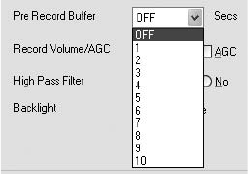
Setting Pre-record Buffer Time
36
PreRecord Buffer
The FlashMic incorporates a pre-record buffer of up to 10 seconds (adjustable).
When enabled, audio collected by the microphone is constantly being written into
a buffer memory – separate from the main memory – at all times as long as the
FlashMic is powered. Thus the last few seconds of audio are always already stored
inside the FlashMic. When the REC button is pressed, the contents of the buffer is
written into the main memory, while the ‘live’ audio continues to be written into the
buffer. When the M/STOP button is pressed, the contents of the buffer continues
to be written to the sound file, so nothing is lost.
When the recording is replayed, it will be found that it begins with a few seconds of
audio immediately before the REC button was pressed.
There are no controls on the FlashMic itself for the pre-record buffer; it is enabled
and has its duration set from the FlashMic Manager software, as part of a preset
configuration. The pre-record buffer can be set from 0 to 10 seconds, in one
second increments.
It should be clear that if all sound files are created with 10 seconds of pre-record buffer
enabled, available memory will be used up more rapidly. A degree of experiment may
be necessary to find an optimum setting for the length of the pre-record buffer.
It is recommended that the buffer is deselected (by setting the duration to ‘OFF’ in
FlashMic Manager) for recording situations where it is unlikely to bring any benefit.
FlashMic File Names
Frequently, the number of sound files to be downloaded from a FlashMic may be
quite large. Furthermore, the FlashMic may have been used in several different
locations, and/or by different journalists/recordists. Thus it is important to identify
sound files at the time of recording so that their identity and origin can be correctly
attributed.
A written (or electronic) recording log is recommended elsewhere in this manual,
and it is good professional practice to maintain such a log. FlashMic Manager
additionally provides the user with the scope for considerable extra assistance in file
identification in the form of definable file header information.


















