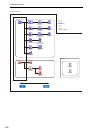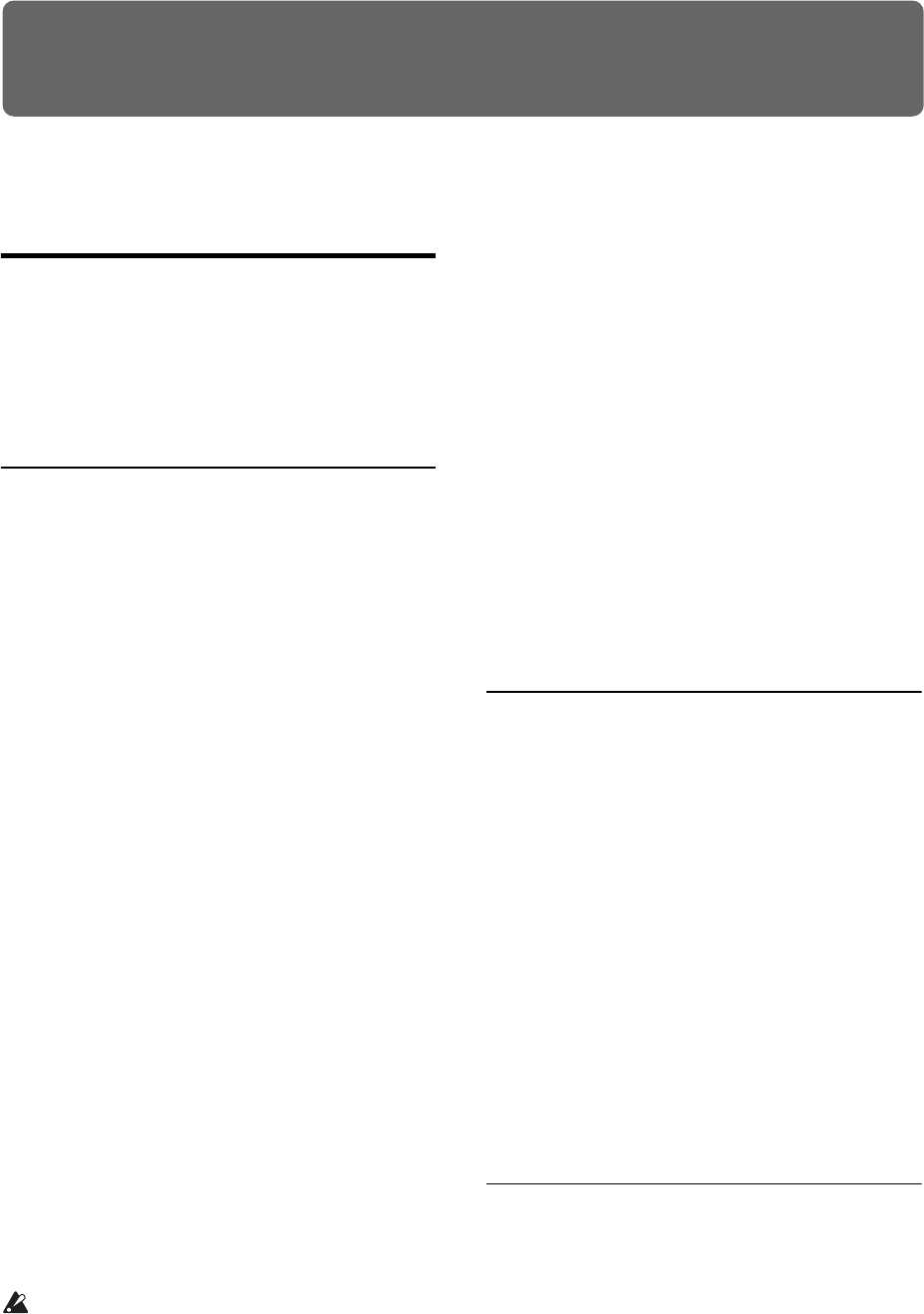
113
Loading & saving data
Saving data
Saving data on the KROME
YoucansavetheKROME’svarioustypesofdatainthe
followingways.
•Writingtointernalmemory
•SavingtoanSDcard(commerciallyavailable)
•MIDIdatadump
Writing to internal memory
Thefollowingtypesofdatacanbewrittenintothe
internalmemory.
• Program
Programs000–127inbanksA–F
• Combination
Combinations000–127inbanksA–D
• Globalsettings
(GlobalP0:BasicSetup–P4:Category)
• Userdrumkits
00(INT)–47(USER)
• Userarpeggiopatterns
U0000(INT)–U1027(USER)
• UserDrumTrackpatterns
U000–U999
(Seepage 97)
• UsertemplatesongsU00–U15
Songsettingssuchasthesongnameandtempo,
tracksettings(seepage 106oftheParameter
Guide),arpeggiator,andeffectsettingscanbe
sav
ed(written)tointernalmemory.However,the
musicaldataforsongtracksandpatternsarenot
savedtointernalmemory.Furthermore,settings
thatgovernhowthemusicaldataisplayedback
suchasMe
ter,Metronome,PLAY/MUTE,Track
PlayLoop(includingStart/Endmeasure),and
RPPRsettingswillnotbesavedei
ther.Usethe
SequencermodemenucommandSaveTemplate
Songtowritethisdata;fordetails,pleasesee
page 164oftheParameterGuide.
• Effectpresets
Foreacheffect,youcanwriteparametersettings
in
tointernalmemorybyusingthemenucommand
WriteFXPr
eset.
Themusicaldataandsetupdataofasongyou
createinSequencermodecannotbesavedinthe
KROME’sinternalmemory.You’llneedtosave
thisdatatoacommerciallyavailableSDcardorby
usingMIDIdatadump.
About preloaded data and preset data
“Preloadeddata”referstothedatathatisloadedinthe
KROMEwhenitisshippedfromthefactory.Youare
freetorewritethisdata,andwiththeexceptionofthe
demosongs,thedatawillbewrittentothelocationas
describedin“Writingtointernalmemory.”Thisdatais
storedintheKROME’ssystemarea.
Youcanreloadthefactorypreloaddatainto
internal
memorybyusingtheGlobalmodemenucommand
LoadPreload/DemoData.
Presetdata,ontheotherhand,isdatathatcannotbe
overwrittenbytheWriteoperation.Thisincludesthe
followingdata.
•GMprogrambanksGM,g(1)–g(9),g(d)
•GMdrumkits48(GM)–56(GM)
•PresettemplatesongsP00–P15
•PresetpatternsP000–P605
Saving to SD card
ThefollowingdatacanbesavedtoanSDcard
(commerciallyavailable)insertedintheKROME’sSD
cardslot.
• .PCGfile:
Programs,Combinations,Drumkits,Global
settings,userDrumTrackpatterns,anduser
arpeggiopatterns(Thedatathatwascheckedinthe
checkboxesoftheSavedialogboxwillbesaved.)
• .S
NGfile:
Songandcuelist.
• .EXLfile:
Systemexclusivedatafromanexternaldevic
ethat
wassavedontheKROME(ThisallowstheKROME
tobeusedasadatafiler.)
• .MIDfile:
SavesaSequencermodesonginStandardMIDI
File(SMF)format.
(Seetheillustrationonthefollowingpage.)
MIDI data dump
TheKROMEcantransmitthefollowingtypesofdata
asaMIDIdatadump;youcansavethisdataonan
externaldatafilerorotherdevice.
•Programs,combinations,drumkits,andglobal
settings
•Songandcuelist
•Userdrumkitpatterns
•Userarpeggiopattern
Fordetails,pleasesee“Dump:”onpage 218ofthe
Pa
rameterGuide.