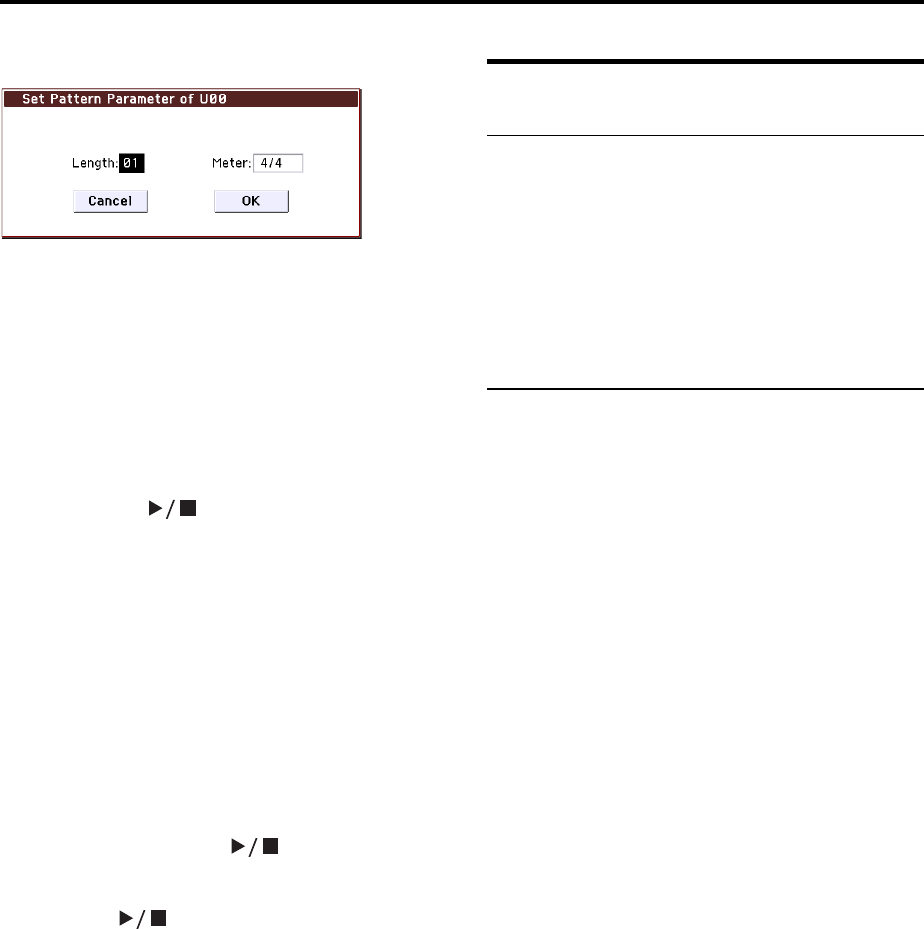
Creating songs (Sequencer mode)
66
Adialogboxwillappear.
6. Setthenumberofmeasuresinthepatterntoa
“Length”of04(fourmeasures),andset“Meter”to
atimesignatureof4/4.PresstheOKbutton.
7. Asnecessary,set“RECResolution”toapply
realtimequantization.
8. Beginrealtimerecording.
Youcanrecordinthesamewayasyoudidwhen
recordingtrackswithLoopAllTracks.(See“LoopAll
Trac
ks”onpage 60)
PresstheSEQUENCERREC(●)button,andthenpress
theSTART/STOP()button.
Afterthepre‐count,patternrecordingwillbegin.Play
thekeyboardandusethejoystickandothercontrollers
torecordyourperformance.
Whenyoureachtheendofthepattern,thesequencer
willreturntothebeginningofthepatternandcontinue
record
ing.Ifyoucontinuerecording,thenewly
recordeddatawillbeaddedtothepreviously‐
recordeddata.
9. Ifyouwanttodeletespecificdatawhileyou
continuepatternrecording,youcanpresstheREC
(●)buttonorcheckthe“RemoveData”checkbox.
Fordetailsrefertostep6of“LoopAllTracks”on
page
60.
10. PresstheSTART/STOP()buttontostop
recording.
Ifyoumadeamistakeordecidetore‐record,pressthe
START/STOP()buttontostoprecording,and
presstheCOMPAREbutton.Thenbeginthepattern
recordingprocedureagainasinstep8.
Other way to record
Using the Drum Track function and
the arpeggiator to record on multiple
tracks simultaneously
Youcanusemulti‐recordingtosimultaneouslyrecord
amulti‐trackperformanceusingtheDrumTrack
functionandarpeggiator.
Fordetails,pleasesee“RecordingMIDIinrealtime”
onpage 60.
Using the RPPR function to record on
multiple tracks simultaneously
Youcanusemulti‐recordingtosimultaneouslyrecord
amulti‐trackperformanceusingtheRPPRfunction.
Fordetails,pleasesee“CreatinganRPPRpattern”on
page 71.


















