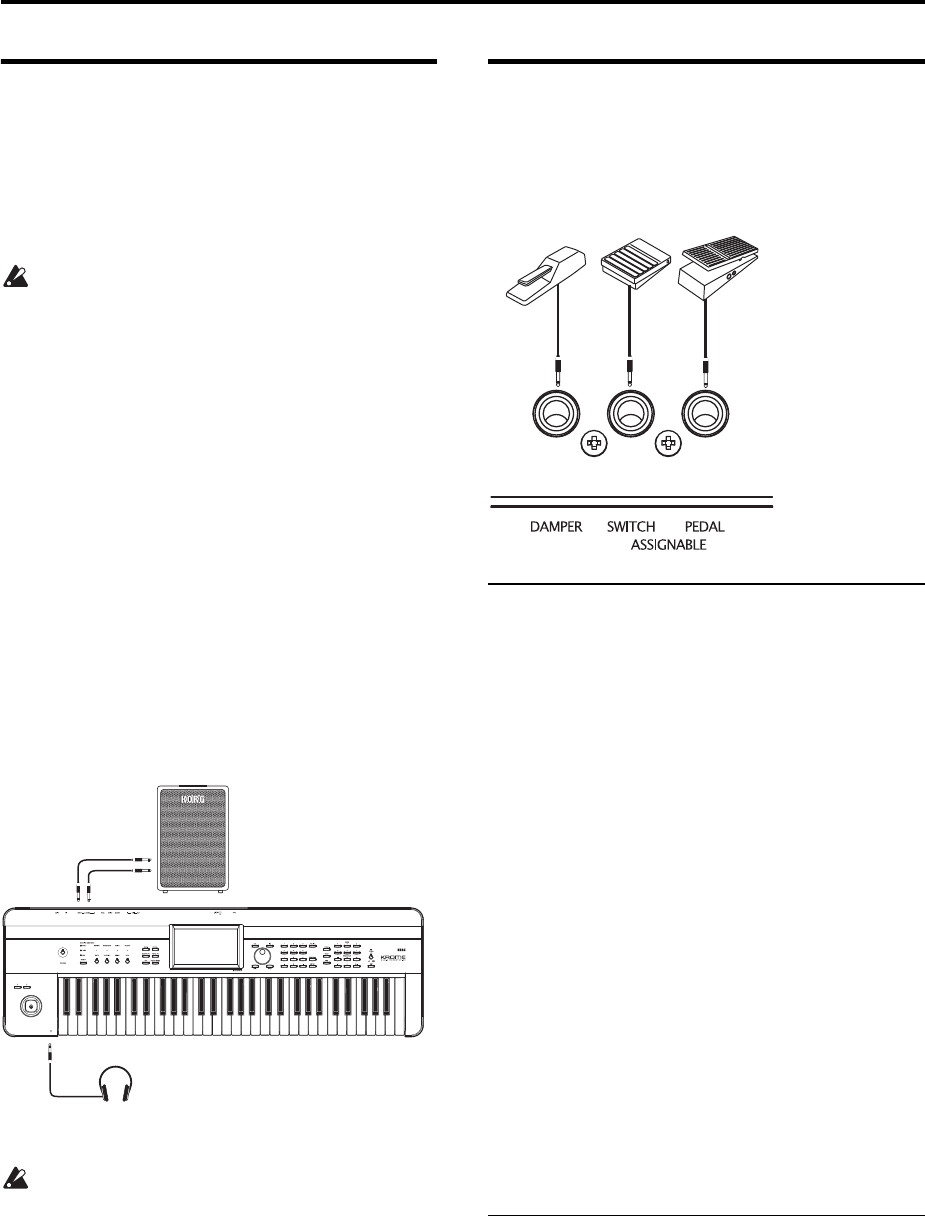
Setup
18
Audio connections
TheKROMEdoesnotcontainbuilt‐inspeakers.In
ordertohearthesoundofyourperformance,you’ll
needtoconnectaudioequipmentsuchaspowered
monitors,amixer,astereosetorheadphones.
Connecting audio equipment
TheKROME’saudiooutputisdesignedto
produceasignallevelthatishigherthanconsumer
audioequipmentsuchasCDplayers.Forthis
reason,performingathighavolumemaydamage
yourspeakersorequipment.Pleaseusecaution
whenadjustingthevolume.
1. Minimizethevolumeofallconnectedequipment,
andturnoffthepower.
2. ConnecttheKROME’sOUTPUTL/MONOandR
jackstotheinputjacksofyourpoweredmonitor
speaker
sormixer.
Note: IfyouconnectonlytheL/MONOjack,theLand
Rsoundwillbemixedformonauraloutput.Inorderto
takefulladvantageoftheKROME’scapabilities,we
recommendthatyoulisteninstereo.
Ifyou’replayingbackthroughyourstereoaudio
sy
stemoracassette‐radiothathasexternalinput
connectors,connecttheKROMEtothejacksthatare
markedLINEIN,AUXIN,orexternalinput.(You
mightneedtoobtaintheappropriateadapterplugor
conversioncab
le.)
Connecting headphones
Usingheadphonesathighvolumeforanextended
timemaycausehearingdamage.Pleaseavoid
excessivelyhighvolumelevels.
1. Connectthestereomini‐plugofyourheadphones
totheKROME’sHeadphonejack.
2. UsetheVOLUMEknobtoadjusttheheadphone
volume.
TheKROME’sHeadphonejackwilloutputthesame
signalastheOUTPUTL/MONOandRjacks.
TheoutputfromtheOUTPUTjackisnotturnedoff
evenifheadphonesareconnectedtotheHeadphone
jack.
Connecting a damper pedal,
foot switch, or foot pedal
Ifyouconnectanoptionaldamperpedal,footswitch,
orfootpedaltotheKROME,you’llbeabletocontrol
theKROMEusingyourfeet.
Connecting a damper pedal
Whenyoupressthedamperpedal,thenotesyou’ve
pressedwillbesustainedsothattheywillcontinue
evenafteryoutakeyourhandsoffthekeyboard.This
isalsocalledasustainpedal;ithasthesamefunction
asthedamperpedalofanacousticpiano.
IftheoptionalKorgDS‐1Hdamperisconnected,you’ll
beabletotakeadvantageofthe“half‐damper
”effect,
wherethedepththatyoupressthepedalwillvarythe
damperamount.Ifanyothertypeofpedalis
connected,itwillfunctionasadamperswitch.
InCombinationorSequencermode,youcanalsoselect
settingssothatthedamperwillapplytosomesounds
butnottoothersounds.
1. ConnectaKorgDS‐1Hdamperpedaltothe
ASSIGNABLEPEDAL/SW1/DAMPERjack.
2. Dependingonwhichassignablejackyouhave
connectedthepedalto,setthecontrollertype
(Type)toDamper,andsetthePolarityas
appropriate(seepage 202oftheParameterGuide).
Note: Thehalf‐damp
ersensitivityisadjustedtoa
standardvaluewhentheKROMEisshippedfromthe
factory.Ifthehalf‐damperpedalyou’reusingdoesnot
respondappropriately,pleaseadjustthesensitivity
(seepage 217oftheParameterGuide).
Connecting a foot switch
Thisletsyouuseasimplefootswitch,suchastheKorg
PS‐1orPS‐3,asanassignablecontroller.Thefoot
switchcanperformawidevarietyoffunctions,such
as:
•Anassignablesourceformodulatingsoundsand
effects
•Portamentoon/off
•Programselectupordown
• Sequencerstart/stoporpunchin/out
•TapTe
mpo
R
L/MONO
INPUT
PHONES
Powered monitor speakers
Headphones


















