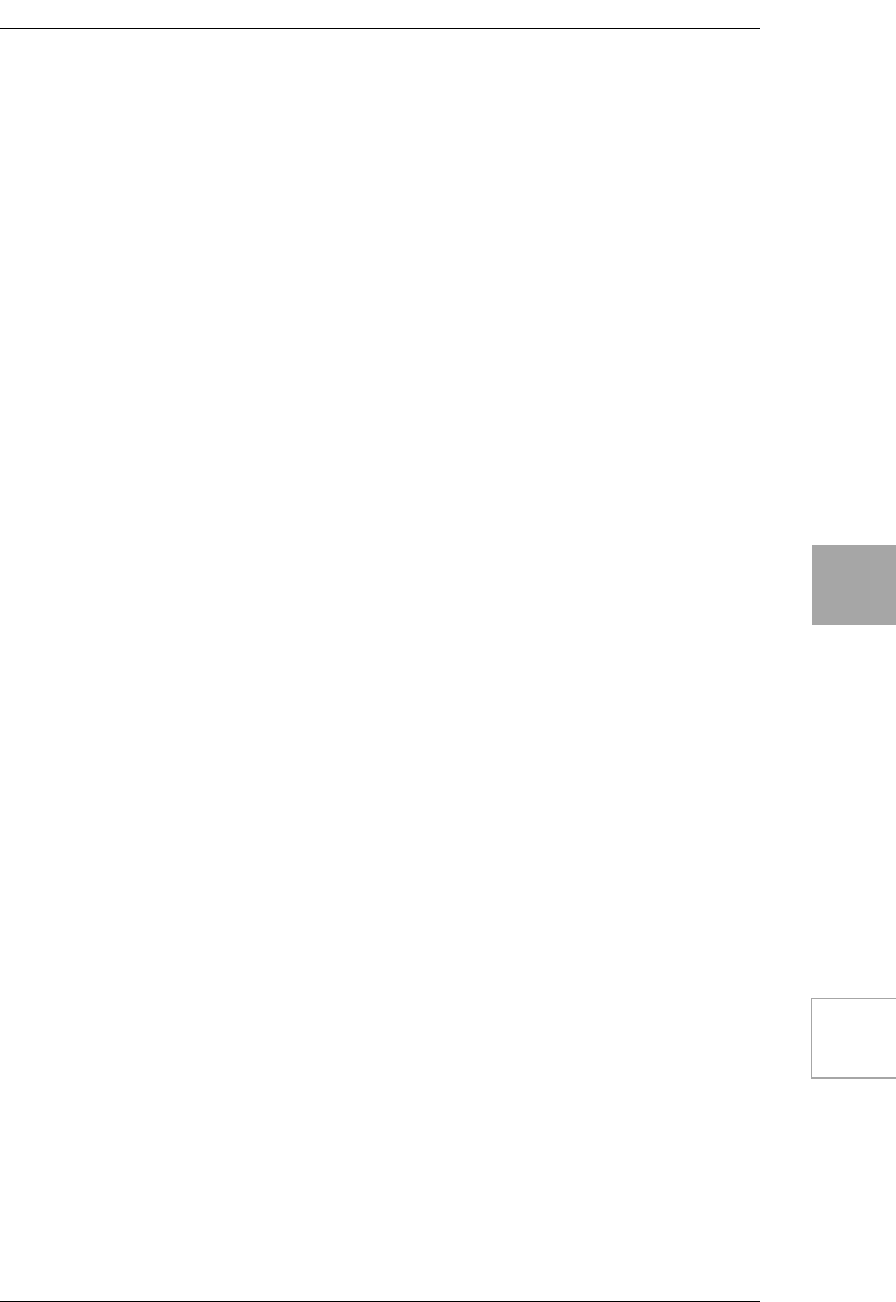
DRIVE/AMPCABINETPRE EFFECT
MODULATION
DELAYREVERB Effect Type Tuner
37
9. HOLD DELAY (HOLD DLY)
If you assign “HOLD DLY” to the CONTROL switch, you’ll be able to hold the delay
delayed sound.
10. REVERSE DELAY (REVRS DL)
This is a DIGITAL DELAY that plays the delayed sound backwards. You can get
some really cool results by playing long notes in a legato fashion.
11. FREEZ
This effect assigns FREEZ to the CONTROL switch. When you press the CON-
TROL switch, the sound you had been playing just before that moment will be
held. While this sound is being held, the direct sound will not be output. Press the
CONTROL switch once again to release the effect.
[1] “TIME” 1–2700[ms] Sets the delay time.
[2] “FEEDBACK” 0.0–10.0 * Adjusts the amount of feedback.
[3] “TONE” 1.0–10.0 * Adjusts the tone of the delay.
[5] “MIX” 0.0–10.0 * Adjusts the mix amount of the delay sound.
CONTROL switch
HOLD DLY If you select “HOLD DLY” for the CONTROL
switch, the delay sound will be held when you
turn on the switch.
[1] “TIME” 26–2700[ms] Sets the delay time.
[2] “FEEDBACK” 0.0–10.0 * Adjusts the amount of feedback.
[3] “TONE” 1.0–10.0 * Adjusts the tone of the delay.
[5] “MIX” 0.0–10.0 * Adjusts the mix balance between the delay
sound and direct sound. With a setting of 10
you will hear only the delay effect.
[1] “TIME” 1–2700[ms] Specifies the freeze length.
[5] “MIX” 0.0–10.0 * Adjusts the mix level of the freeze effect.
CONTROL switch
FREEZ If you select “FREEZ” for the CONTROL switch,
the FREEZ function will be turned on when you
turn on the switch.


















