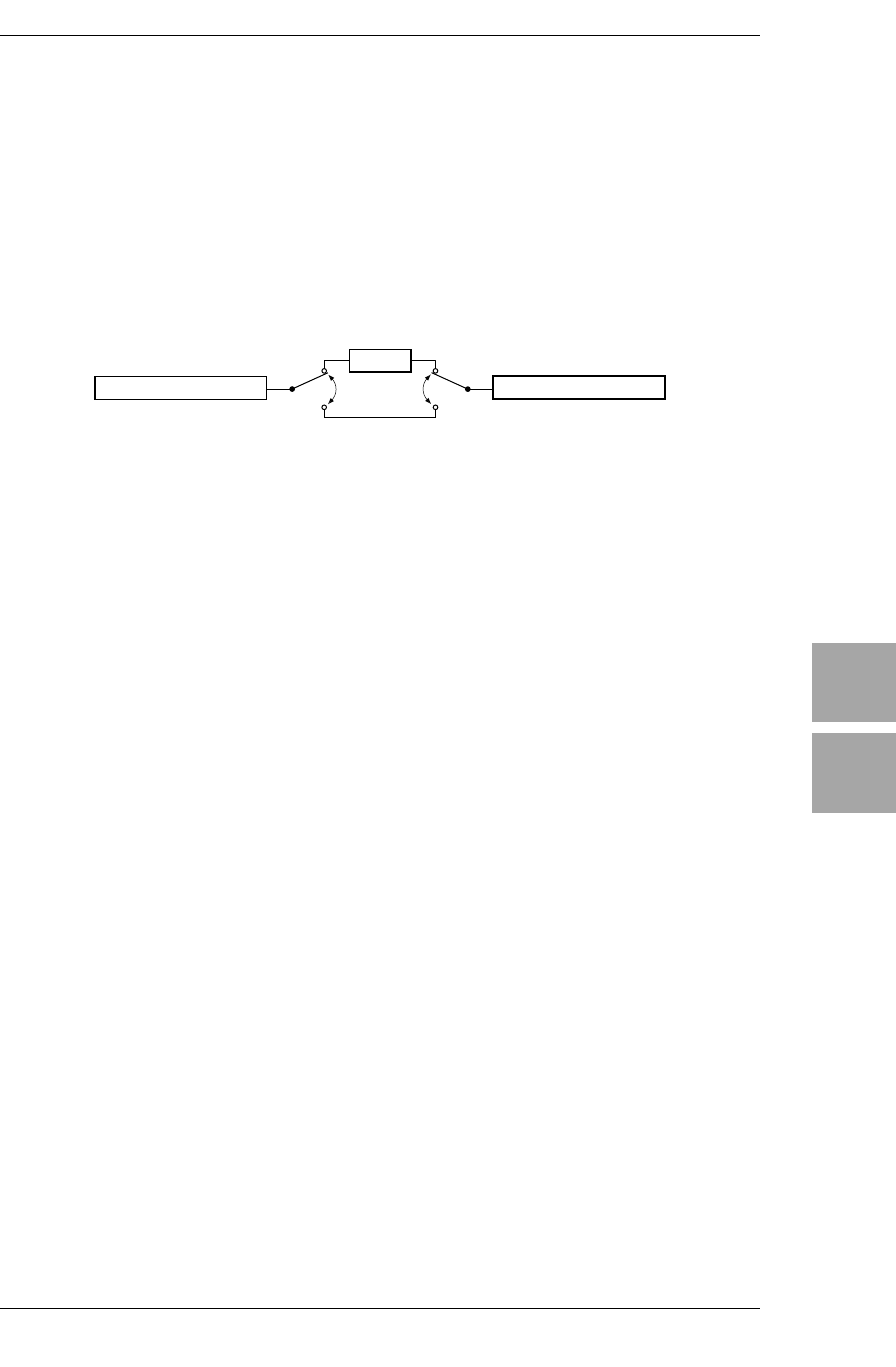
45
IntroductionPanel TourSetupPlayingCreating
and Storing
Effect TypePedals
ESS
Index
MIDI/DIGITAL
Factory
settings
Trouble-
shooting
Spec. TunerAppendix
Using ESS to control a parameter
SS (Expression Step Sequencer) controls a variety of effect parameters
in a stepwise fashion, letting you control your sound in completely new
ways. For example, you can use the step sequencer to control the SPEED
parameter of a modulation effect to create complex modulation that would not
have been possible until now. You can control the MANUAL parameter of the VOX
WAH or FILTRON effects to produce stepped-wah sounds, or control the PITCH of
the PITCH SHIFTER effect to create arpeggio-like effects.
The AX3000G’s ESS function operates between the expression pedal and the tar-
get parameter you specify. When you activate ESS, the sequencer will control the
target parameter that you specified for the expression pedal, and the expression
pedal will control the ESS.
ESS
PARAMETERS
[1] “SPEED”
PEdL, 0.5–100
Adjusts the speed of the sequencer. Higher values
produce faster speeds. If you select PEdL, you’ll
be able to use the pedal position to switch steps.
[2] “SMOOTH” 0.0–10.0 Specifies the smoothness of the steps. Lower val-
ues will cause the parameter to change abruptly,
and higher values will make the parameter change
smoothly.
[3]
“STEPMODE”
2-F, 3-F,,,2-A,,,2-A.,,,2-r,,,2-F1,,,2-A1,,,2-A.1,,,8-A.1
(LAST STEP-MODE) Indicates the number of steps and what will hap-
pen after the last step.
The “STEPMODE” indication in the format “*-#(1)” has the following signifi-
cance: “*” means the number of the last step, “#” indicates the mode, and “1”
indicates one-shot.
<Examples>
4-F (4 step forward) Repeatedly advance from step 1 to step 4 .
(12341234 ... etc.)
4-A (4 step alternate) Repeatedly advance from step 1 to step 4 and
then back to step 1. (1234321234321 ... etc.)
4-A. (4 step alternate 2) Repeatedly advance from step 1 to step 4 and
then back to step 1. (123443211234 ... etc.)
4-r (4 step random) Randomly select a step 1 through 4.
(241324122 ... etc.)
4-F1 (4 step forward,1-shot) Advance from step 1 to step 4, and then stop.
(1234)
E
ESS
Expression pedal Target parameter


















