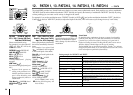24
CUTOFF [0...127]
Sets the cutoff frequency.
Increasing this value will raise the
cutoff frequency.
"CUTOFF" can be varied by
time-variant change produced
by Filter EG, by keyboard play-
ing dynamics (velocity), and by
note location (keyboard track-
ing).
If the "CUTOFF" value is set too
low, the volume may be ex-
tremely low, or you may hear no
sound at all.
RESONANCE [0...127]
Sets the resonance of the filter.
This will emphasize the overtones
near the cutoff frequency specified
by "CUTOFF," adding a distinctive
character to the sound. Increasing
this value will increase the effect.
(➝Figure 6-4)
Since movement of the "CUTOFF"
knob will affect the overtones that
are boosted by resonance, it is best
to adjust "CUTOFF" and "RESO-
NANCE" in conjunction with each
other.
TYPE [-24dB LPF, -12dB LPF,
-12dB BPF, -12dB HPF]
Selects the type of filter
-24dB LPF ( ):
The -24 dB LPF (-24 dB/octave Low
Pass Filter) is the most common
type of filter; it passes the frequen-
cies that are below the cutoff fre-
quency, and cuts the frequencies
that are above (➝Figure 6-1). Low-
ering the cutoff frequency will
make the tone darker and more
mellow.
-12dB LPF ( ):
The -12 dB LPF (-12 dB/octave Low
Pass Filter) has a more gentle slope
than the -24 dB LPF, producing a
more natural-sounding effect.
(➝"-24 dB LPF")(➝Figure 6-1)
Figure 6-1
LPF (Low Pass Filter)
-12dB/oct
-24dB/oct
Cutoff
Frequency
6. FILTER — SYNTH
FILTER EG INT [-63...63]
This specifies how time-variant
modulation from the Filter EG will
be applied to the cutoff frequency
(➝Figure 6-5). The cutoff frequency
will change over time according to
the Filter EG settings, modifying
the tone. For example, you can use
this to create a sound that gradu-
ally begins to brighten when you
press the key, and then gradually
becomes darker.
This INT (Intensity) parameter
specifies the depth (sensitivity) to
which the Filter EG will affect the
cutoff frequency.
With a setting of 0, the Filter EG will
not affect the cutoff frequency. In-
creasingly positive (+) settings will
allow the Filter EG to have a corre-
spondingly greater effect on the
cutoff frequency. (➝Figure 6-6)
Increasingly negative (-) settings
will allow a correspondingly
greater effect in the opposite direc-
tion. (➝Figure 6-7)
FILTER KEY TRACK [-63...63]
This specifies how keyboard track-
ing (the keyboard location that you
play) will affect the cutoff fre-
quency.
For example if the sound played by
the C4 key has the desired tone but
higher notes no longer have reso-
nance or are too mellow-sounding,
you can adjust keyboard tracking to
make compensations so that the
cutoff frequency will rise for higher
notes.
With positive (+) settings, the cut-
off frequency will rise as you play
upward from the C4 note, and fall
as you play downward. With nega-
tive (-) settings, the cutoff frequency
will fall as you play upward from
the C4 note, and rise as you play
downward.
With a setting of +48, the change
in cutoff frequency will be pro-
portionate to the change in
pitch. With a setting of 0, key-
board tracking will not affect the
cutoff frequency.
The filter controls the tonal character of the sound produced by the oscillator. It determines the tone by allowing only the desired portion of
the sound to pass. "TYPE" (knob 1) selects the type of filter (i.e., the way in which it will cut the frequency). "CUTOFF" (knob 2) sets the
frequency at which the cut will occur. Normally, turning this knob toward the right will brighten the sound, and turning it toward the left
will darken the sound. "RESONANCE" (knob 3) emphasizes the frequency region near the cutoff frequency, adding a distinctive character to
the sound. Other parameters in this section let you specify the depth of the modulation applied by the filter EG, and the way in which
keyboard tracking will affect the cutoff frequency.
Figure 6-4
LPF
HPF
BPF
The effect of resonance
Low resonance value
High resonance value