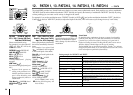29
10. LFO 1, 11. LFO 2 — SYNTH/VOCODER
WAVE (LFO1) [Saw, Square1,
Triangle, Sample&Hold]
WAVE (LFO2) [Saw, Square2,
Sine, Sample&Hold]
Selects the LFO waveform.
Figure 10-1
Saw ( ):
Square1 (
):
Square2 (
):
Triangle (
):
Sine (
):
Sample&Hold ( ):
KEY SYNC [OFF, Timbre, Voice]
Specifies how the LFO will be ap-
plied to a voice when note-on oc-
curs.
OFF ( ):
The LFO phase will not be reset
when note-on occurs.
(➝Figure 10-2)
Timbre ( ):
The LFO phase will be reset at the
first note-on that occurs from a state
of no keys pressed. Subsequently,
modulation will continue to be ap-
plied at the same LFO phase even
for subsequent note-on's.
(➝Figure 10-3)
Voice ( ):
The LFO phase will be reset at each
note-on, and modulation of differ-
ing phases will apply to each voice.
(➝Figure 10-4)
Figure 10-2
Note on
Figure 10-3
Note on Note on
Note all off
Figure 10-4
Note on
Note on
1VOICE
2VOICE
TEMPO SYNC [OFF, ON]
Specifies whether the LFO cycle
will be synchronized to the tempo
or MIDI Clock.
OFF ( ):
The LFO will not be synchronized.
It will operate at the frequency
specified by the "FREQUENCY"
parameter.
ON ( ):
The LFO will be synchronized to
the ARPEG.A "TEMPO" or to MIDI
Clock messages from an external
device.
If "TEMPO SYNC" is ON, select-
ing LFO2 Frequency ( ) as
"DEST" in PATCH 1–4 will have
no effect.
FREQUENCY [0...127]
Specifies the frequency of the LFO.
Increasing this value will result in
a faster frequency.
This parameter will be displayed
and can be set if "TEMPO SYNC" is
OFF.
SYNC NOTE [1.1...1.32]
Specifies the proportion of the LFO
cycle relative to the tempo specified
by ARPEG.A "TEMPO." (➝p.65)
This parameter will be displayed
and can be set if "TEMPO SYNC" is
ON.
1/1(
): Four beats will be one
cycle.
1/2(
): Four beats will be two
cycles.
1/4(
): One beat will be one
cycle.
1/8(
): One beat will be two
cycles.
The timbre has two LFOs (Low Frequency Oscillator).
The cyclic change produced by an LFO can modulate various aspects of the sound such as the pitch, tone, or volume.
Use "WAVE" (knob 1) to select the LFO waveform, knob 2 to select the key sync method, "TEMPO SYNC" (knob 3) to synchronize the LFO
cycle to the tempo, and "FREQUENCY"/"SYNC NOTE" (knob 4) to specify the frequency.
LFO1 and LFO2 can be used as Virtual Patch sources to apply modulation to a variety of parameters. (➝p.30)
LFO (Low Frequency Oscillator)
The LFO (Low Frequency Oscillator) is an oscillator that produces a relatively slow (low-
frequency) oscillation, and is used to apply cyclic modulation to various aspects of the sound.
Some typical ways to use LFO are vibrato (use LFO to raise and lower the pitch), wah (use LFO
to raise and lower the cutoff frequency), and tremolo (use LFO to raise and lower the
volume).You can select LFO as a Virtual Patch source, select the desired parameter as the
destination, and apply modulation to produce various effects.
The microKORG provides some dedicated parameters for applying modulation from the LFO;
for LFO1 you can use OSC1 "CONTROL 2," and for LFO2 you can use PITCH "VIBRATO INT."
Amplitude changes
irregularly
(sample & hold)