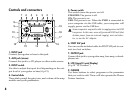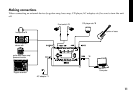13
Connecting to your Computer
If you use the included USB cable to connect the PX5D
to your computer, you’ll be able to use the editor soft-
ware to edit the PX5D, and transfer audio data between
the PX5D and your DAW software.
Using the editor software
The editor software lets you edit programs, manage data
libraries, and create chains for Rhythm & Bass mode.
You can download the editor software from the Korg web-
site (http://www.korg.com/). For details on installing and
using the editor software, refer to the owner’s manual.
In order to use the editor software, you’ll need to install
the KORG USB-MIDI driver into your computer. (“In-
stalling the software” in the included CD-ROM).
Transferring audio data
If you use a USB cable to connect the PX5D to your com-
puter, the PX5D’s effect output, the rhythm sounds of
Rhythm & Bass mode, and phrases you recorded in
Phrase Trainer mode can be recorded directly into audio
tracks of your DAW software. The playback of your DAW
software can also be monitored through the PX5D.
If you’re computer is running Windows XP, we recom-
mend that you install the KORG USB-ASIO driver (in
the included CD-ROM) into your computer if you want
to transfer audio using the USB connector. For details
on installing the KORG USB-ASIO driver, refer to “In-
stalling the software” on the included CD-ROM.
The following illustration shows the signal flow when
the PX5D is connected to your computer.
USB
OUTPUT
INPUT
Effect
Rhythem&Bass
Phrase Trainer
PX5D
The PX5D’s effect will not apply to the audio input via
the USB connector.