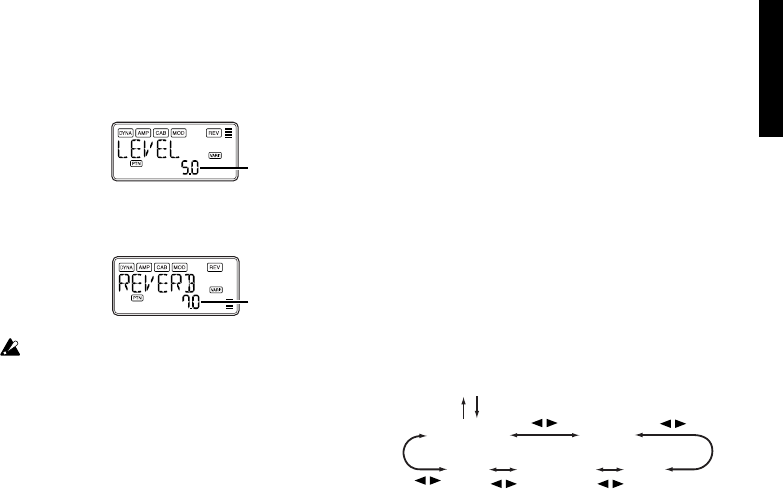
21
Level
Use the Value encoder to set the level of Rhythm & Bass
sound.
Level
Reverb
Use the Value encoder to set the amount of Reverb for
the Rhythm & Bass.
Reverb level
This uses the same reverb as the program effect. This pa-
rameter has no effect if you have selected a program that
does not use reverb modeling, or if the reverb effect level
is “0.”
CHAIN (Chain play)
Two or more rhythm & bass patterns connected in a se-
quence are collectively called a “chain.” CHAIN (Chain
Play) lets you edit a chain and play it. One chain can con-
nect up to sixteen patterns. The PX5D contains twenty
chains. When you select CHAIN (Chain play), there will
be a pre-count and then playback will begin automatically.
CHAIN (Chain Play) lets you select a chain, and specify
its tempo, volume level, and reverb level. Use the √/®
CURSOR to select each parameter, and use the Value
encoder and the ENTER/REC button to specify the val-
ue of that parameter.
In the Chain Select screen, you can press the ENTER/
REC button to enter the Chain Edit screen. Here you can
specify the rhythm & bass pattern used by each step of
the chain (☞p.22 “Chain edit”). Press the EXIT button
to return to the chain select screen.
Tempo
Chain select
Level
Reverb level
Write
ENTER/REC EXIT
To Chain edit


















