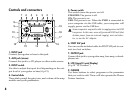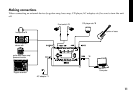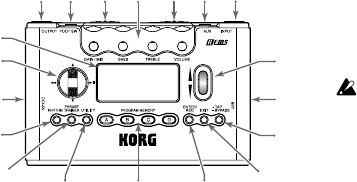
8
Controls and connectors
4
8
9
10
11
12
13
14
15
16
17
18
19
1
3
5 26
7
1. INPUT jack
Connect your guitar or bass to this jack.
2. AUX jack (stereo)
Connect this jack to a CD player or other audio source.
3. INPUT switch
Use this to adjust the input level depending on the out-
put level of your guitar or bass (☞p.15).
4. Control dials
These dials control the gain, tone, and volume of the amp
models and synth parameters.
5. Power switch
This switch turns the power on/off.
STANDBY: The power is off.
ON: The power is on.
USB: The power is on. When the PX5D is connected to
your computer via the USB cable, your computer will
supply power via the USB bus.
Some computers may not be able to supply power via USB
bus power. In this case, use a self-powered USB hub (that
obtains power from an external supply), use two batter-
ies, or use the AC adaptor.
6. FOOT SW jack
You can use the included cable for FOOT SW jack to con-
nect two foot switches.
7. OUTPUT jack
Connect this jack to your guitar amp, bass amp, or head-
phones etc.
8. LCD (Liquid Crystal Display)
(☞p.10 “LCD screen”)
9. CURSOR
Use these buttons to select programs or the parameter
that you wish to edit. These will also operate the Phrase
Trainer function.