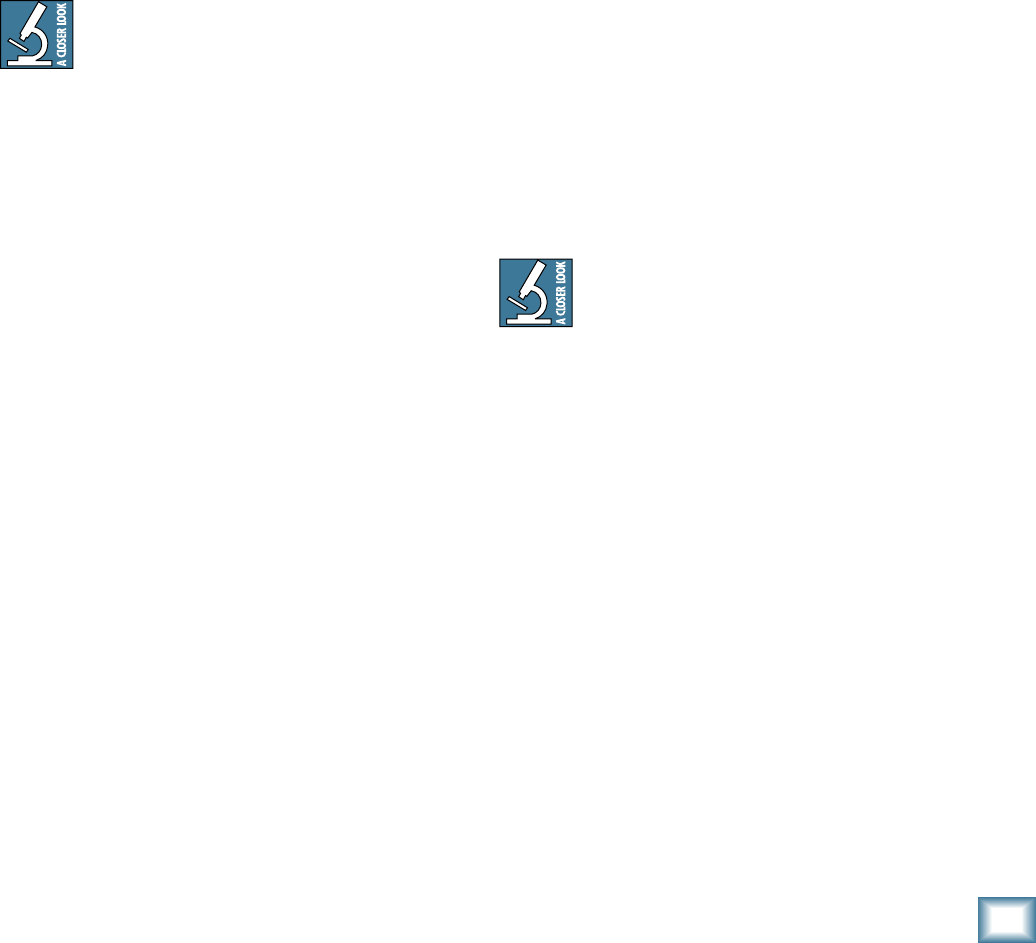
11
Owner’s Manual
Owner’s Manual
7. FW OUT
These switches affect how the program channels send
their discrete signals to the internal FireWire interface.
In the post-EQ position (out), the channel sends its
signal to the internal FireWire interface after it has
passed through the EQ section. Its level will be affected
by the settings of the channel source [30] selector,
input level [29], and EQ controls. Use this position to
record via FireWire from a channel, as you can adjust
the level and EQ for optimum recording.
In the line/phono position (in), the channel signal
to the FireWire card comes directly from the phono or
line input, whichever is selected by the line/phono [5]
switch. The FireWire signals are taken after the phono
preamplifier, but before the channel’s source selector,
input level controls, EQ, or channel fader [38]. FireWire
sends audio to your computer, independent of the posi-
tion of the program source switch. In this way, you are
not tying up extra channels; you can send a signal out to
your computer, process it with your software, and have it
come back in on the same channel as an ordinary input.
Use the line/phono position if you are using
timecode vinyl (see page 27). You can then
set up a virtual turntable on your computer,
that is controlled by the actual turntable.
Drop any music tracks onto the virtual turntable and
scratch away like it was a record. The output can then
come back into the same program channel, and play in
the main mix.
8. AUX SEND
These 1/4" TRS jacks provide a balanced line-level
output signal from the stereo aux send bus. Typically,
you would use these outputs to connect to the inputs of
an external effects processor. You can also use an unbal-
anced 1/4" TS cable to make this connection.
9. AUX RETURN
These 1/4" TRS jacks accept a balanced line-level
signal from an external effects processor. They will also
accept an unbalanced 1/4" TS connector.
If you are using a stereo effects processor, connect its
left and right outputs to the corresponding left and right
Aux return jacks. If it is a mono effects processor, con-
nect its output signal to the left aux return jack, and it
will appear on both the left and right main mix bus.
10. BOOTH Outputs
These 1/4" TRS jacks provide a balanced line-level
signal from the main mix bus, prior to the rotary main
level control [55] or pan [56].
Use these to connect to a pair of powered monitors in
the booth (or to the inputs of an amplifier powering pas-
sive monitors). Use the booth level [52] control on the
top panel to adjust the level.
If you only have one monitor, just use one of the out-
puts and push in the booth stereo/mono [53] switch.
11. ZONE Outputs
These 1/4" TRS jacks provide a balanced line-level
signal from the main mix bus, prior to the rotary main
level [55] control or pan [56]. Use these to connect to a
pair of powered monitors in a second zone. Use the zone
level [54] control to adjust the level.
The zone and booth outputs are the same, except the
zone does not have a stereo/mono switch, and its level is
set by the zone level control.
1. XLR MAIN OUTs
These male XLR connectors are the outputs of the
main mix. They provide a balanced microphone-level or
line-level signal from the main level [55] control. The
line/mic [13] switch determines if it is a mic-level or
line-level output. If they are set to line-level, connect
these to the balanced inputs of your active speakers, or
power amplifier(s) powering your main speakers. If they
are set to microphone-level, you can connect them to a
mixer’s microphone inputs.
If you are connecting the d.4 Pro main output to an
unbalanced input, use the RCA main outs [14] instead.
Balanced connections offer better immunity
to external noise (specifically, hum and buzz)
than unbalanced connections. Because of
this, it is the preferred interconnect method,
especially in cases where very long lengths of cable are
being used. A long unbalanced cable carries with it more
opportunity for noise to get into the system — having
balanced cables means very little noise will enter the
system. If you must use an unbalanced connection, keep
the cable length to 10 feet or less (3 meters).
1. LINE/MIC
If you are connecting the XLR main outs [12] to line-
level inputs like a power amplifier’s inputs, leave this
switch out, in the line position.
If you are using the d.4 Pro as a submixer and con-
necting the XLR main outs to the mic inputs of another
mixer, push this switch in to the Mic position. This
reduces the output signal to a microphone level, and
allows you to connect the d.4 Pro output directly to a
snake and mixer without the need for direct boxes.


















