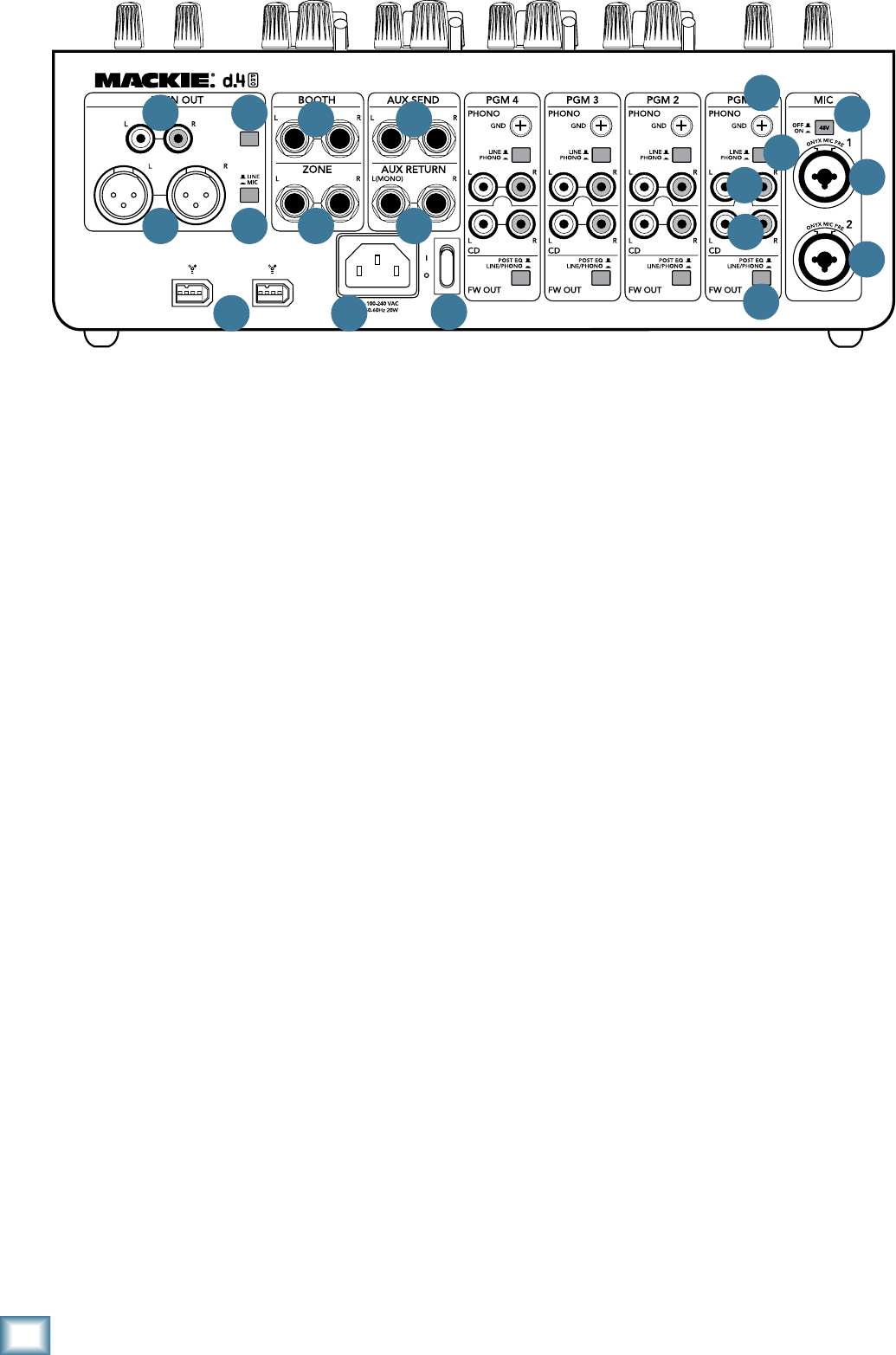
1
d.4 Pro DJ Production Console
d.4 Pro 4-channel DJ Production Console
14. RCA MAIN OUTS
These RCA connectors provide an unbalanced line-
level signal from the main mix, either pre- or post-main
level [55] control, depending on the setting of the
live/record [15] switch. You can connect these outputs
to a tape deck with RCA inputs, such as a standard con-
sumer deck, or to computer audio line-level inputs (if
you do not have a FireWire port on your computer).
15. LIVE/RECORD
When this switch is out (live position), the RCA main
outs [14] provide the signal just after the main level
[55] control, so it essentially provides the same signal
as the XLR main outs [12], except it is an unbalanced
signal rather than a balanced one.
When this switch is pushed in (record position), the
RCA main outs provide the signal just prior to the main
level control. This allows you to make a stereo record-
ing that is not affected by main level changes during a
performance.
1. POWER
When the power switch is turned on, power is sup-
plied to the d.4 Pro, and the EQ knobs will light up.
As a general rule, turn on the d.4 Pro first (before
your amps), and turn it off last. This will reduce any
turn-on, or turn-off thumps.
17. POWER RECEPTACLE
This is a standard 3-prong IEC power connector.
Connect the detachable linecord (included in the box
with your d.4 Pro) to the power receptacle, and plug the
other end of the linecord into an AC outlet.
The d.4 Pro has a universal power supply that accepts
any AC voltage from 100 VAC to 240 VAC. It will work vir-
tually anywhere in the world. It is less susceptible than
conventional power supplies to voltage sags or spikes,
providing greater electromagnetic isolation and better
protection against AC line noise.
18. FIREWIRE Connections
These identical FireWire connectors are used for
transferring digital audio to and from your laptop
computer or digital audio workstation. Use either one to
connect to your computer. The other one can be used to
connect other FireWire devices.
The internal FireWire interface provides a total of 14
audio outputs to your computer, including:
• Main mix outputs L/R
• Aux sends L/R
• Microphone output 1 and 2
• Post-EQ (or line/phono) program 1 output L/R
• Post-EQ (or line/phono) program 2 output L/R
• Post-EQ (or line/phono) program 3 output L/R
• Post-EQ (or line/phono) program 4 output L/R
The block diagram on page 24 shows the points where
FireWire signals enter and leave the mixer.
The main mix output signals are pre-main level [55],
so they are independent of any adjustments made to
the main level. This allows you to easily record your live
performance directly to your laptop.
The FireWire interface also lets you use your com-
puter to playback music through the d.4 Pro. It provides
a return for four stereo pairs:
• Program 1 input L/R
• Program 2 input L/R
• Program 3 input L/R
• Program 4 input L/R
These program inputs can be selected using the
source select [30] switch on each program channel. See
page 26 for more FireWire details.
CUE CUE CUE CUE
1
1
2
3
4
6
5
7
8
9
10
11
16
1718
12
14 15
13


















