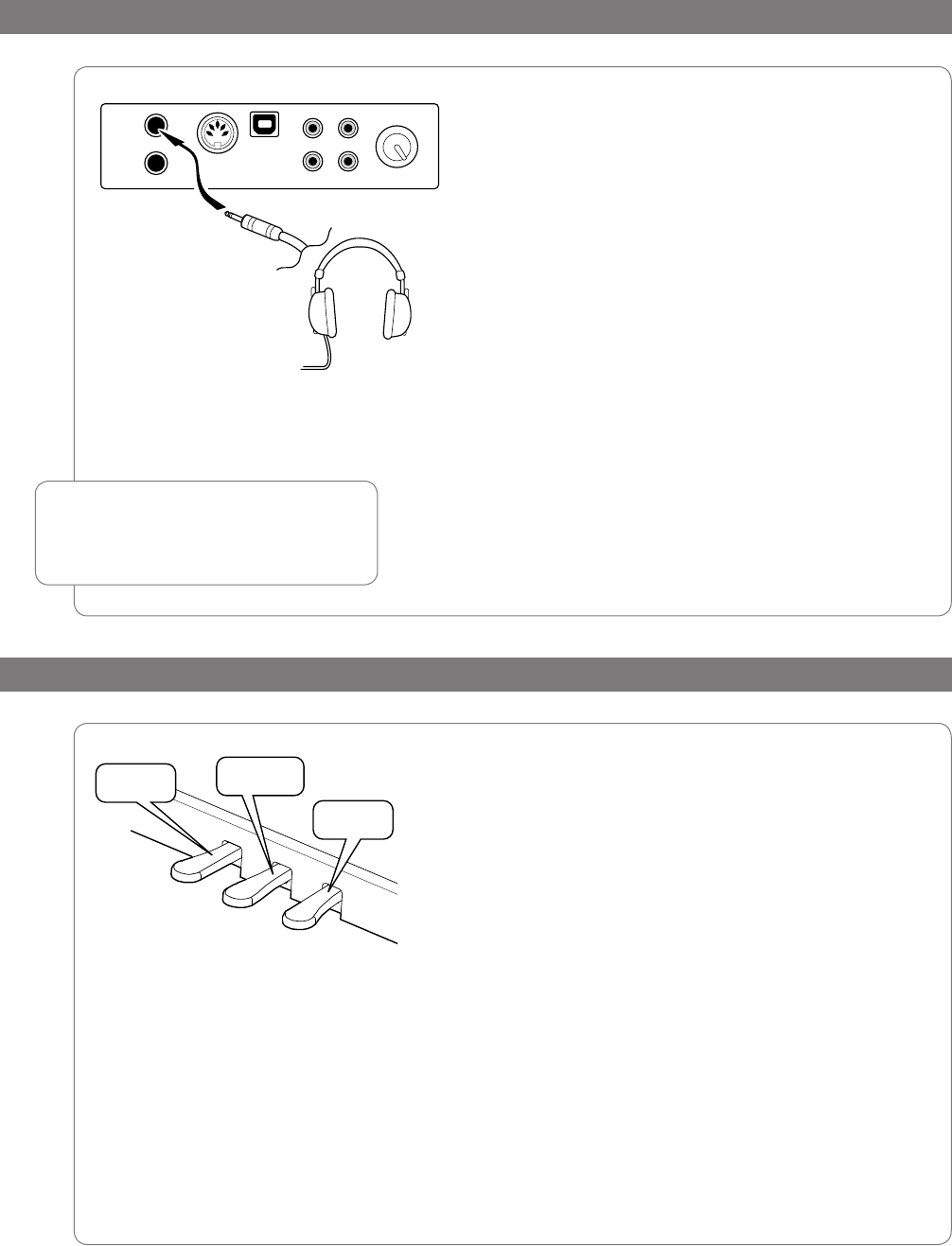
User Guide12 DCP-300
Connect Headphones
If you wish to use headphones while playing
by yourself, plug your headphones into the top
headphone output (Headphone Output 1). This will
automatically turn off the speakers, so that you only
hear sound through the headphones. Volume is still
controlled by the Master Volume knob. Be sure the
Master Volume is turned down before you put on
your headphones, and then gradually turn it up to a
comfortable level.
Note that plugging headphones only into the bottom
headphone output (Headphone Output 2) does not
automatically turn off the speakers. Headphone
Output 2 is designed for use at times when you wish
to practice quietly together with another person
(such as a student), with both people wearing
headphones. In this case, the speakers will still
remain off, since headphones are also plugged into
Headphone Output 1.
Using the Pedals
The pedal board has three pedals:
• Soft Pedal (Left Pedal): When this pedal is pressed,
notes will sound slightly softer than they normally
would if played with the same force without
pressing the pedal.
•
Sostenuto Pedal (Middle Pedal): The Sostenuto
pedal acts as a selective damper pedal by sustaining
specicallychosennotes.Touseit,playandhold
down a note or chord. Then press the sostenuto
pedal. After releasing the keys, only those notes
will continue to sustain until the sostenuto pedal is
released.
• Sustain Pedal (Right Pedal): When this pedal is
pressed, notes will continue to sustain even after the
keys are released.
sostenuto
soft
sustain
MIDI
Out
1
2
USB
Input
Level
Aux In
Heaphones
Line Out
Warning: Using headphones at high
volumes can permanently damage
your hearing.
!


















