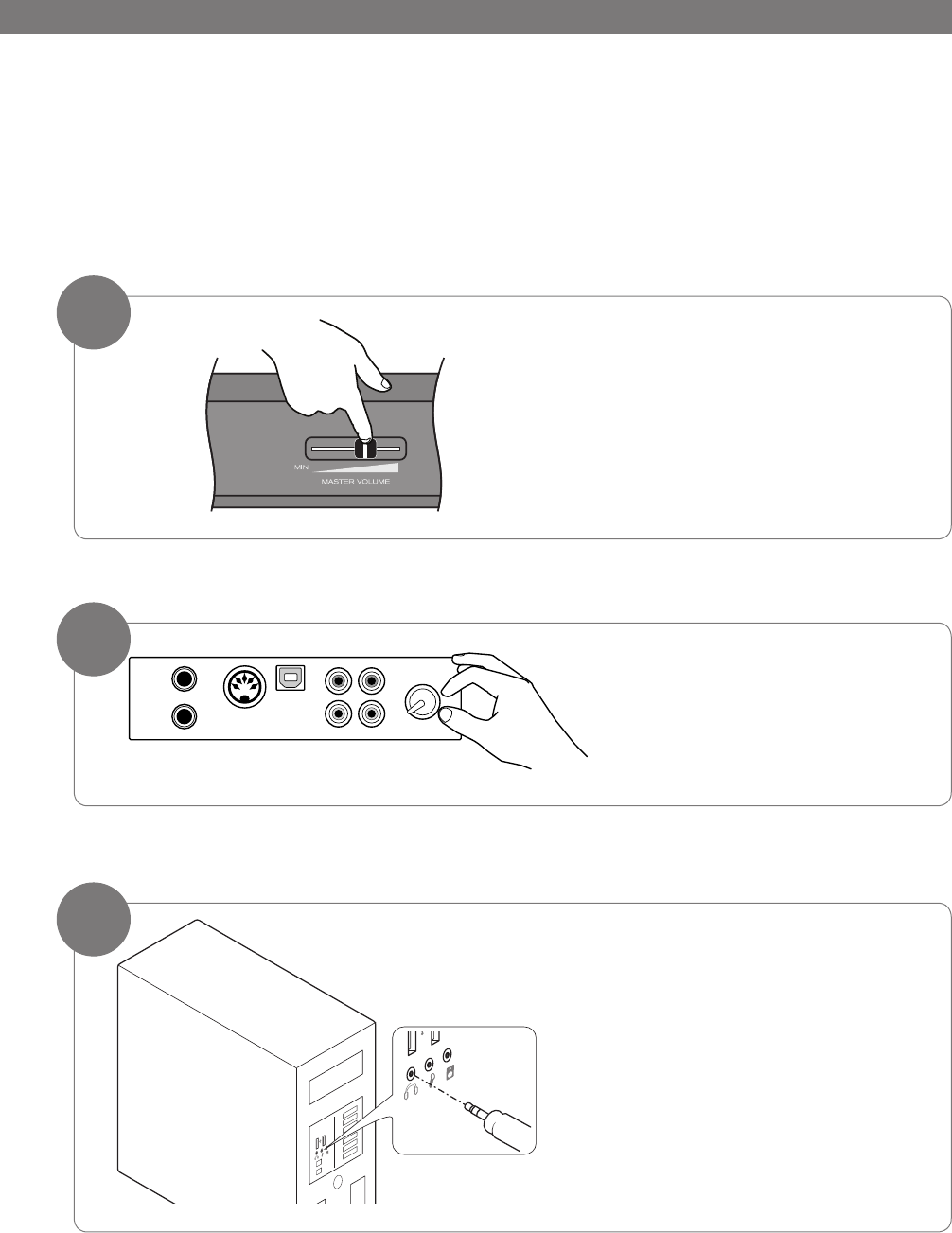
User Guide46 DCP-300
Connecting the DCP-300 Auxiliary Input
The Auxiliary Input of DCP-300 allows you to connect the audio output of a computer, MP3 player, or other
audio device to DCP-300, and hear that audio device play through the stereo speakers built into DCP-300. This
feature can be very useful when you want to play along with pre-recorded music, or when you are working
with music software.
‣ To connect your computer’s audio output to the DCP-300 Auxiliary Input:
Set a comfortable volume level
for DCP-300 according to the “Set
a Comfortable Volume Level”
instructions in the “Using
DCP-300 for the First Time”
section at the beginning of this
User Guide.
Turn the Input Level knob all the
way down.
Connect the 1/8” end of the
included 1/8” TRS to stereo RCA
audio cable to the audio output
(headphone or line output) of your
computer.
(This will most likely silence your
computer speakers.)
1
2
Headphones
Aux In
Line Out
MIDI
Out
1
2
Input
Level
USB
3


















