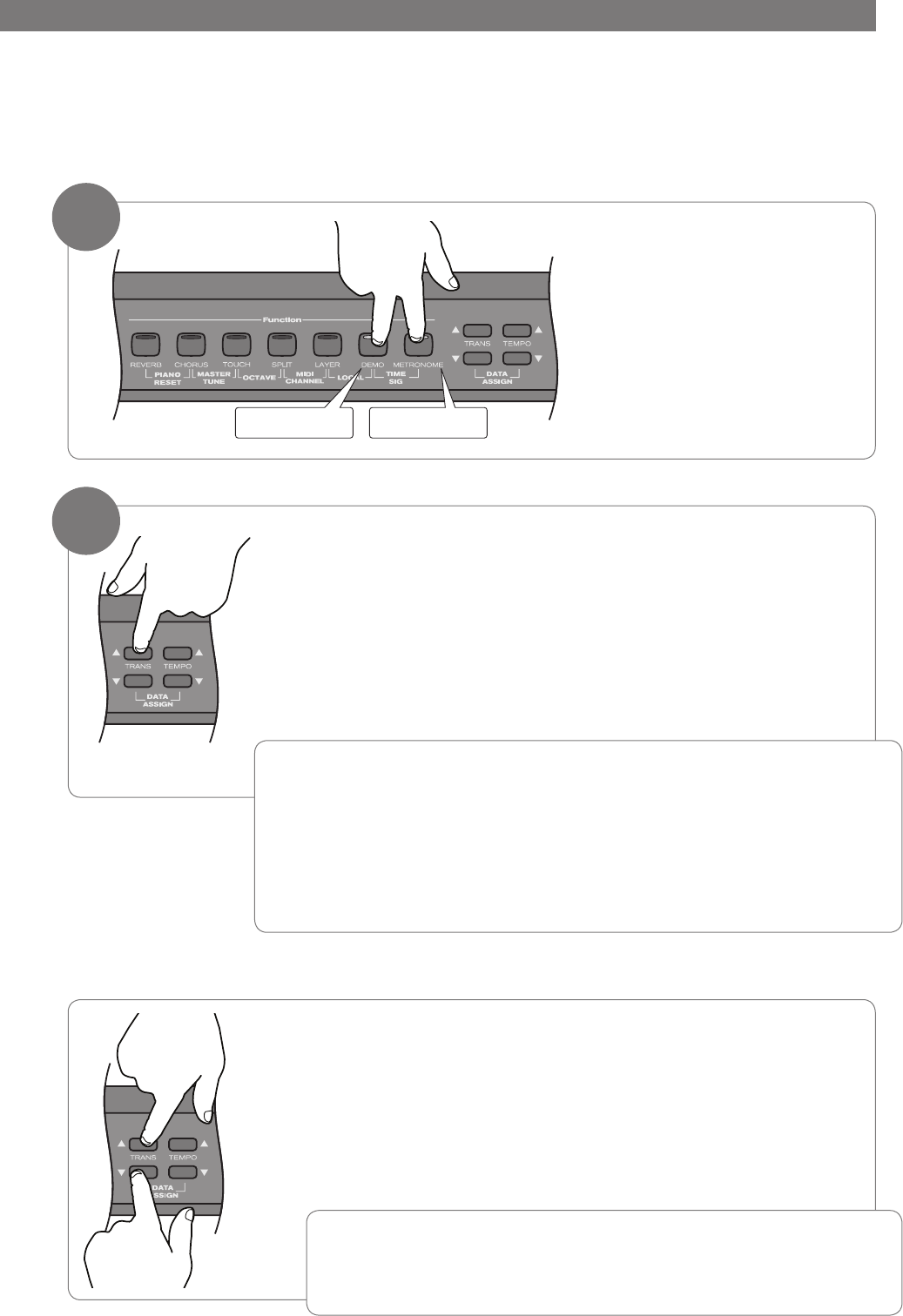
User Guide 17DCP-300
Function
DEMO
METRONOME
Time Signature
The metronome can support the following time signatures:
2/2, 2/4, 3/4, 4/4, 5/4, 6/8, 7/8, 9/8, 12/8
‣ To change the metronome’s time signature:
Press the Demo and
Metronome buttons at the
same time to enter Time
Signature Edit Mode.
The top line of the LCD will
show: Time Sig: 4/4
Use the Transpose Up or Down button to change the Time
Signature.
2
You step through the time signatures in the following order:
2/2, 2/4, 3/4, 4/4, 5/4, 6/8, 7/8, 9/8, 12/8
2
Note that you can use the Data Control knob instead of the Transpose
Up/Down buttons to change the Time Signature.
‣ To reset the Time Signature to its default value of 4/4:
While in Time Signature Edit Mode, press the Transpose Up and
Down buttons at the same time.
1
2
NOTE: Time signature and Tempo cannot be changed while
recording a song. The time signature or tempo must be selected
before starting to record.
✔
NOTE: After pressing the Demo and Metronome buttons in Step 1, you will
have three seconds to begin using the Transpose Up or Down buttons
(or the Data Control knob) to change the Time Signature. After three
seconds, the piano goes back to Performance Mode (the basic “play the
piano” setting), and the LCD goes back to its main screen. This three-
second “Time Out” function is common to most of the editing functions of
DCP-300.
✔


















