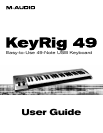|
4
KeyRIg 49 User Guide
About this Guide
4
ThisUserGuidecoverssetupandfeaturesoftheKeyRig49USBkeyboard.EvenifyouareexperiencedwithMIDIandcomputer
audio, we recommend reading this User Guide to help you get the most out of KeyRig 49. This keyboard can be used with many
third-party music software applications. See your specific software’s documentation for more information on this.
KeyRig 49 USB Keyboard
Minimum System Requirements
5
Windows*
< Pentium 3 - 800 MHz or higher
(CPU may be higher for laptops)
< 256 MB RAM
< DirectX9.0borhigher
< Windows XP (SP2) or higher
(Windows 98, Me, NT, or 2000 not supported)
< One native USB port
Mac OS
< MacintoshG3800/G4733MHzorhigher**
(CPU may be higher for laptops)
< OS X 10.3.9 with 256 MB RAM,
< OS X 10.4.2 or greater with 512 MB RAM
< One native USB port
*Home and Professional Edition only. Windows Media Center Edition is not currently supported.
**G3/G4 accelerator cards are not supported.
M-Audio suggests you also check the minimum system requirements for any third-party software applications you plan on
using with your new M-Audio hardware, as they may be greater than the above.