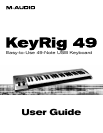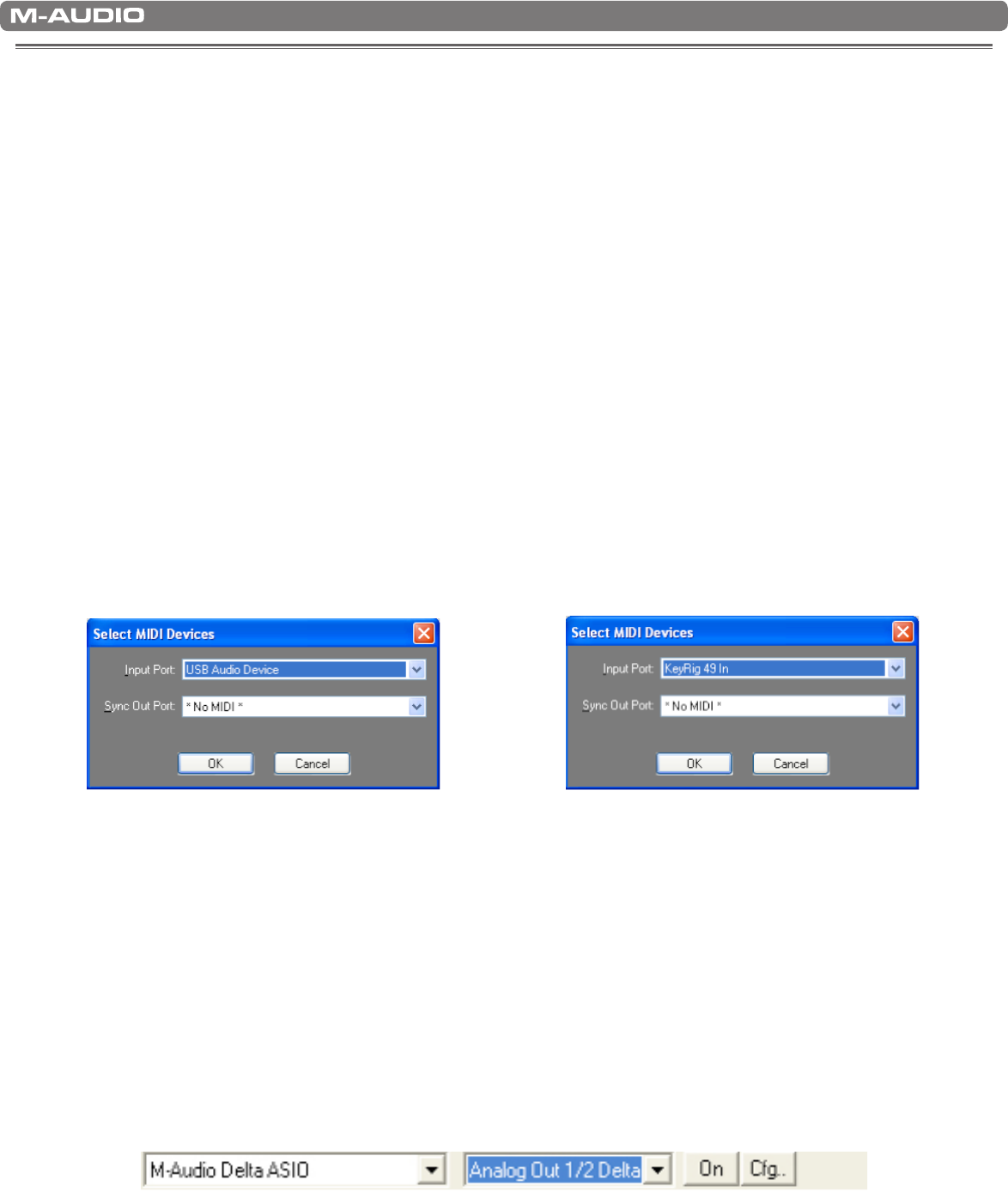
|
6
KeyRIg 49 User Guide
Getting Started With Music Creation Software
7
IfyouarenewtoMIDI(MusicalInstrumentDigitalInterface),youmaynditchallengingtounderstandwhysoundshavenotsimply
been included in the keyboard. You will find that using a software-based sound source and recording system allows for access
toanextremelylargearrayofhighqualitysounds,alargegraphicuserinterface,andfreedomtoworkwithmanymusiccreation
applications.AbasicunderstandingofMIDIwillenableyoutotakeadvantageofitswealthofcreativepossibilities.
PressingoneofKeyRig’skeyscausesthekeyboardtosendoutMIDI(MusicalInstrumentDigitalInterface)data.MIDIdatajustgives
instructions on how a sound should play. These instructions dictate parameters such as what note to play, when to play it, how loud
to play it, and which sound to use.
When using a virtual instrument within your recording software, data from the KeyRig 49 keyboard can be sent to the sequencer,
routedtoavirtualinstrument,andsenttoanaudiooutput,turningMIDIdataintoaudiblesounds.Forthis,youmustcongureyour
musicsoftwaretoreadMIDIdatabeingsentfromtheKeyRig49andplaythesoundbackaccordingly.Inmanymusicapplications,
thisentailsgoingintotheOptionsorDeviceSet-UpmenuinyourmusicsoftwareapplicationandselectingtheappropriateMIDI
inputdevice.KeyRig49shouldappearunderthename“KeyRig49In”or“USBAudioDevice”intheMIDIdevicessectionofmost
Windows XP music software applications.
InWindowsXP,KeyRig49willappearas“USBAudioDevice”iftheoptionaldrivershavenotbeeninstalled.Afterinstallingthese
drivers,KeyRig49willappearas“KeyRig49In.”Pleaseconsultyoursoftware’sdocumentationforinstructionsonhowtocongure
thesoftwareforusewithMIDIinputdevices.
Figure A:SampleMIDIdevicedialogwindow
without optional KeyRig 49 drivers installed.
Figure B: SampleMIDIdevicedialogwindow
with optional KeyRig 49 drivers installed.
NOTE:
When running the Key Rig virtual instrument software in standalone mode, Key Rig automatically
receives MIDI messages from your KeyRig 49 USB keyboard or from any other installed MIDI
interface. No MIDI input configuration in necessary.
When running Key Rig as a plug-in, your host application’s MIDI input settings determine the
MIDI information received by Key Rig. Please consult your host application’s documentation for
more information on MIDI routing.
When using the Key Rig software in standalone mode, be sure to select your ASIO-compatible
sound card and output channels from the pull down menu at the top of Key Rig’s screen as
shown.