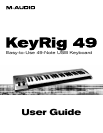|
7
KeyRIg 49 User Guide
The KeyRig 49 Keyboard
8
Key Names
Thelettersprintedabovethewhitekeysstandforthenamesofthemusicalnotesthekeysrepresent.Thenumbernexttoeach
letter marks the octave each key belongs to. (More information on octaves can be found in the following section.) Black keys are
“semitones”totheiradjacentwhitekeysanddon’thaveadedicatedletter.Asemitonerepresentsthedistanceinpitchfromonenote
to its immediate neighbor.
Blackkeysusuallyhavethesamenameasthenexthigherorlowerwhitekey,buthaveanadditionalsharpsymbol(#–semitone
higherthantheletterindicates),oratsymbol(b–semitonelowerthantheletterindicates)attachedtothem.Forexample,thename
oftheblackkeytotherightofC3isC#3(C-sharp3),butitcanalsobecalledDb3(D-at3),sinceitisalsoadjacenttotheDkey
onitsright.Inotherwords,blackkeyshavetwovalidnames,dependingonthecontextofthemusicalnotationtheyarepartof.
Octave Buttons
An octave contains 12 notes, and each octave is marked out clearly on your KeyRig 49 keyboard by black and white sections starting
onC.Eachoctaveisgivenanumber.
KeyRig 49 is able to shift the pitch of its keys up or down by one or more octaves. When the keyboard’s octaves are not shifted
(octaveshiftsettozero),thelightsaboveboththeOctave“<”andOctave“>”buttonswillbelit.Thedefaultoctaveshiftdesignation
is zero and will be the octave setting each time you power up the keyboard.
IfyoupresstheOctave“>”buttononce,thelightabovetheOctave“<”buttonwillgoout,indicatingthekeyboardisnowplaying
anoctavehigher.IfyoupresstheOctave“>”buttonagain,thekeyboardwillbeshifteduptwooctaves.Itispossibletoshiftthe
keyboardupatotaloffouroctavesusingtheOctave“>”button.Toshifttheoctavedown,presstheOctave“<”buttoninthesame
manner:pressingonceforoneoctave,twicefortwooctaves,andthreetimesforthreeoctaves.Itispossibletoshiftthekeyboard
down a total of three octaves.
Toreturnthekeyboard’soctaveshifttozero,pressboththeOctave“<”and“>”buttonsatthesametime.BothLEDswilllight,
indicatingthattheoctaveshifthasreturnedtozero.Insummary,whentheOctavebuttonsaresettocontroloctaveshift(default),if
thelightisonlylitabovetheOctave“>”button,theoctaveisshiftedup.IfthelightisonlylitabovetheOctave“<”button,theoctave
is shifted down.
Pitch Bend Wheel
As the name indicates, the Pitch Bend wheel is usually used to bend the notes played on the keyboard up or down. This allows you
to play phrases not normally associated with keyboard playing, including guitar-style riffs. Your sound source determines how far you
can bend the note. The usual setting is two semitones but can be up to two octaves up or down.