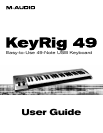|
8
KeyRIg 49 User Guide
Modulation Wheel
The Modulation wheel is typically used for modulation of the sound you are playing. This real-time controller was originally introduced
onelectronickeyboardinstrumentstogivetheperformeroptionssuchasaddingvibrato,justlikeplayersofacousticinstrumentsdo.
KeyRig’sModulationwheelisassignabletocontrolmanypossibleparameters.(Seechapter“AdvancedKeyRig49FeaturesinEdit
Mode”formoreinformationonthis.)
Volume Slider
TheVolumeslidercansendMIDImessagesthatcontrolthevolumeofthenotesyouareplaying.TheVolumeslidercanalsobe
assigned to control different parameters such as pan (balance), attack, reverb, and chorus. (See chapter “Advanced KeyRig 49
FeaturesinEditMode”formoreinformationonthis.)SomesoftwareapplicationsrespondtovolumecontrolMIDImessages,and
some programs (like M-Audio’s Session) utilize the mouse and graphic user interface to control the volume of instruments.
Sustain Pedal Jack
Youcanconnectamomentary-contactfootpedal(notincluded)totheSustainjackonthebackofyourM-Audiokeyboard.The
keyboardwillautomaticallydetectthecorrectpolaritywhenpoweringup.Ifyouwanttoreversethepolarity,simplypressthepedal
when you switch on your keyboard.
The foot pedal is normally used for sustaining the sound you are playing without having to keep your fingers pressing down the keys.
This is similar to an acoustic piano’s sustain pedal function.