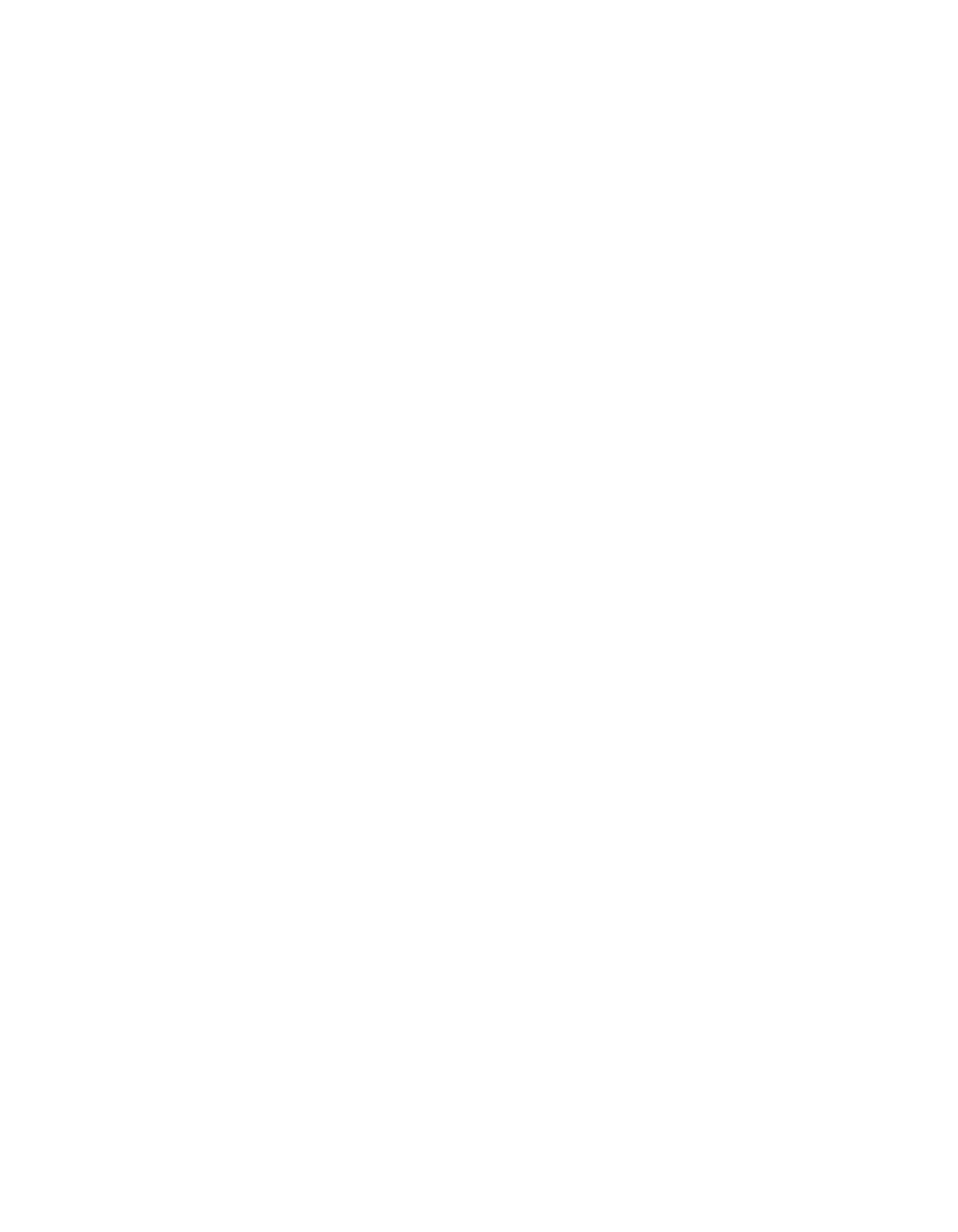
Chapter 7 Creating and Distributing Standalone Executables and DLLs
LabWindows/CVI Programmer Reference Manual 7-2
©
National Instruments Corporation
No Math Coprocessor Required for Windows 95/NT
You do not have to have a math coprocessor or emulator to use the LabWindows/CVI
Run-time Engine under Windows 95/NT.
Minimum System Requirements for Windows 3.1
To run a standalone executable you create using LabWindows/CVI for Windows, you must
have the following:
• MS-DOS, version 3.1 or later
• Microsoft Windows operating system, version 3.1 or later
• A personal computer with at least a 25 MHz 386 or higher microprocessor. National
Instruments recommends a 33 MHz 486 or higher microprocessor.
• A VGA resolution or higher video adapter
• A math coprocessor
• A minimum of 4 MB of memory
• Free hard disk space equal to 2 MB, plus space to accommodate your executable and any
files the executable requires
Math Coprocessor Software Emulation for Windows 3.1
To run a standalone executable you create using LabWindows/CVI for Windows 3.1, your
system must have a math coprocessor. LabWindows/CVI recognizes the following
coprocessor emulation programs.
•
wemu387.386 from Watcom
• Q387 from Quickware
Distributing Standalone Executables under UNIX
The Create Distribution Kit command is not available with UNIX versions of
LabWindows/CVI. However, you can use one of several UNIX shell scripts in the
misc/bin
directory of the LabWindows/CVI installation directory to package your standalone programs
for distribution.
00ProRef.book : 06chap07.fm Page 2 Monday, March 9, 1998 3:23 PM


















