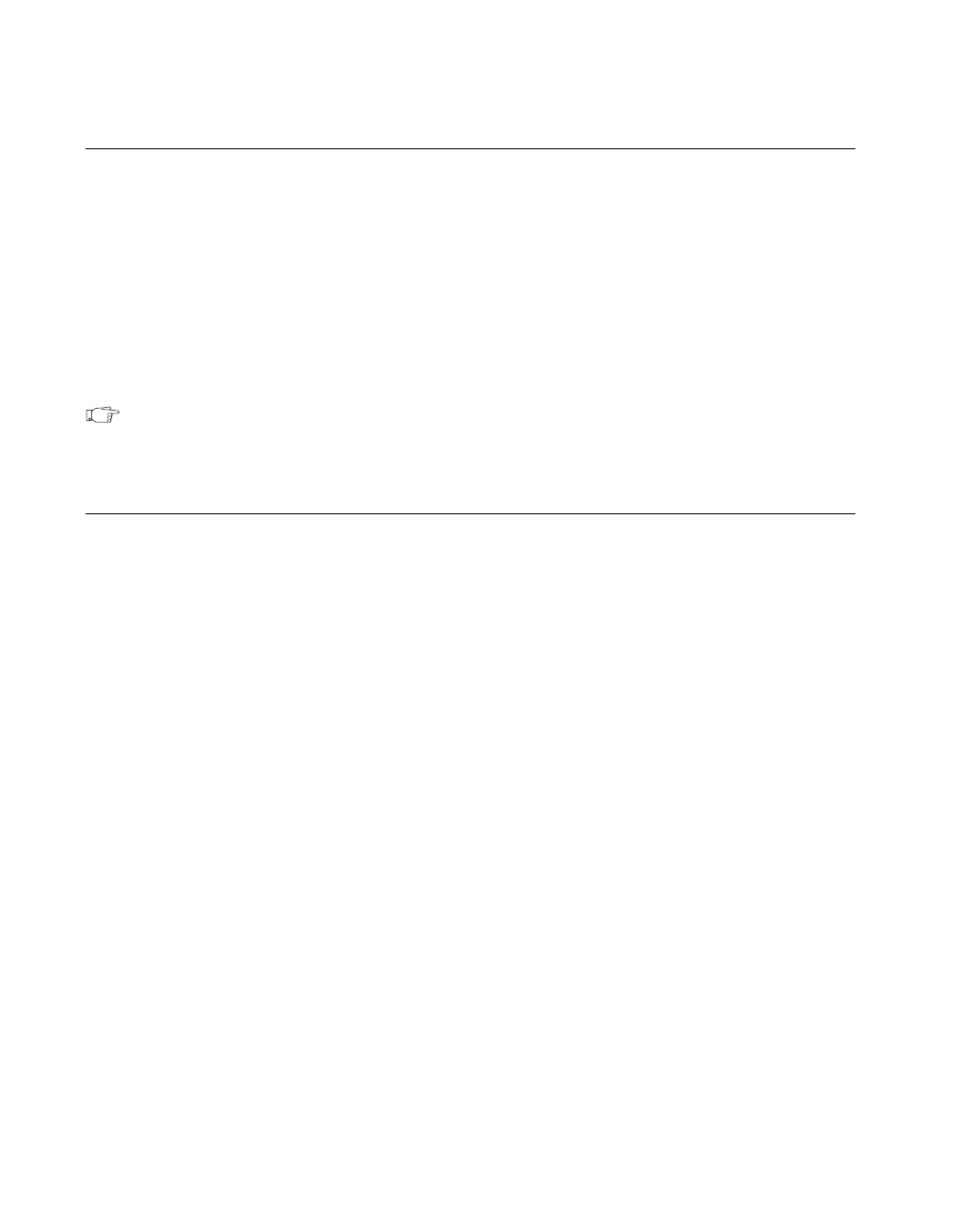
Chapter 3 Windows 95/NT Compiler/Linker Issues
LabWindows/CVI Programmer Reference Manual 3-26
©
National Instruments Corporation
Creating Object Files in LabWindows/CVI
You can create an object file in LabWindows/CVI in one of two ways:
• Include a source (
.c) file in your project. Enable the Compile into Object option for the
source file by double-clicking in the space next to the filename in the Project window
under the column marked “O”. Compile the file.
• Open a source (
.c) file and select the Create Object File command in the Options menu
of the Source window.
In LabWindows/CVI for Windows 95/NT, you can choose to create an object file for only the
currently selected compiler or to create object files for all four compatible external compilers.
Note
Do not set the default calling convention to __stdcall if you want to create a
static object for all four compatible external compilers.
Calling Windows SDK Functions in LabWindows/CVI
You can call Windows SDK Functions in LabWindows/CVI for Windows 95/NT. If you
install the LabWindows/CVI full development system from CD-ROM, you can call all
the Windows SDK functions. Otherwise, you can call only a subset of the Windows SDK
functions.
To view help for the SDK functions, select the Windows SDK command in the Help menu
of any LabWindows/CVI window.
Windows SDK Include Files
You must include the SDK include files before the LabWindows/CVI include files. In this
way, you avoid problems that arise from function name and typedef conflicts between the
Windows SDK and the LabWindows/CVI libraries. The LabWindows/CVI include files
contain special macros and conditional compilation to adjust for declarations in the SDK
include files. Thus, LabWindows/CVI must process the SDK include files first, followed by
the LabWindows/CVI include files.
When you compile in LabWindows/CVI or when you use an external compiler to compile
your source files for linking in LabWindows/CVI, use the LabWindows/CVI SDK include
files. The LabWindows/CVI SDK include files are in the
cvi\sdk\include directory. The
LabWindows/CVI compiler automatically searches the
cvi\sdk\include directory. You
do not have to add it to your include paths.
When you use an external compiler to compile and link your source files, you must use the
SDK include files that come with the external compiler. If you use an external compiler to
compile your source files for linking in LabWindows/CVI, use the LabWindows/CVI SDK
00ProRef.book : 06chap03.fm Page 26 Monday, March 9, 1998 3:23 PM


















