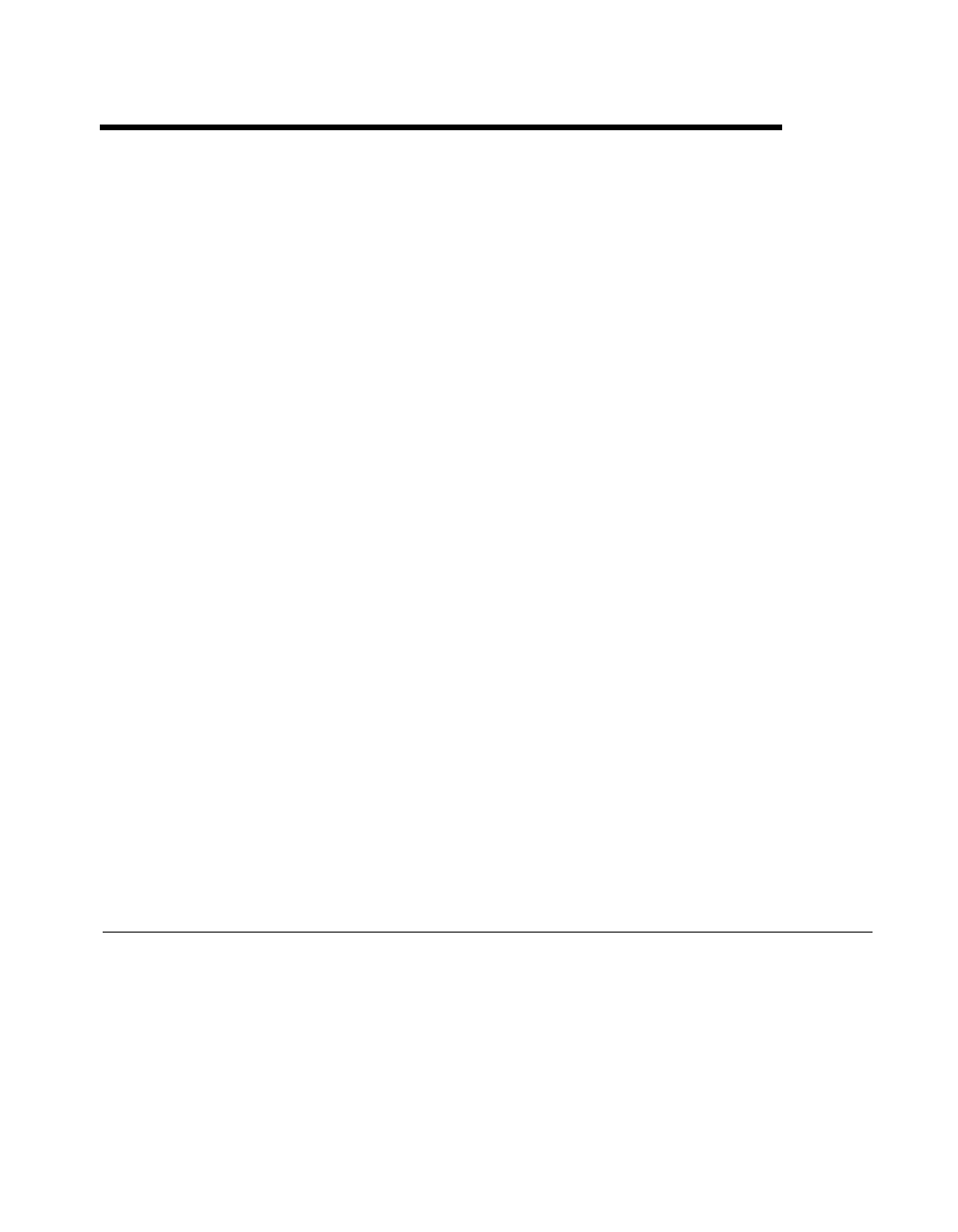
©
National Instruments Corporation 3-1 LabWindows/CVI Programmer Reference Manual
3
Windows 95/NT
Compiler/Linker Issues
This chapter describes the different kinds of compiled modules available under
LabWindows/CVI for Windows 95/NT and includes programming guidelines
for modules you generate with external compilers.
Under Windows 95/NT, the LabWindows/CVI compiler is compatible with four external
32-bit compilers: Microsoft Visual C/C++, Borland C/C++, Watcom C/C++, and
Symantec C/C++. This manual refers to the four compilers as the compatible external
compilers.
In LabWindows/CVI under Windows 95/NT, you can do the following:
• Load 32-bit DLLs, through the standard import library mechanism
• Create 32-bit DLLs and DLL import libraries
• Create library files and object files
• Call the LabWindows/CVI libraries from executables or DLLs created with any of the
four compatible external compilers
• Create object files, library files, and DLL import libraries that the compatible external
compilers can use
• Load object files, library files, and DLL import libraries created with any of the four
compatible external compilers
• Call Windows Software Development Kit (SDK) functions
This chapter discusses these capabilities.
Loading 32-Bit DLLs under Windows 95/NT
Under Windows 95/NT, LabWindows/CVI can load 32-bit DLLs. LabWindows/CVI links to
DLLs through the standard 32-bit DLL import libraries that you generate when you create
32-bit DLLs with any of the compilers. Because LabWindows/CVI links to DLLs in this way,
you cannot specify a DLL file directly in your project. You must specify the DLL import
library file instead.
00ProRef.book : 06chap03.fm Page 1 Monday, March 9, 1998 3:23 PM


















