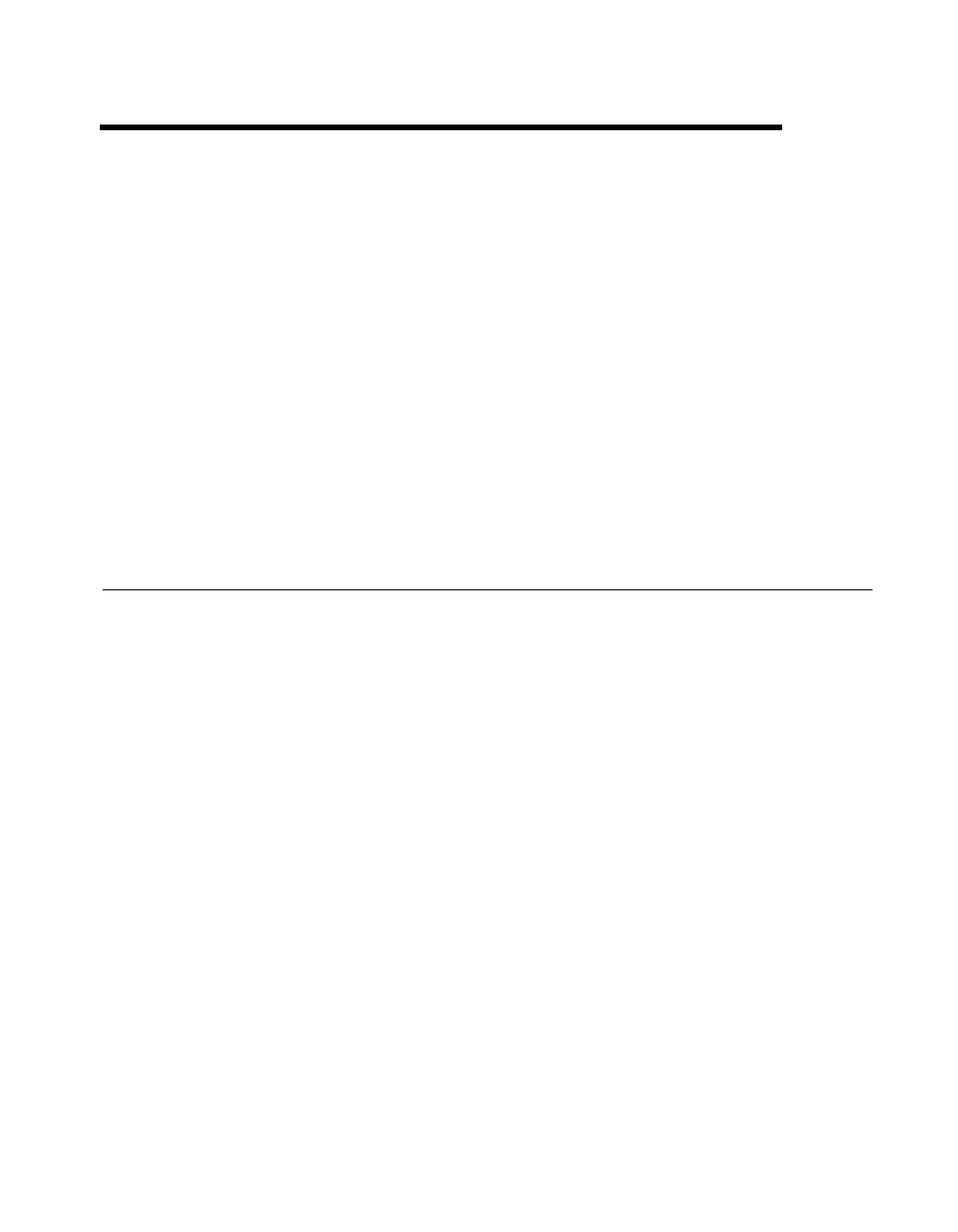
©
National Instruments Corporation 2-1 LabWindows/CVI Programmer Reference Manual
2
Using Loadable
Compiled Modules
This chapter describes the advantages and disadvantages of using compiled code modules in
your application. It also describes the kinds of compiled modules available in
LabWindows/CVI and includes programming guidelines for modules you generate with
external compilers.
Refer to Chapter 3, Windows 95/NT Compiler/Linker Issues, Chapter 4, Windows 3.1
Compiler/Linker Issues, or Chapter 5, UNIX Compiler/Linker Issues, in this manual for more
information on platform-specific programming guidelines for modules that external
compilers generate.
About Loadable Compiled Modules
Several methods exist for using compiled modules in LabWindows/CVI. You can load
compiled modules directly into the LabWindows/CVI environment as instrument driver
programs or as user libraries, so they are accessible to any project. You can list compiled
modules in your project, so they are accessible only within that project. You can use compiled
modules dynamically in your program with
LoadExternalModule, RunExternalModule,
and
UnloadExternalModule. Any compiled module you use in LabWindows/CVI must be
in one of the following forms:
•A
.obj file on the PC, or a .o file under UNIX, that contains one object module
•A
.lib file on the PC, or a .a file under UNIX, that contains one or more object modules
•A
.dll file that contains a Windows DLL (Windows only)
You can create any of these compiled modules in LabWindows/CVI under Windows 95/NT,
or using a compatible external compiler. Under Windows 3.1, LabWindows/CVI can create
only
.obj files. Under UNIX, LabWindows/CVI can create only .o files.
00ProRef.book : 06chap02.fm Page 1 Monday, March 9, 1998 3:23 PM


















