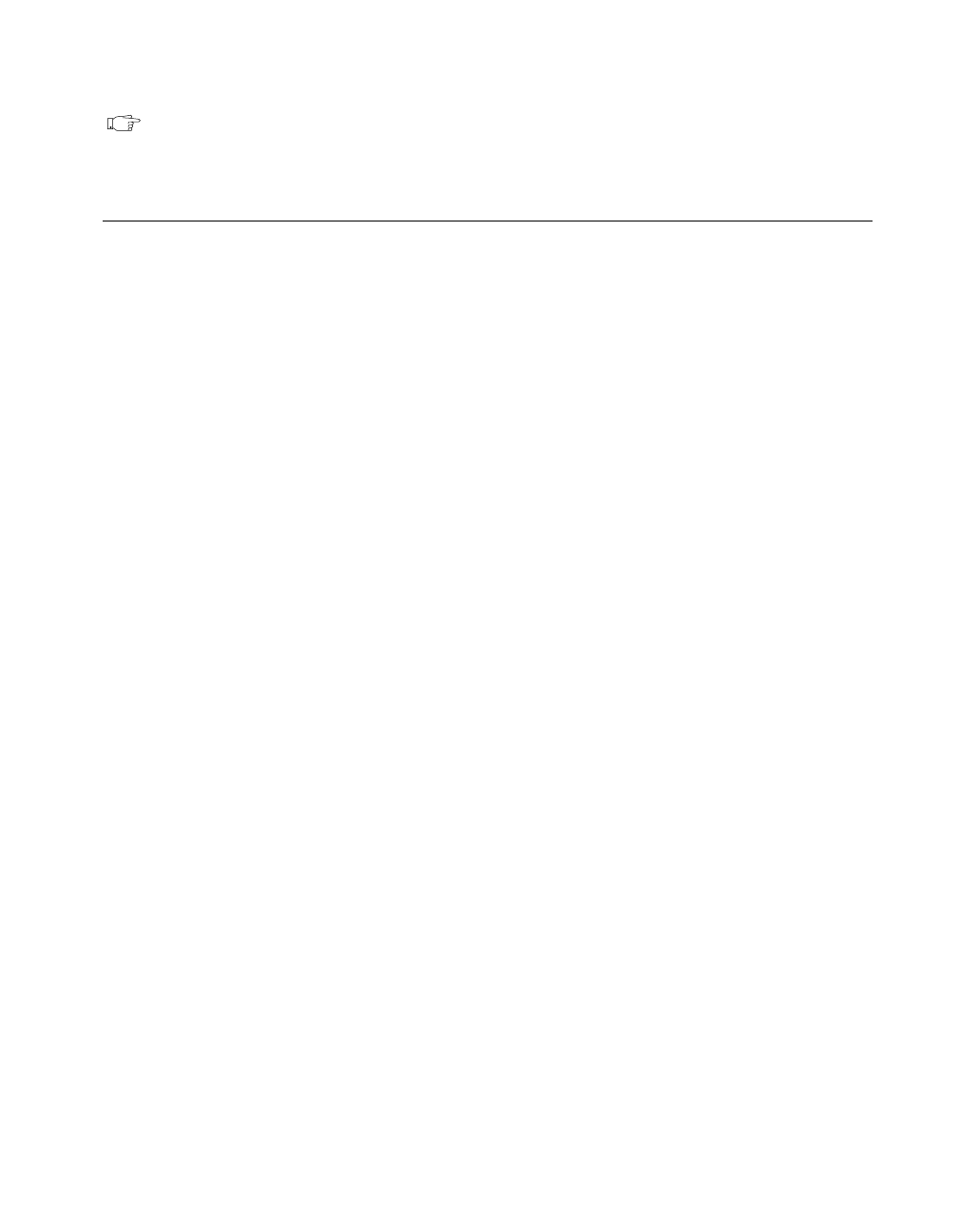
Chapter 1 LabWindows/CVI Compiler
©
National Instruments Corporation 1-17 LabWindows/CVI Programmer Reference Manual
Note For LabWindows/CVI for Windows 3.1, the actual stack size approaches 64 KB
when you set the Debugging level to None.
Include Paths
The Include Paths command in the Options menu of the Project window specifies the
directory search path for include files. The Include Paths dialog box has two lists, one for
include paths specific to the project, and one for paths not specific to the project.
When you install VXIplug&play instrument drivers, the installation program places the
include files for the drivers in a specific VXIplug&play include directory. LabWindows/CVI
also searches that directory for include files.
Include Path Search Precedence
LabWindows/CVI searches for include files in the following locations and in the
following order:
1. Project list
2. Project-specific include paths
3. Non-project-specific include paths
4. The paths listed in the Instrument Directories dialog box
5. The subdirectories under the
cvi\toolslib directory
6. The
cvi\instr directory
7. The
cvi\include directory
8. The
cvi\include\ansi directory
9. The VXIplug&play include directory
10. The
cvi\sdk\include directory (Windows 95/NT only)
00ProRef.book : 06chap01.fm Page 17 Monday, March 9, 1998 3:23 PM


















