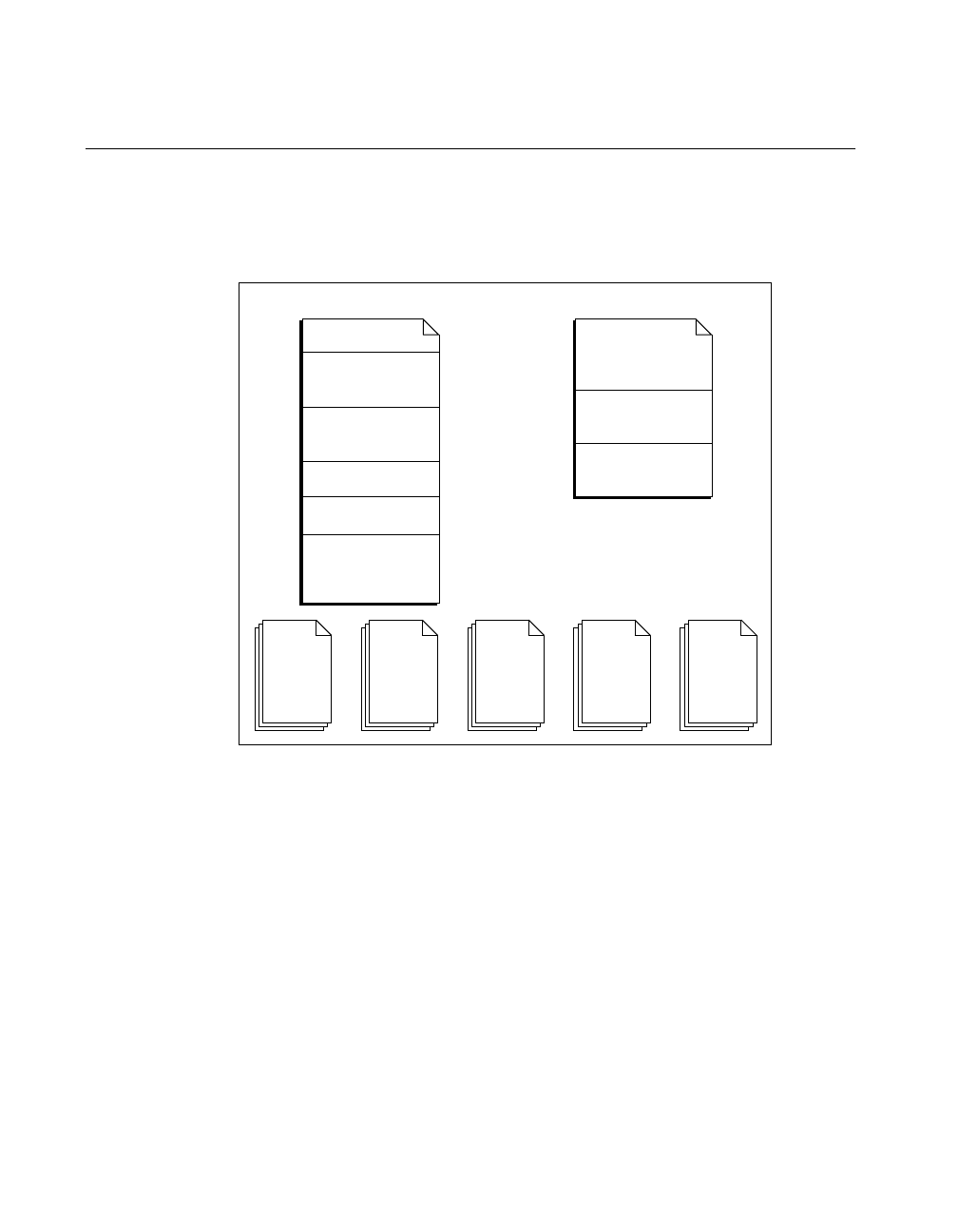
Chapter 7 Creating and Distributing Standalone Executables and DLLs
LabWindows/CVI Programmer Reference Manual 7-8
©
National Instruments Corporation
Necessary Files for Running Executable Programs
In order for your executable to run successfully on a target computer, all files the executable
requires must be accessible. Your final distribution kit must contain all the necessary files to
install your LabWindows/CVI executable program on a target machine as shown in
Figure 7-1.
Figure 7-1.
Files Necessary to Run a LabWindows/CVI Executable Program on a Target Machine
• Executable—This file contains a precompiled, prelinked version of your
LabWindows/CVI project and any instrument driver program files that you link to your
project. It also contains the application name and icon resource to register to the
operating system. The executable has an associated icon on which you can double-click
to start the application. When the executable starts, it loads the Run-time Engine. Under
UNIX, the executable returns the value that
main returned or the value you passed
to
exit.
• Run-time Engine—The Run-time Engine contains all the built-in library, memory, and
program execution code present in the LabWindows/CVI environment, without all the
program development tools such as the source editor, compiler, debugger, and user
interface editor. The Run-time Engine is smaller than the LabWindows/CVI environment
and thus loads faster and requires less memory. You use only one copy of the Run-time
Engine on each target machine even when you have multiple executables. Under
UIR,
image,
& state
files
DLLs
&
PTHs
external
.lib's or
.a's
external
.obj's or
.o's
other
files
Executable LW/CVI Run-Time Engine
startup code
compiled
source code
instrument
driver code
.obj's or .o's
.lib's or .a's
application
name & icon
resource
program
execution
support
memory
management
built-in
CVI Libraries
00ProRef.book : 06chap07.fm Page 8 Monday, March 9, 1998 3:23 PM


















