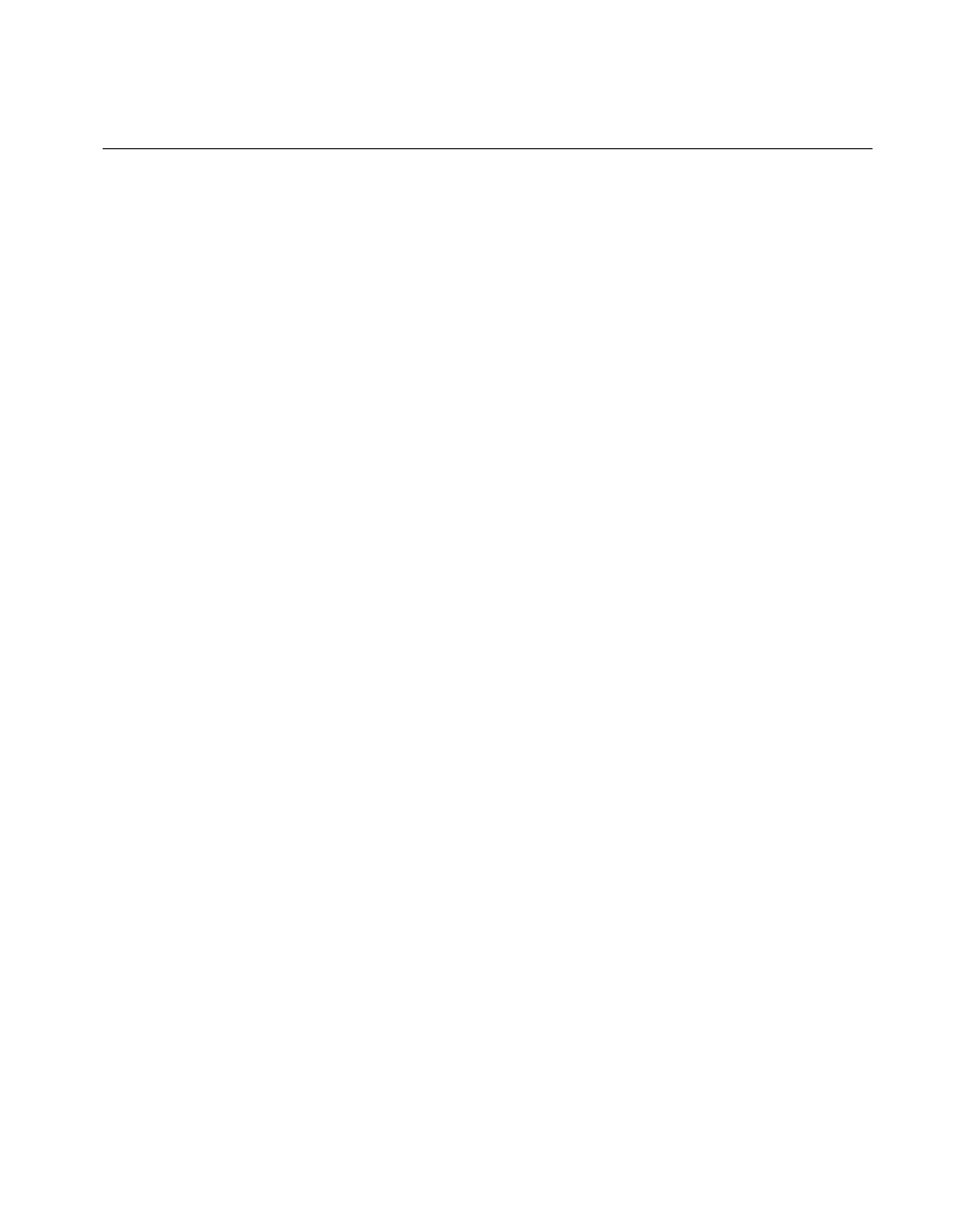
Chapter 3 Windows 95/NT Compiler/Linker Issues
©
National Instruments Corporation 3-9 LabWindows/CVI Programmer Reference Manual
Using LabWindows/CVI Libraries in External Compilers
Under Windows 95/NT, you can use the LabWindows/CVI libraries in any of the four
compatible external compilers. You can create executables and DLLs that call the
LabWindows/CVI libraries. LabWindows/CVI ships with the run-time DLLs that contain all
the libraries. Executable files you create in LabWindows/CVI also use these DLLs. The
cvi\extlib directory contains DLL import libraries and a startup library, all compatible
with your external compiler. Never use the
.lib files in the cvi\bin directory in an external
compiler.
You must always include the following two libraries in your external compiler project:
cvisupp.lib /* startup library */
cvirt.lib /* import library to DLL containing:*/
/* User Interface Library */
/* Formatting and I/O Library */
/* RS-232 Library */
/* DDE Library */
/* TCP Library */
/* Utility Library */
You can add the following static library file from cvi\extlib to your external compiler
project:
analysis.lib /* Analysis or Advanced Analysis Library */
You can add the following DLL import library files from cvi\extlib to your external
compiler project:
gpib.lib /* GPIB/GPIB 488.2 Library */
dataacq.lib /* Data Acquisition Library */
easyio.lib /* Easy I/O for DAQ Library */
visa.lib /* VISA Transition Library */
nivxi.lib /* VXI Library */
ivi.lib /* IVI Library */
cviauto.lib /* ActiveX Automation Library*/
If you use an instrument driver that makes references to both the GPIB and VXI libraries, you
can include both
gpib.lib and nivxi.lib to resolve the references to symbols in those
libraries. If you do not have access to one of these files, you can replace it with one of
following files:
gpibstub.obj /* stub GPIB functions */
vxistub.obj /* stub VXI functions */
00ProRef.book : 06chap03.fm Page 9 Monday, March 9, 1998 3:23 PM


















