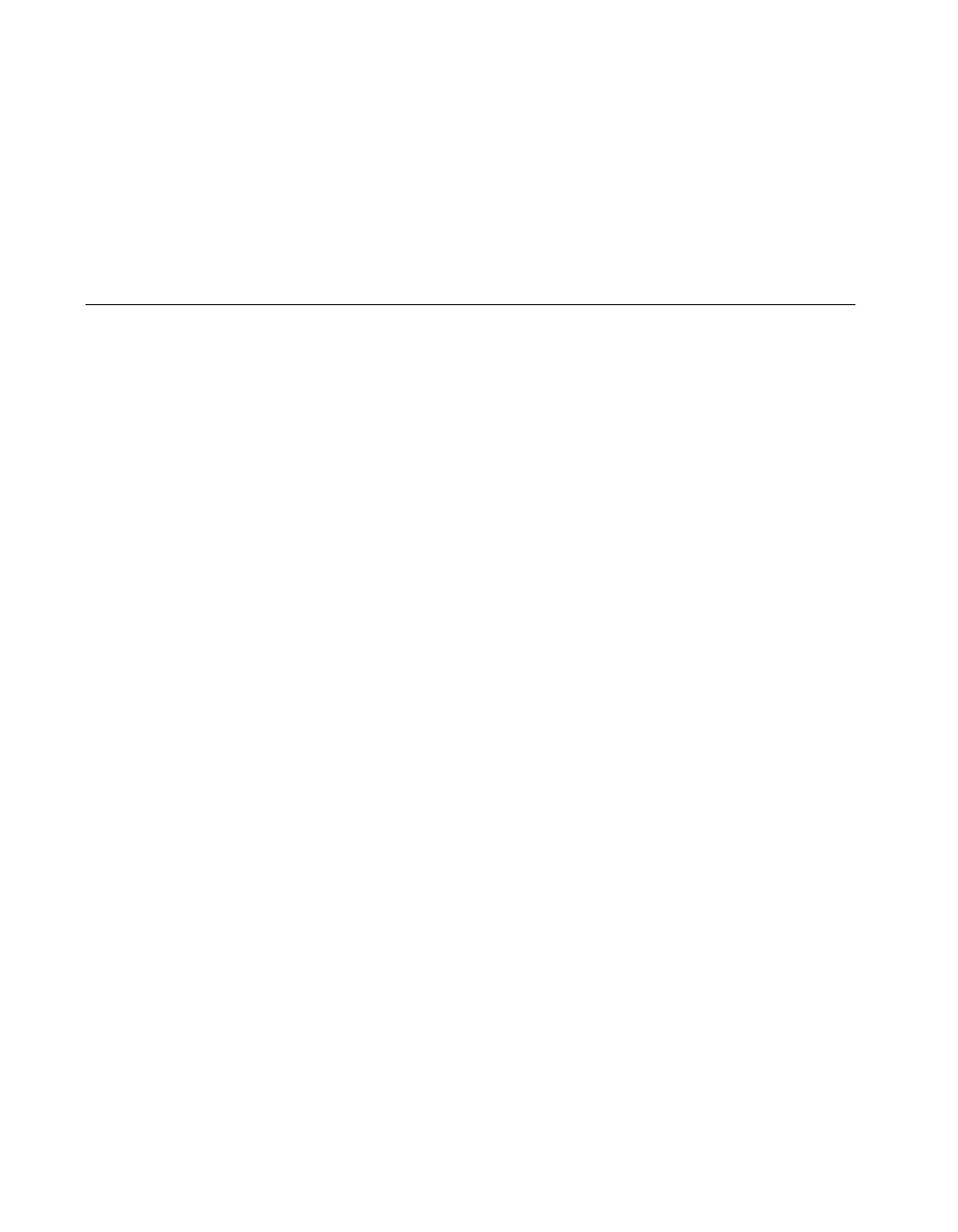
Chapter 3 Windows 95/NT Compiler/Linker Issues
LabWindows/CVI Programmer Reference Manual 3-28
©
National Instruments Corporation
If the LabWindows/CVI linker reports SDK functions as unresolved references, you must add
import libraries to your project. Refer to the
cvi\sdk\sdkfuncs.txt file for associations
of SDK import libraries to SDK functions. The import libraries are in the
cvi\sdk\lib
directory.
Setting Up Include Paths for LabWindows/CVI, ANSI C,
and SDK Libraries
The rules for using SDK include files are not the same as the rules for using ANSI C standard
library include files, which in turn are different than the rules for using the LabWindows/CVI
library include files. Refer to the Include Files for the ANSI C Library and the
LabWindows/CVI Libraries and Windows SDK Include Files sections earlier in this chapter.
You must set up your include paths differently depending on the environment in which you
compile and link. A discussion of each case follows.
Compiling in LabWindows/CVI for Linking in LabWindows/CVI
Use the LabWindows/CVI SDK and ANSI C include files. You do not have to set up any
special include paths; LabWindows/CVI finds the correct include files automatically.
Compiling in LabWindows/CVI for Linking in an External Compiler
Use the LabWindows/CVI SDK include files and the ANSI C include files from the external
compiler. Using the Include Paths command in the Options menu of the Project window, add
the following as explicit include paths at the beginning of the project-specific list:
cvi\include
cvi\sdk\include
directory containing the external compiler's ANSI C include paths
Compiling in an External Compiler for Linking in an External Compiler
Use the SDK and ANSI C include files from the external compiler. This happens
automatically. Specify the following directories as include paths in the external compiler for
the LabWindows/CVI library include files.
cvi\include
00ProRef.book : 06chap03.fm Page 28 Monday, March 9, 1998 3:23 PM


















