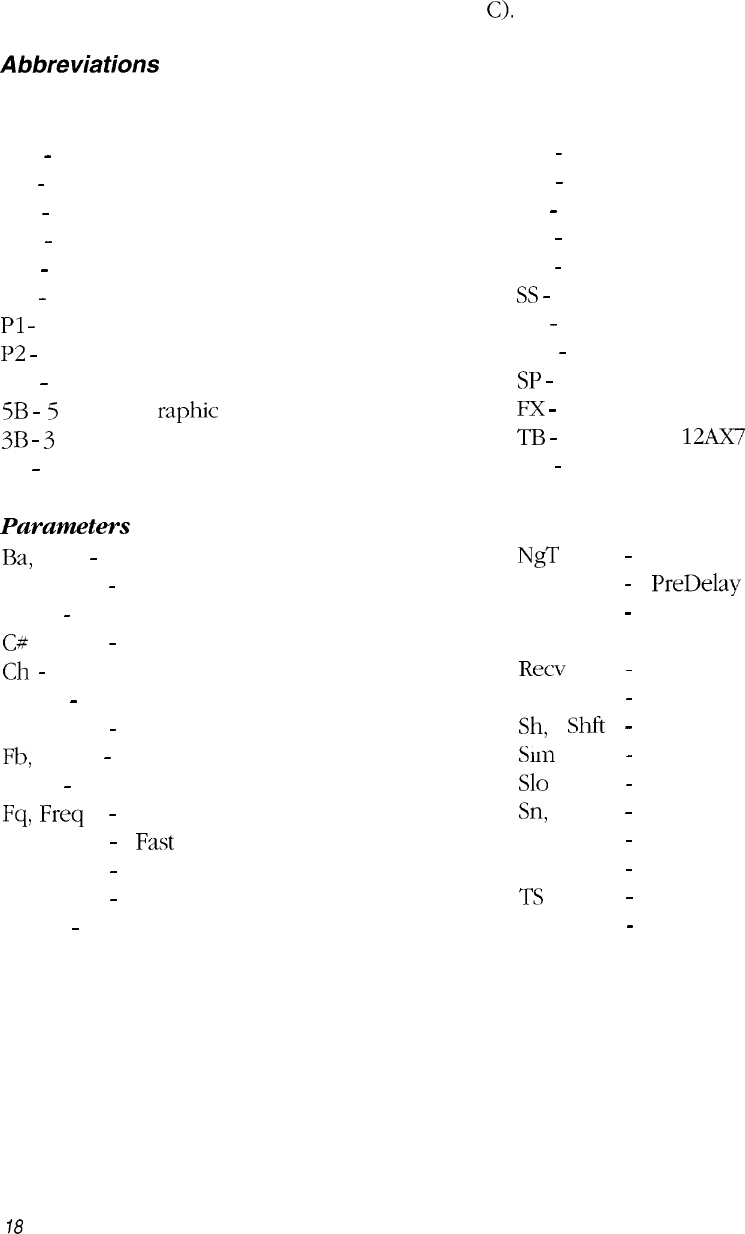
Program:
A program is what changes when the Tube Fex responds to a MIDI program change command
(such as those sent to the unit from an optional foot controller). Programs are merely pointers
to presets. This really comes in handy when setting up your performance. You can arrange your
presets into sets and banks so that they can easily be recalled in playing order from the front panel,
from an optional foot controller, or via MIDI. The Tube Fex has two banks of programs inside
it: Bank A and Bank B. Each has 128 programs in it, and each of these can be set to recall presets
from either user preset memory, factory preset memory, or from the cartridge. The cartridge also
provides a third program bank (bank
C).
Abbreviations
Effect Types
CM
-
Compressor
DS
-
Distortion
OD
-
Overdrive
CH
-
chorus
DL
-
Delay
HF
-
Hum Filter
Pl
-
Pitch Shift 1
~2
-
Pitch Shift 2
RV
-
Reverb
5B
-
5
Band G
raphic
Equalizer
3B
-
3
Band Sweep Mid Equalizer
4B
-
4 Band Parametric Equalizer
Parameters
Ba,
Bal
-
Balance
BP
-
Band Pass
BW
-
Bandwidth
C#
-
Control number
Ch
-
Channel
Env
-
Envelope
EXEC
-
Execute
Fb,
Fdbk
-
Feedback
Flt
-
Filter
Fq,
Freq
-
Frequency
Fst
-
Fast
L
-
Left
LP
-
Low Pass
Lvl
-
Level
CQ
-
‘Classic’ Equalizer
PN
-
(Auto) Pan
EF
-
Envelope Filter
CT
-
Coil Tap
EX
-
Exciter
SS
-
Speaker Simulator
ST
-
Stereo Simulator
NG
-
Noise Gate
SP
-
Splitter
F!X
-
Effects Loop
TB
-
Tube (two 12Ax7 tubes)
TR
-
Tremolo
NgT
-
Noise Gate Threshold
PD, Pdly
-
PreDelay
Pram
-
Parameter
R
Right
Recv
-
Receive
Re, Reson
-
Resonance
Sh,
Shft
-
Shift
Slm
-
Simulator
Slo
-
Slow
Sn,
Sens
-
Sensitivity
Spkr
-
Speaker
Thr
-
Threshold
TS
-
Tape Simulator
Xmit
-
Transmit
78
Chapter 2
Overview


















