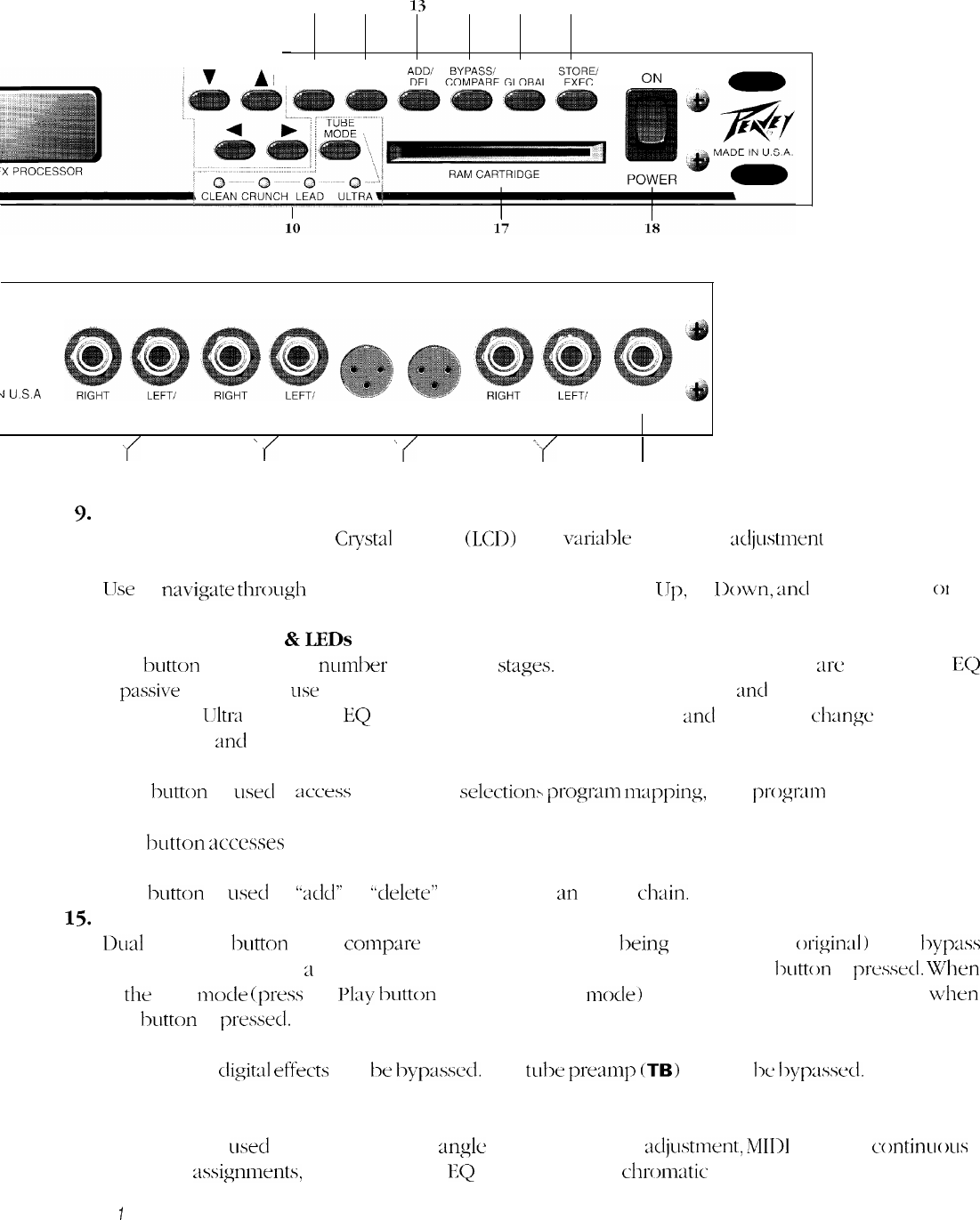
11
12 13 14 15 16
-
A
I
PLAY
EDIT
ON
EFFECTS- _________ EFFECTS-
_________ DIRECT
_________
______
UNBALANCED- ~ SIGNAL
RETURN SEND
OUTPUTS OUTPUTS INPUT
CORP.
J
U.S.A
MONO MONO
RIGHT LEFT
MONO
I
>f
\
t
\
f
-.
;f
I
3
4
5
6
7
9.
Display window
20 character x 2 line Liquid
Crystal
Display
(LCD)
with
varialk
view angle
djustment
for easy visibility.
10. Arrow (Direction) Buttons
LJse
to
navi@e
through
the menus on the display: Left, Right, IJp, or
Down,
md
to increment
01
decrement selected values.
11. Tube Mode Button
&
LEDs
This
hutton
increases the
nundm-
of tube gain
stag:es.
When Clean, Crunch, or Lead
XC
selected the
EQ
is
pmsive
and
you
will
LW
Pregain, Pad, Postgain, Bass, Middle, Treble,
md
Presence
for editing the
tube. When
IJltra
is
used,
the
EQ
is active and
Bass, Middle, Treble,
md
Presence
c-hange
to;
Bottom,
Body, Edge,
:tnd
Shift,
respectively.
12.
Play Button
This
button
is
usecl
to
;~ccess
the preset
selection~~
progmn
mapping,
and
pr0gt-m~
volume.
13. Edit Button
This button
3ccesses
the editing functions for constructing new presets or editing existing ones.
14. Add/Del Button
This
button
is
LMX~
to
‘*dd”
or
bbclelet&’
effects from
m
effect
ch:lin.
15.
Bypass/Compare Button
L>ual
function
button
used to
coqm-e
two presets (the one
king
edited to the origiml) or to
byp:lss
the unit. When editing
;I
preset the Compare function is accessed when this
htton
is
pressttcl.
When
in
that
play mock
iprt-‘ss
the
Pl;ly
tmtton
to enter the play
mock>
the Bypass function is accessed
wkn
this
lmtton
is
prmml.
Note: Only the
cli,git:ll
effects
can
be
k~yp~sd. The
tube
premq~
(TB)
cannot
1~
I~yp;lssecl.
16. Global Button
This button is
W+X~
to access the view
mglc
adjustment, gain
djustment,
MIDI
settings, umtinuous
controller
:tssignnlents,
global gain and
EQ
settings and the
chronlatic
tuner.
Chapter
1
Setup


















