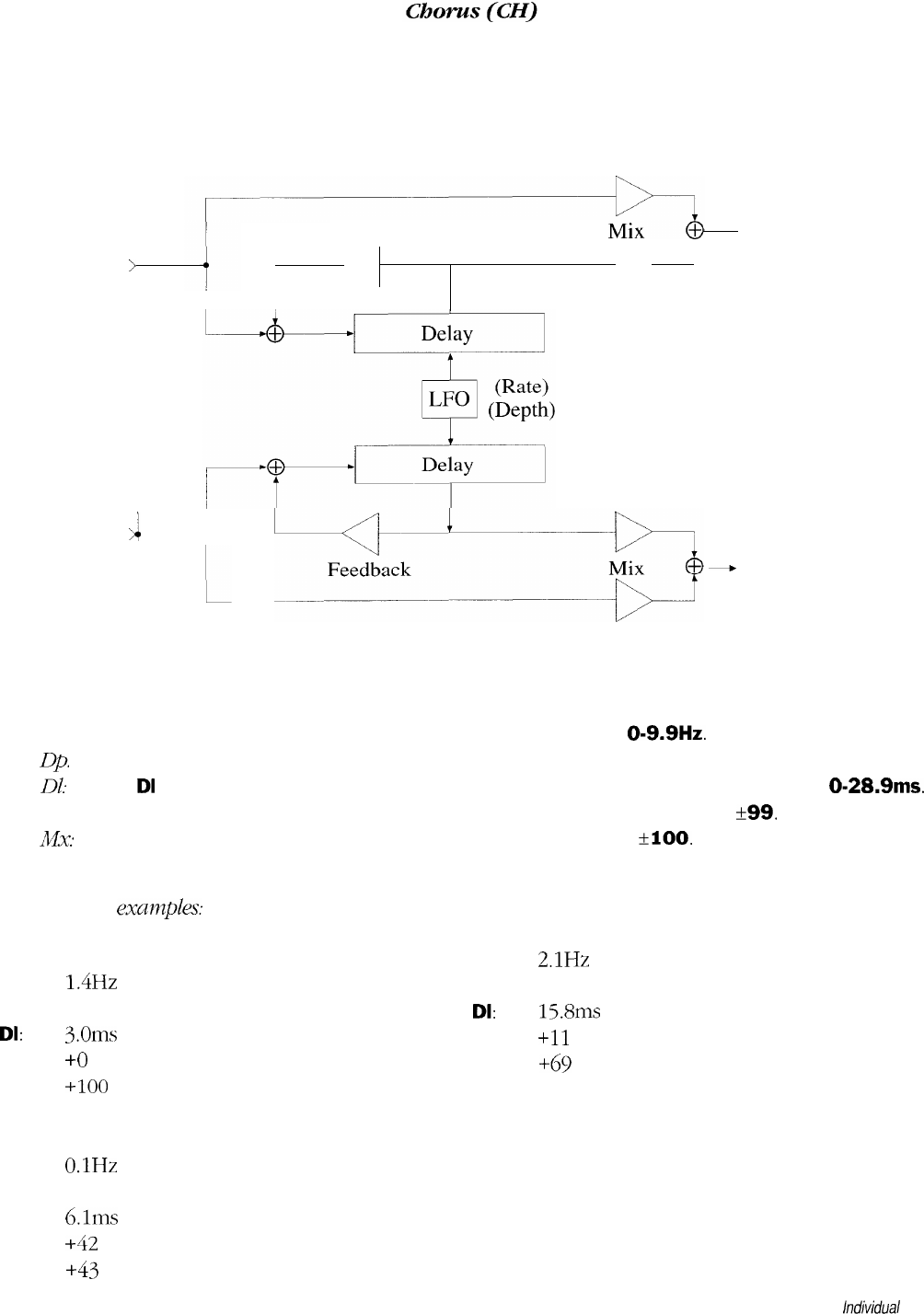
The versatile Chorus effect allows for generation of all the common modulated effects (Chorus, Flange,
Doubling) and many uncommon effects. The Chorus effect can create a stereo effect from a mono input, or
maintain the stereo integrity of a stereo input.
Left
>
Input
Feedback
. Left Output
A
Right
>
Input
1
-;‘~
+
Right Output
Feedback
Parameters
Rt:
The Rt (Rate) parameter controls the chorus rate. Range is
O-9.9Hz.
Dp,
The Dp (Depth) parameter controls the chorus depth. Range is 0400%.
Dl:
The
DI
(Delay) parameter controls the width of the Chorus modulation. Range is
O-28.9ms.
Fb:
The Fb (Feedback) parameter is used to create flange effects. Range is
&99.
AIx:
The Mx (Mix) parameter sets the direct/effect mix. Range is
-tlOO.
Some setting exawples:
To produce a Chorus effect, try setting:
Rt:
1.4Hz
Dp:
31%
DI:
3.0ms
Fb:
+0
Mix:
+lOO
To produce a Doubling effect, try setting:
Rt:
2.1Hz
Dp:
13%
DI:
15.8ms
Fb:
+ll
Mix:
+69
To produce a Flange effect, try setting:
Rt:
O.lHz
Dp:
100%
DI:
6.lms
Fb:
+42
Mix:
+43
A-6
Appendix
A
hdividual
Effects


















