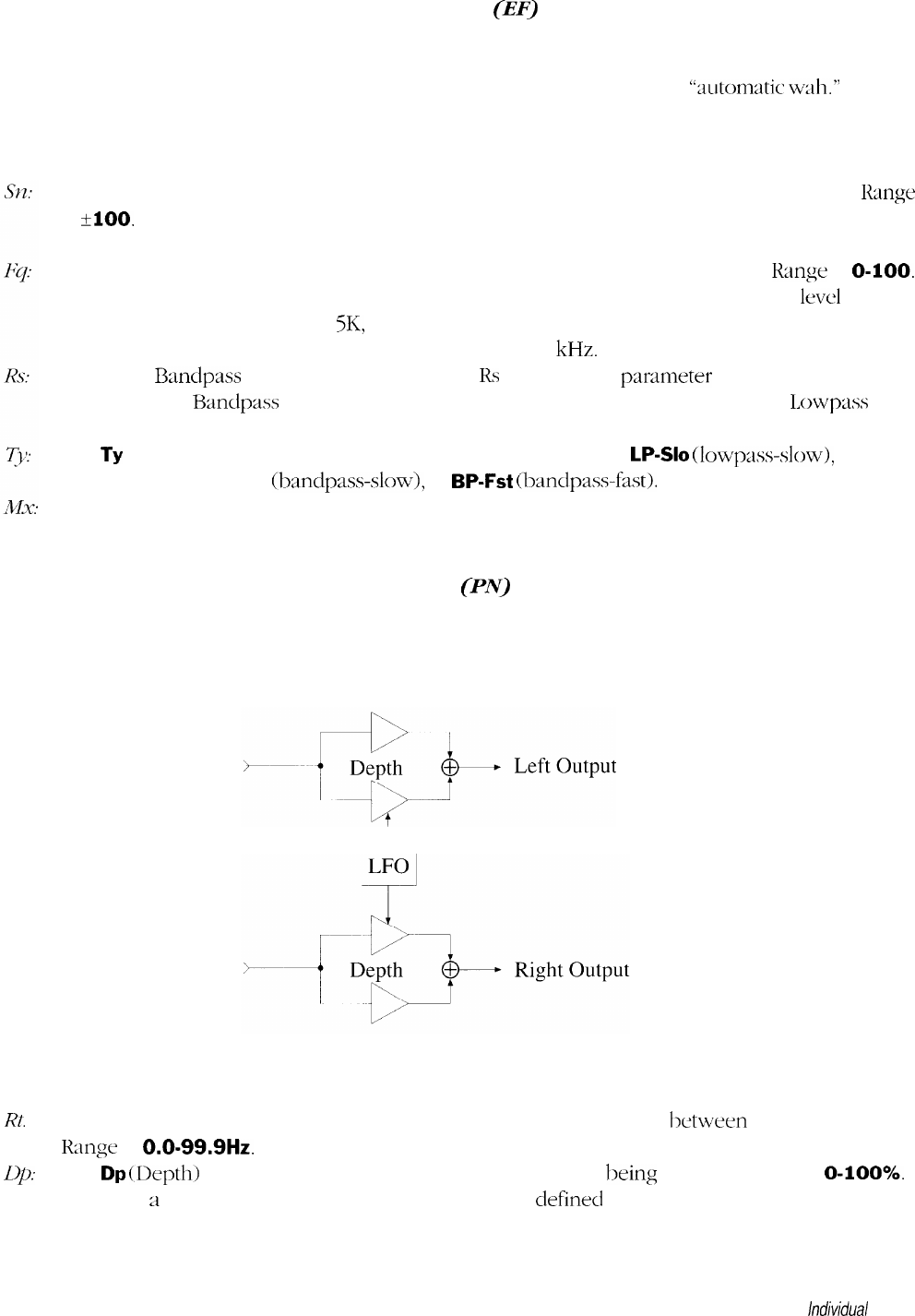
Envelope Filter
(EF)
The Envelope Filter effect is an amplitude modulated filter. As the input signal level to the envelope filter
changes, the filter frequency changes. This effect is sometimes referred to as an
“automatic
wah.”
Parameters
The
Sn
(Sensitivity) parameter is used to adjust the sensitivity to changing input signal levels.
Range
is
k100.
If the sensitivity is set to a positive number, then the filter frequency will increase with
a rising input. If sensitivity is negative, then frequency decreases with a rising input level.
The Fq (Frequency) parameter adjusts the starting point of the filter frequency.
Kange
is
O-100.
From there the filter will sweep up or down (depending on sensitivity) as the playing
level
changes
frequency ranging from 2K to
SK,
respectively. When the sensitivity is positive, the frequency
values correspond to the frequency range 100 Hz to 2
kHz.
When the Bandpass filter type is selected, the
KS
(Resonance)
parameter
is used to adjust the
amount of the Bandpass filter. Kange is 0 (narrowest) to 100 (widest). When the
Lowpass
filter
is selected, Resonance adjusts the steepness of the filter cutoff.
The
Ty
(Type) parameter is used to select the filter type. Select
LP-Slo
(lowpass-slow), LP-Fst
(lowpass-fast), BP-Slo (bandpass-slow), or
BP-F&
(bandpass-fast).
The Mx (Mix) parameter is used to control the direct/effect mix at the output of the effect.
Range is 0400%.
Auto Pan
(PN]
The Auto Pan effect is used to pan the output signal between the left and right outputs. The panning rate
and depth are both user selectable. The Auto Pan is a stereo effect.
Parameters
Rt.
The Rt (Kate) parameter selects the speed at which the signal pans between the two outputs.
Kange
is
O.O-99.9Hz.
Up:
The
Dp
(Depth) parameter determines the amount of signal being panned. Kange is
O-100%.
Selecting
a
depth setting of 10% would yield a less
clefined
pan, and setting the depth to 90%
would result in a deep panning from side to side.
A-14
Appendix A individual Effects


















