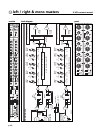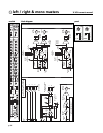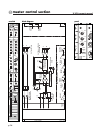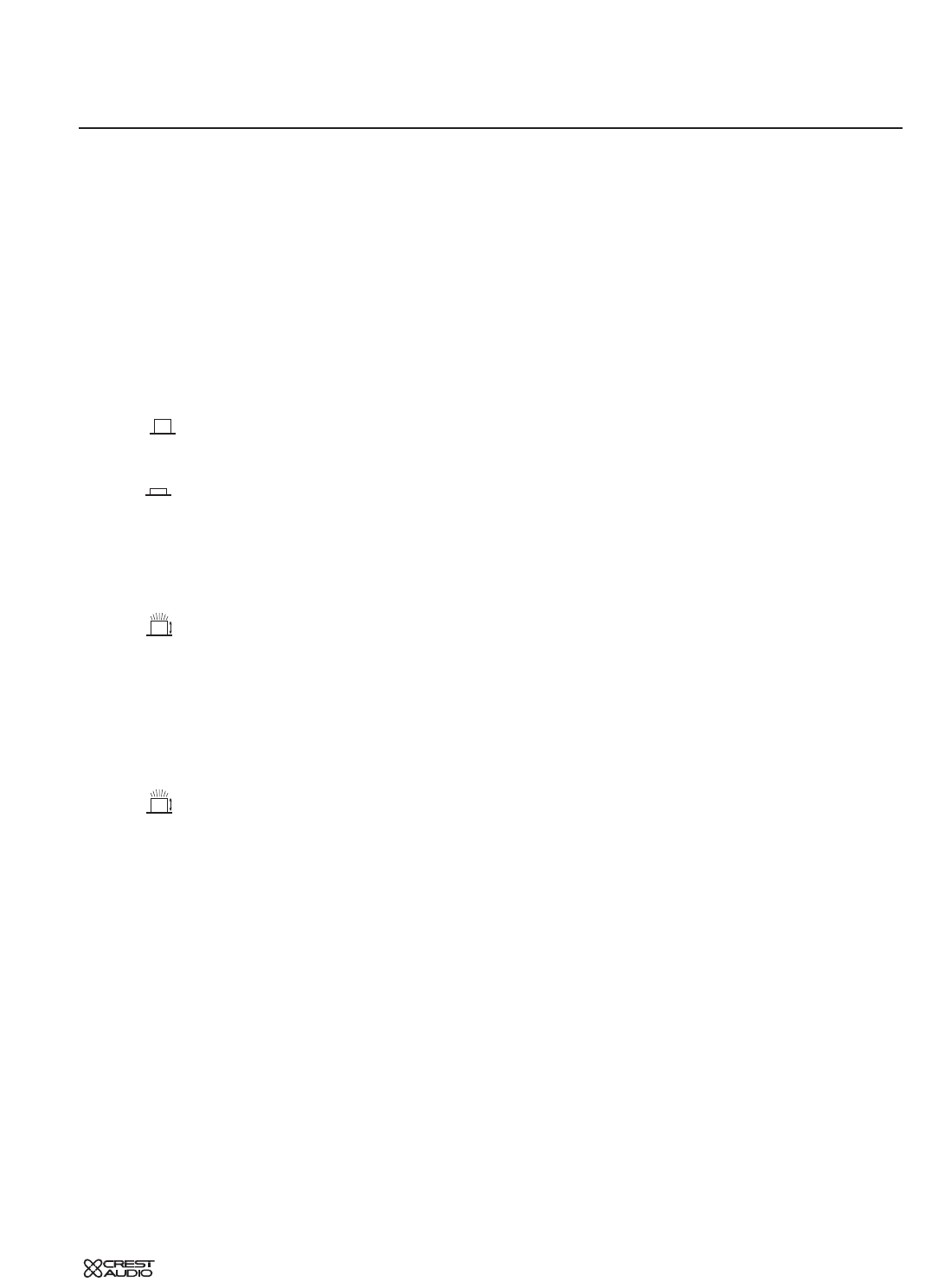
4
features
100mm Left, Right and Mono faders
These faders control the overall Left, Right and Mono master output levels. Note
that the Left, Right and Mono inserts are located prior to the faders and the lim-
iters are located AFTER the faders.
vca assign switch
This switch makes it possible to include a snapshot of the consoles VCA assigne-
ments in each of the 128 micro mute scenes.
The VCA assignments function just as they do on a conventional VCA con-
sole. There is no connection between the VCA assignments and the micro mute
section.
Along with each of the 128 micro mute scenes, a snapshot of the consoles
VCA assignments is included.
For more information, see the section on VCA group assignments.
edit channel vca assign switch
Pressing this momentary switch puts the console into a VCA edit mode -
Edit by channel. This mode allows you to choose a channel,then decide what
VCA's it is assigned to.
For more information, see the section on VCA Group Operation.
l/r and mono solo switches
Pressing this momentary switch will include (illuminate) or exclude (not-illu-
minated) the channel from the consoles solo system.
See SOLO FEATURES section.
rear panel features
See the rear panel features for the Master control section.
p.69
left / right & mono master modules