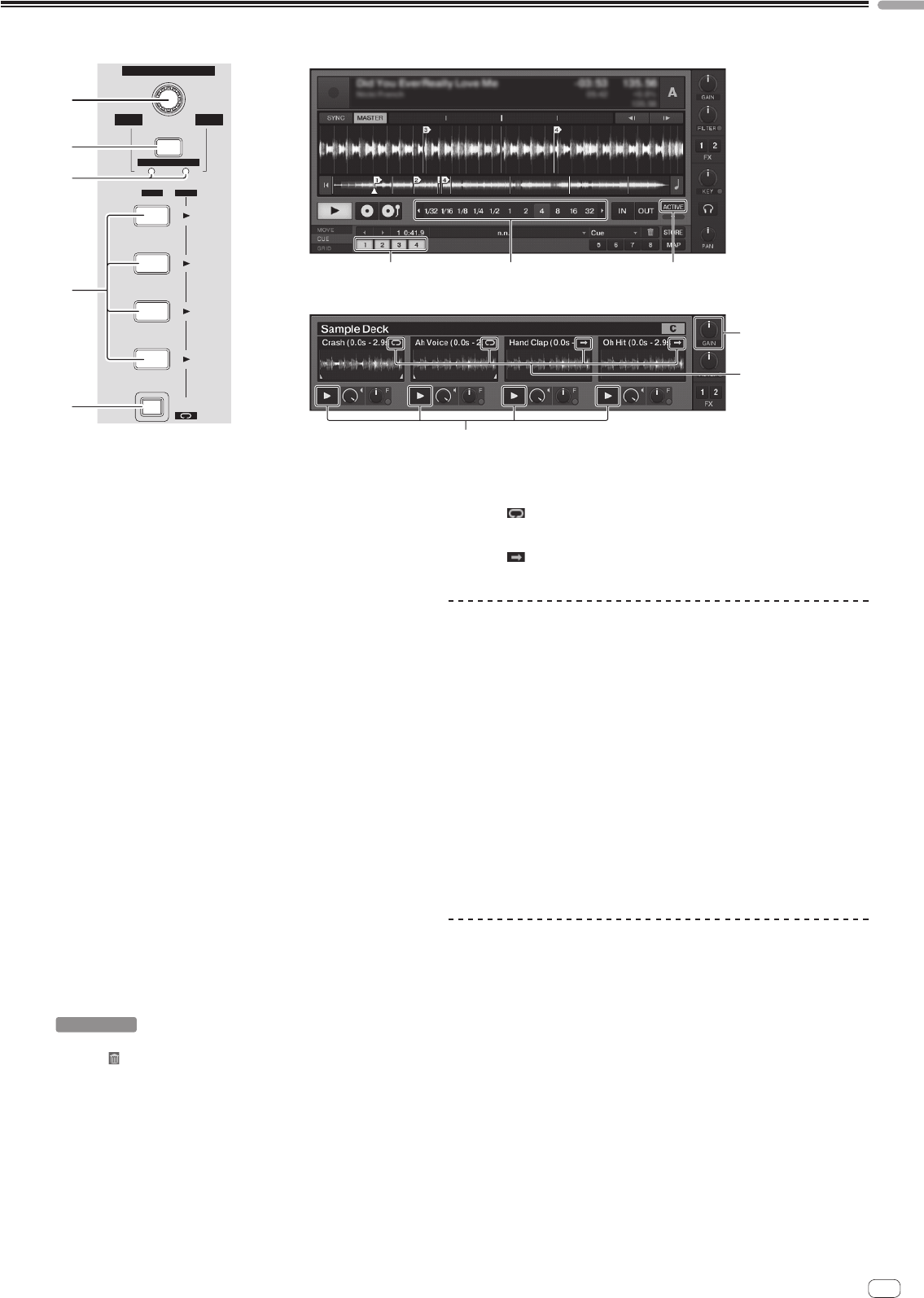
21
En
English
Hot cue/sampler section
1
2
4
3
ACTIVE
DECK A /C
AUTO LOOP
HOT CUESAMPLER
SELECT
LOOP
MOVE
SAMPLE
LEVEL
DEL DEL
CROSS.F. CONTROL
PLAY MODE
HOT CUE mode
SAMPLER mode
1
2
3
5
4
1
54
(SHIFT)+
5
(SHIFT)+
1
4
1 AUTO LOOP (LOOP MOVE/SAMPLE VOLUME) control
When using with the hot cue function
! Turn:
Changes the loop size.
! Press:
Turns loop playback on and off.
! [SHIFT] + turn:
Moves the position of the loop.
! [SHIFT] + press:
Does not function.
When using with the sampler function
! [SHIFT] + turn:
Adjusts the volume of the sample deck.
! [SHIFT] + press:
Resets the volume of the sample deck to the base setting.
2 SELECT button
! Press:
Switches the function of the hot cue/sampler section with each press.
Hot cue function h Sampler function
! [SHIFT] + press:
Turns the CROSS FADER CONTROL function on and off.
3 SELECT indicator
Lights or flashes according to the hot cue/sampler section’s function.
— When the hot cue function is set: Lights green.
— When the sampler function is set: Lights orange.
— When the CROSS FADER CONTROL function is on: Flashes green or orange.
4 HOT CUE/SAMPLER button
When using with the hot cue function
! Press:
— When no hot cue is set during playack or while pausing:
A hot cue is set at the position at which the button is pressed.
— When a hot cue is set during playback or while pausing:
Calls out the hot cue.
! [SHIFT] + press:
Deletes the hot cue.
*
TRAKTOR
[CUE TYPE] (the type of hot cue) can be changed by clicking [b] to the
left of the [ ] icon.
When using with the sampler function
For details, see Table of HOT CUE/SAMPLER button operations on page 22.
5 ACTIVE button
When using with the hot cue function
! Press:
Switches the playing mode of the loop registered at the hot cue.
Loop is played h Loop is not played
When using with the sampler function
! Press:
Switches the button mode of the sample deck’s [HOT CUE/SAMPLER]
button.
Sample play mode h Trigger play mode
For details, see Table of HOT CUE/SAMPLER button operations on page 22.
! [SHIFT] + press:
Switches the loop mode of the sample on the sample deck.
Loop play mode h One shot play mode
— [ ] Loop play mode:
When the end of the sample is reached, sample playback returns to the
beginning and continues.
— [ ] One shot play mode:
When the end of the sample is reached, sample playback stops.
Using the hot cue function
1 Press the [SELECT] button.
The hot cue/sampler section switches to the hot cue function.
Switches to the mode in which the [SELECT] indicator, [HOT CUE/SAMPLER] button
and [ACTIVE] button light green.
2 Press the [HOT CUE/SAMPLER] button.
The hot cue is set to the position playing when the button is pressed.
! When the [HOT CUE/SAMPLER] button is pressed during loop playback, the
currently playing loop can be stored at the hot cue button.
! This operation is not necessary if a hot cue is already stored at the [HOT CUE/
SAMPLER] button.
3 During playback or while pausing, press the [HOT CUE/
SAMPLER] button.
The hot cue is called out.
! If a loop is stored at the [HOT CUE/SAMPLER] button, press the [ACTIVE] button
to switch the loop playback mode.
Using the sampler function
Samples can be loaded into the sample deck [C] and sample deck [D] sampler slots
and played.
! When operating sample deck [C]:
— The deck [A] track is loaded into the sampler slot.
— The [HOT CUE/SAMPLER] buttons on this unit’s [CH 1] side support the
respective sampler slots.
! When operating sample deck [D]:
— The deck [B] track is loaded into the sampler slot.
— The [HOT CUE/SAMPLER] buttons on this unit’s [CH 2] side support the
respective sampler slots.
! The operation of the [HOT CUE/SAMPLER] buttons differ according to the
sample’s loop mode and the [HOT CUE/SAMPLER] button’s button mode. For
details, see Table of HOT CUE/SAMPLER button operations.
! The following section explains the procedure for loading the deck [A] track in the
sample deck [C] sampler slot and playing it.
Operate the hot cue/sampler section on this unit’s [CH 1] side.
1 Load the track in deck [A].
2 Press the [SELECT] button.
Switch the hot cue/sampler section to the sampler function.


















