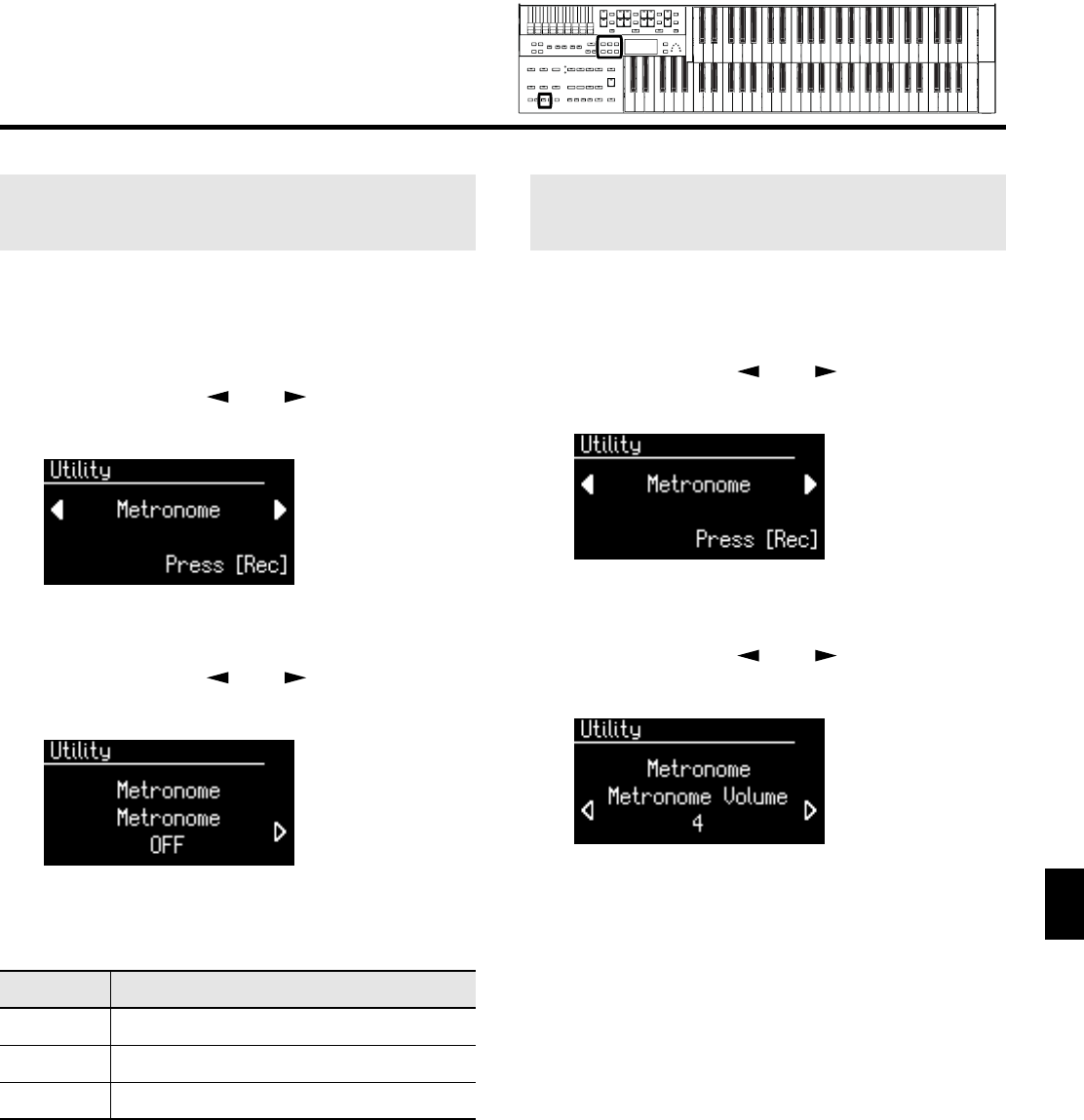
111
Various Other Settings
Various Other Settings
This setting determines whether or not the metronome will
sound.
1.
Press the [Utility] button.
2.
Using the Menu [ ] or [ ] button, select
“Metronome.”
3.
Press the [Rec] button.
4.
Using the Menu [ ] or [ ] button, select
“Metronome.”
fig.09-02
5.
Press the Value [-] or [+] button to select OFF,
REC, or ON.
To return to the basic screen, press the [Utility] button.
You can adjust the volume of the metronome.
1.
Press the [Utility] button.
2.
Using the Menu [ ] or [ ] button, select
“Metronome.”
3.
Press the [Rec] button.
4.
Using the Menu [ ] or [ ] button, select
“Metronome Volume.”
fig.09-03
5.
Press the Value [-] or [+] button to select the
desired volume level (1–10).
Increasing the value will raise the volume of the
metronome.
To return to the basic screen, press the [Utility] button.
Changing the Metronome Setting
(Metronome)
Setting Descriptions
OFF
Not heard at all
REC
Heard only while recording
ON
Heard constantly
Adjusting the Metronome Volume
(Metronome Volume)
AT-100-300_e.book 111ページ 2008年5月7日 水曜日 午後3時33分


















