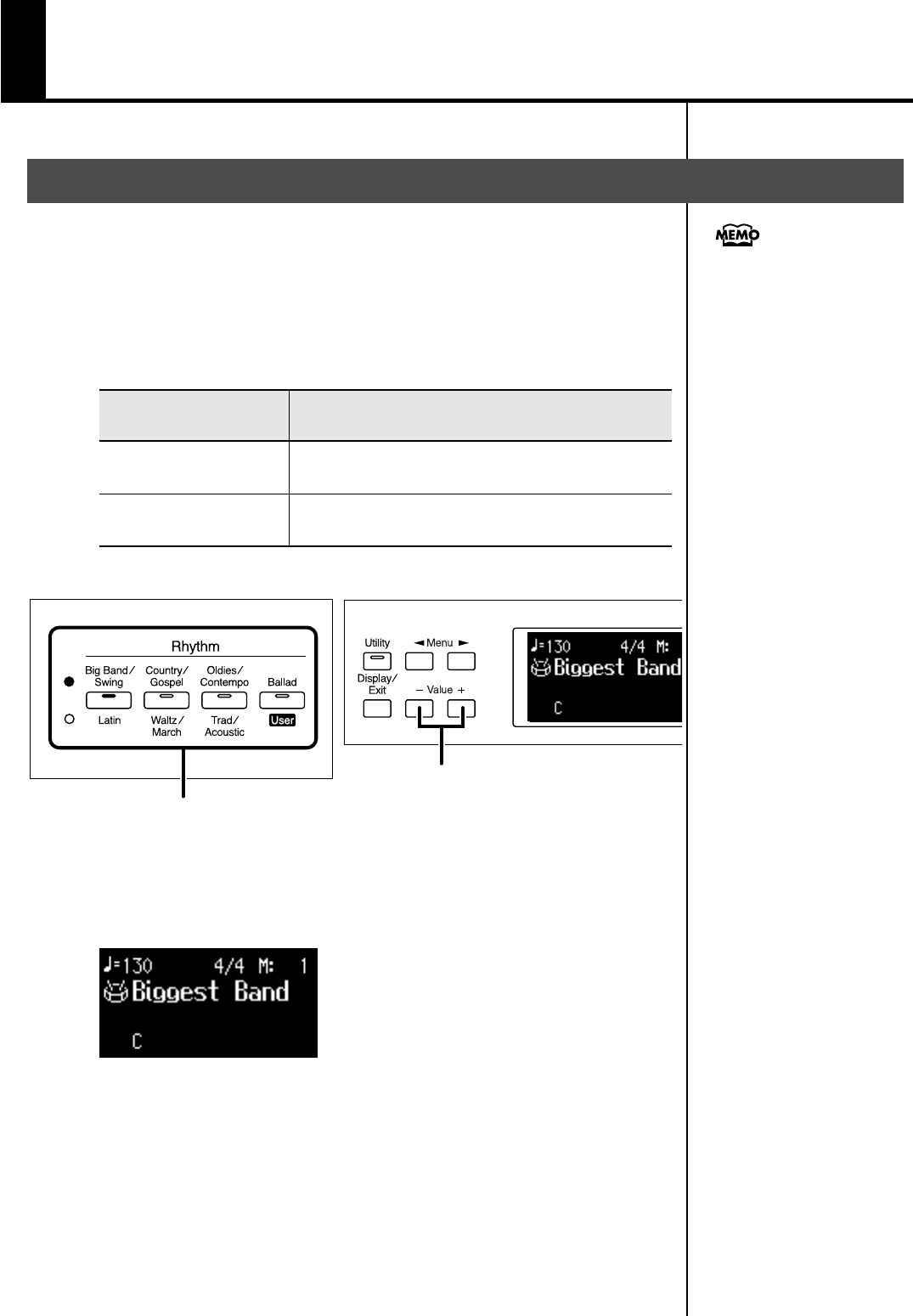
40
Using the Rhythm Performance
The ATELIER lets you enjoy playing along with a rhythmic accompaniment.
The AT-300 provides 120 types and The AT-100 provides 80 types of
Rhythms and Automatic Accompaniments (Music Styles). These are organized
into four groups.
Each rhythm button corresponds to two groups.
By pressing a button that is lit, you can select that button’s other group.
The selected group is shown by the illumination status of the two indicators
located beside the rhythm buttons.
If you’ve selected the “Big Band” group, the indicators shown below will light.
fig.03-01
1.
Press a Rhythm button to select a Rhythm group.
The indicator of Rhythm button will light.
That Rhythm will be shown in the display.
fig.03-02
2.
Press the Value [-] and [+] buttons to select a different
Rhythm within the same group.
The indicator of the Rhythm button will blink.
3.
Press the flashing rhythm button once more.
The Rhythm button’s indicator will change from blinking to light.
The Rhythm has now been applied.
Selecting a Rhythm
Indicators located beside
the rhythm buttons
Descriptions
Upper indicator lit
The rhythm group printed above the button is selected.
(Big Band, Country, Oldies, Ballad)
Lower indicator lit
The rhythm group printed below the button is selected.
(Latin, Waltz, Trad, User)
For more on the internal
rhythms, refer to “Voice &
Rhythm List” (Appendix:
separate booklet).
2
1, 3
AT-100-300_e.book 40 ページ 2008年5月7日 水曜日 午後3時33分


















