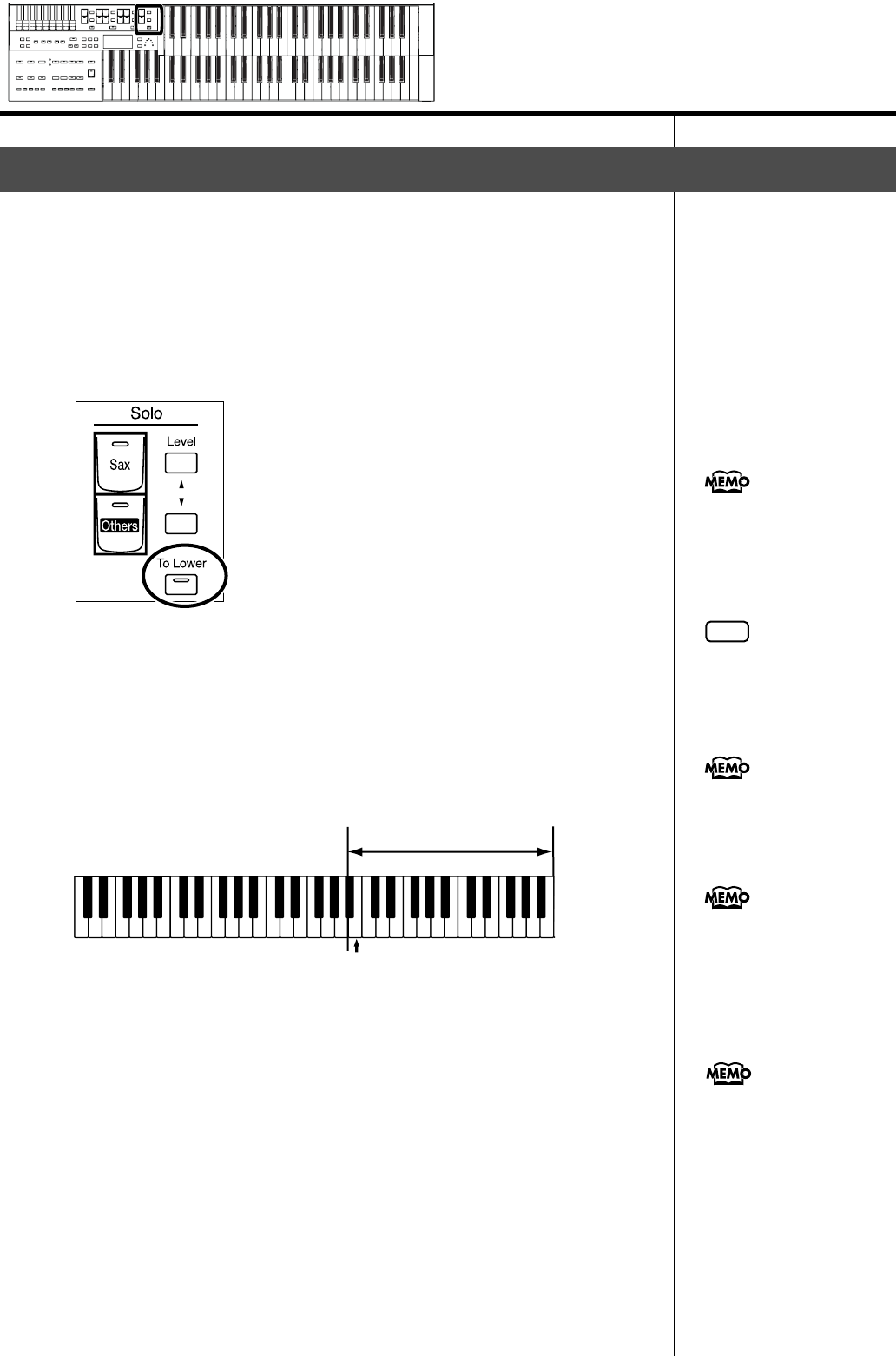
84
Using the Lower Keyboard Effectively
Normally, the solo voice will sound on the upper keyboard.
By using the Solo [To Lower] button, you can play the solo voice in the right-
hand side of the lower keyboard that includes the B4 key. The state in which
the keyboard is divided in this way is called “split,” and the location at which
the keyboard is divided to play the solo voice in the lower keyboard is called
the “Solo Split Point.”
fig.06-08_70
1.
Select a Solo voice (p. 28).
2.
Press the Solo [To Lower] button (indicator lights).
When you play the Lower keyboard, the Solo voice will sound in the range to
the right of the Solo Split Point.
fig.06-09
3.
To turn off the Solo split, press the Solo [To Lower] button
(indicator turns off).
The Solo voice will no longer sound in the Lower keyboard; the Solo voice will
now be played in the Upper keyboard.
Playing the Solo Voice on the Lower Keyboard (Solo [To Lower] Button)
The key used for the solo split
point is included in the Solo
voice range.
NOTE
If the Solo [To Lower] is ON,
the Solo voice will not be heard
from the upper keyboard.
Lower keyboard
Solo voice
Solo Split Point
You can adjust the Solo Split
Point (p. 85).
You can change how the Solo
voice will sound (p. 85).
You can layer the Solo voice
with the Lower voice so that
they will sound together (p.
85).
AT-100-300_e.book 84 ページ 2008年5月7日 水曜日 午後3時33分


















