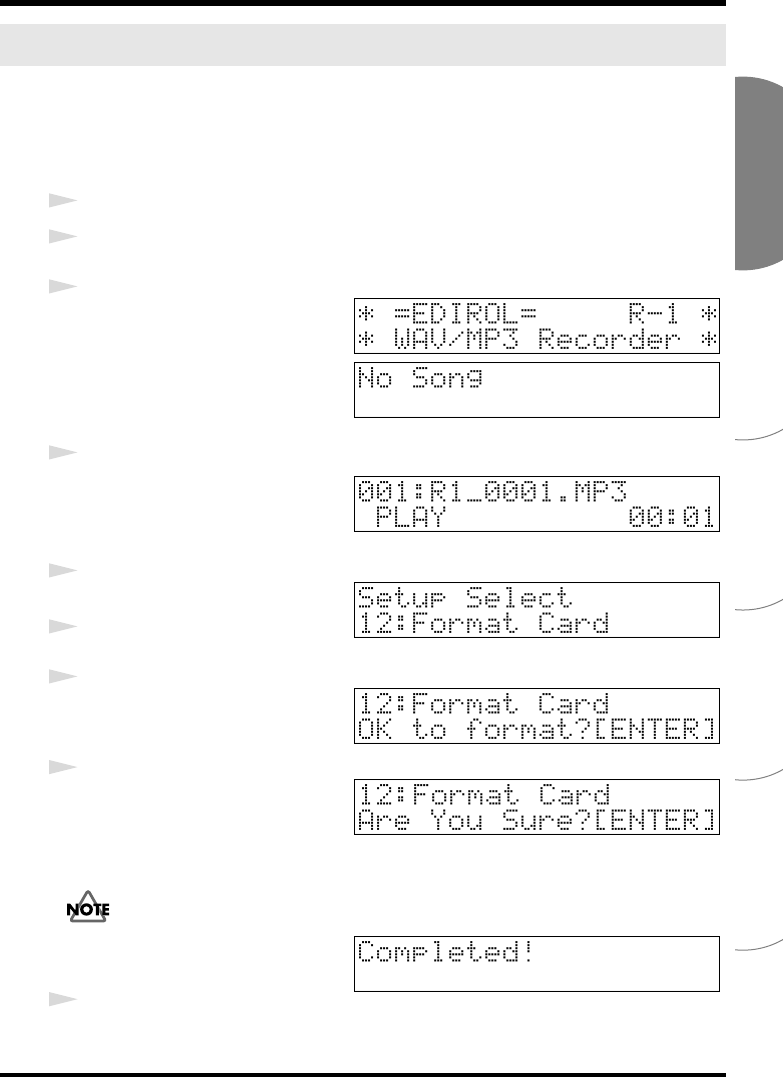
EnglishDeutschFrançaisItalianoEspañol
27
Getting ready to use the R-1
You must format a CompactFlash card before you can use it with the R-1.
You must use the R-1 itself to format the CompactFlash card. Follow the procedure
explained on page 60 of “System settings (Setup mode).”
CompactFlash cards formatted by a device other than the R-1 may not work correctly
with the R-1.
1
Turn off the power of the R-1.
2
Insert the CompactFlash card into the R-1’s
memory card slot
.
fig.startup.epsfig.no-song.eps
3
Turn on the power of the R-1.
If the CompactFlash card contains
no songs (files) that the R-1 is able
to play, the display will indicate No
Song. If the card contains songs
(files), the play mode screen will
appear.
4
Press the
MENU button
.
* If you decide to cancel the procedure,
press the
EXIT button
. You will
return to the previous screen.
fig.format-disp.eps
5
Turn the
VALUE dial
to select
12
Format Card
.
6
Press the
ENTER button
.
fig.format.eps
7
When the display shown here
appears, press the
ENTER button
.
fig.sure.eps
8
The screen will ask you to confirm
that you really want to format the
card. To format the card, press the
ENTER button
.
* If you decide not to format the card, press the
EXIT button
. You will return to step 5.
Never remove the CompactFlash card while formatting is in progress. Doing
so may damage the CompactFlash card.
fig.complete.eps
Formatting is completed when the
display indicates
Completed!
9
Press the
MENU button
.
You will return to the main screen (play mode).
Formatting a CompactFlash card
R-1_egfis1.book 27ページ 2005年11月11日 金曜日 午後5時13分


















