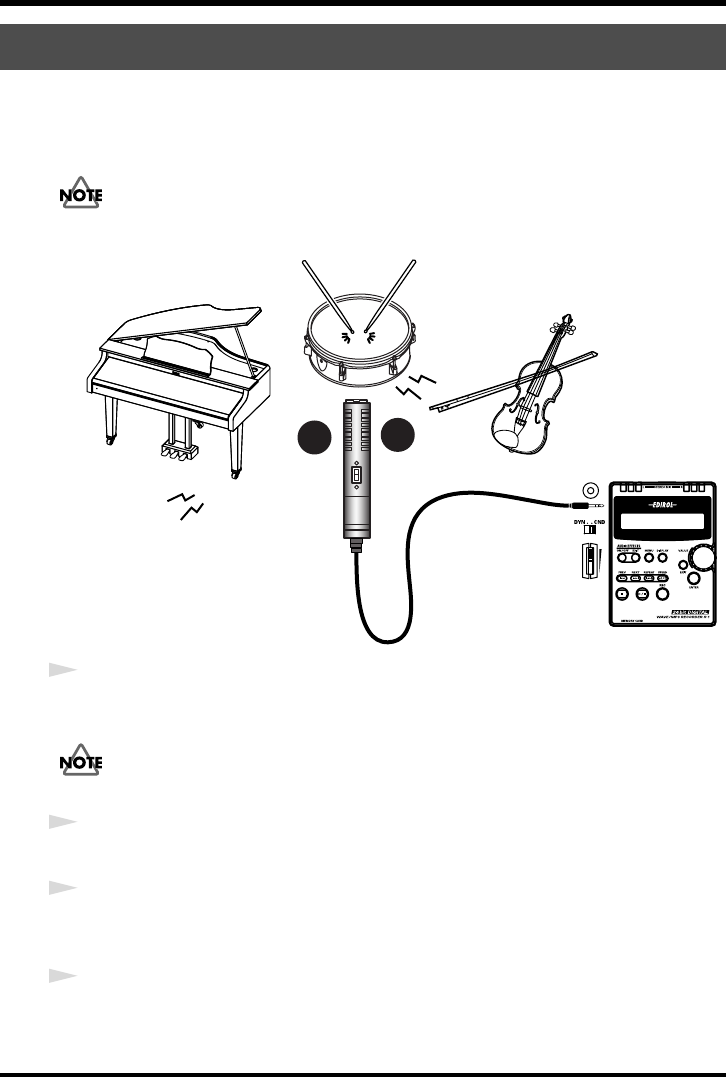
32
Basic recording methods
The R-1 can use dynamic microphones and the miniature plug-in powered condenser
microphones that are designed to be connected to the recording jack of an MD (Mini
Disc) recorder or the microphone jack of a computer.
If you use a condenser microphone, you must use one that is designed for
plug-in power. If you connect the wrong type of microphone or a conventional
stereo mini-plug microphone, your equipment may be damaged.
fig.conmic-LR.eps
1
Make sure that the R-1’s power is turned off. Set the
input volume
to the
minimum position.
If anything is connected to the
line input jack
, the input from the
mic input
jack
will be ignored. If you want to record via the mic
input jack
, don’t
connect anything to the line input jack.
2
Turn on the R-1’s power as described in
“Connecting the AC adaptor and
turning on the power”
(p. 19).
3
Specify the type of file you want to record, as described in
“Types of files that the
R-1 can handle”
(p. 28). You can use Setup mode
07 Record Mode
(p. 54) to
specify the desired setting or to check the current setting.
4
Set the
mic type select switch
appropriately for the type of microphone you’ve
connected to the
mic input jack
. ->
“Mic type select switch”
(p. 15)
Recording with an external microphone
Stereo mic
MIC TYPE
INPUT LEVEL
MIC
L
R
R-1_egfis1.book 32ページ 2005年11月11日 金曜日 午後5時13分


















