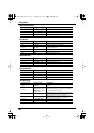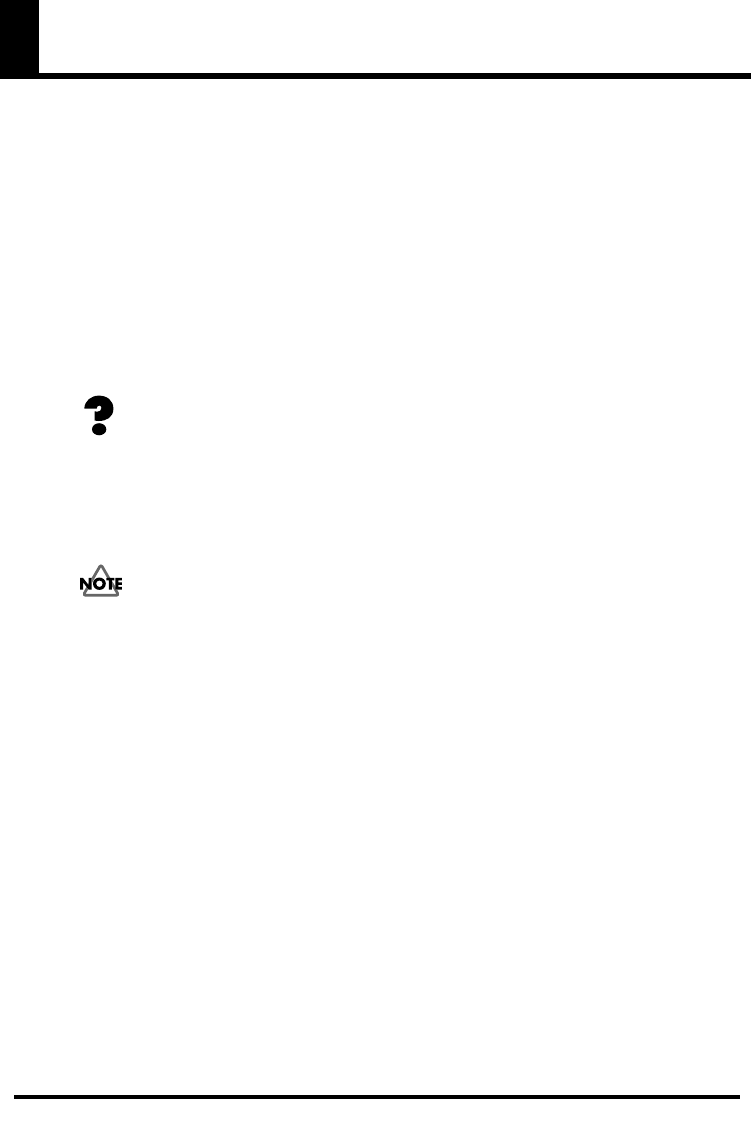
46
Using effects
What are effects?
In the context of a digital audio device such as the R-1,
“effects”
are digital processing
techniques that can be applied to a sound to modify it; for example, by making it
brighter or giving it more impact. You can also make speech more intelligible, or reduce
unwanted noise.
The R-1 provides various effects, which are listed on the pages that follow. You can
apply an effect to the input sound and record the processed sound, or apply an effect to
the sound that is being played back by the R-1.
If you apply effects while recording, the volume and tonal character of the recorded
sound will differ from the original sound. Particularly if you are applying an
“aggressive” effect, you should use headphones to monitor the sound while still in the
recording-standby mode to make sure that the sound is not clipping or distorting. We
also recommend that you make a test recording beforehand.
Clipping
Clipping occurs when an effect or amplification causes the audio level
(volume) to exceed the maximum level that a device can handle. This will
cause distortion or a “buzzy” sound during loud passages.
For details on how to make effect settings, refer to
“Applying an effect”
(p. 52).
I
f you press the EFFECT button during recording or playback, the effect will
be switched on or off. To prevent the effect from being switched on or off
unintentionally, we recommend that you turn the HOLD switch on.
R-1_egfis1.book 46ページ 2005年11月11日 金曜日 午後5時13分