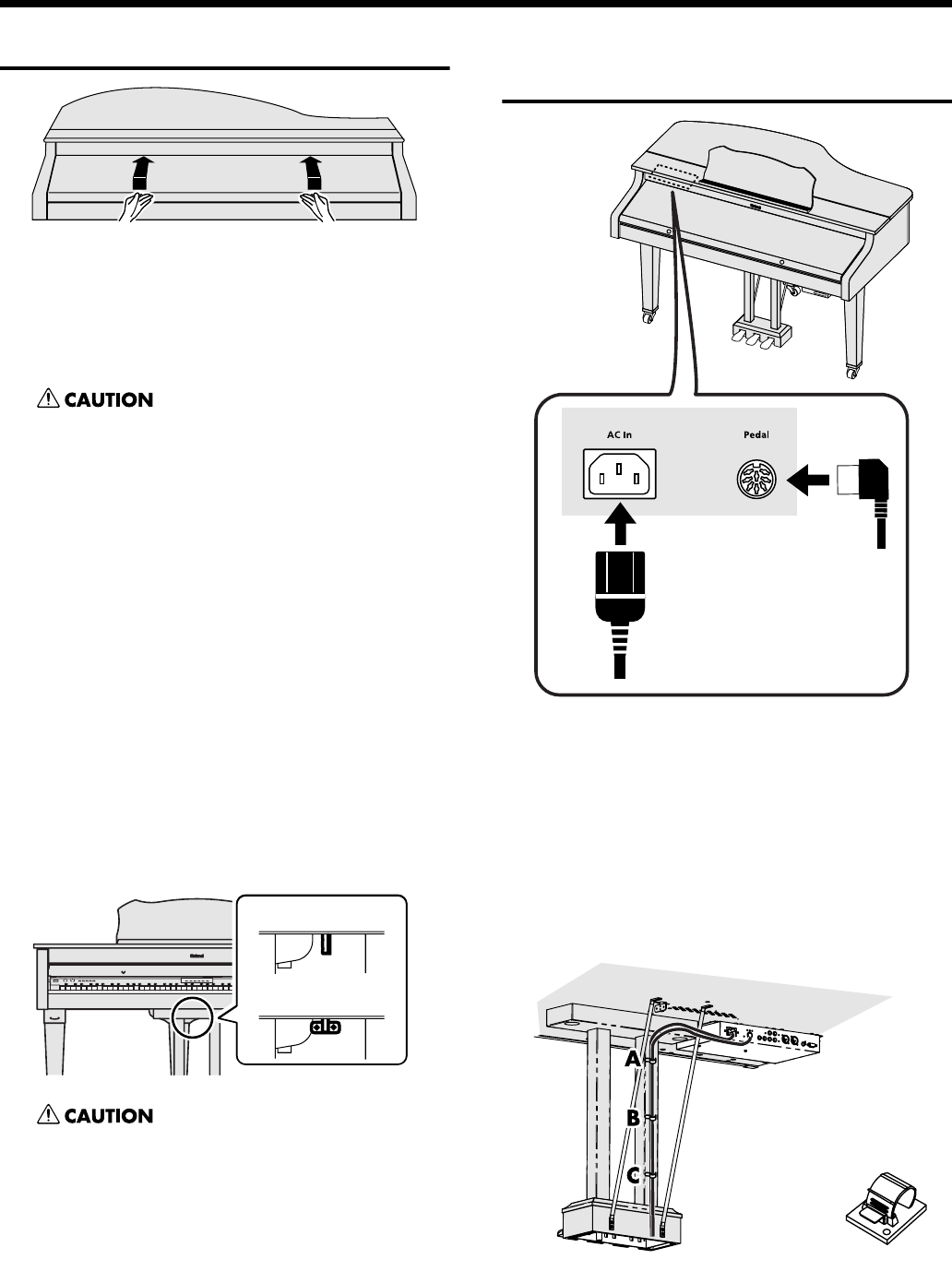
19
Before You Start Playing
Opening and Closing the Lid
fig.00-0350
1.
To open the lid, hold handles with both hands
and lift it straight up. Then, slide it to the rear.
2.
To close the lid, hold handles with both hands
and slowly pull it forward until it stops. Then,
gently lower it into place.
add
• When opening and closing the lid, be careful not to let
your fingers get caught. Small children should use it
only under the supervision of an adult.
• When moving the piano, for safety’s sake be sure to close
the lid first.
• Make sure you don’t have anything (such as sheet
music) on the keyboard when you close the lid.
■
Using the Lid Lock
You can lock the keyboard lid with the lid covering the
control panel (front panel) to prevent it from being opened,
thus avoiding inadvertent changes during automatic
performances.
1.
Lower the lid until the control panel (the front
panel) is covered.
2.
Turn the lid lock under the piano as shown in the
figure below to lock the lid.
fig.00-0360
• Using undue force to open the lid when it is locked may
damage the lid and/or the lock.
• Turning the lid lock when the lid lock is released while
the keyboard lid is open may make the keyboard lid
prone to closing. Always confirm that the keyboard lid is
covering the control panel before locking the lid.
Connecting the Pedal Cord
and the Power Cord
fig.00-370
1.
Plug the pedal cord into the Pedal jack in the jack
panel on the RG-3M’s bottom left panel.
2.
Connect the supplied power cord to the AC inlet
located in the jack panel.
3.
Affix the cord clamps to points A, B, and C
(recommended) as shown in the figure below,
then secure the pedal cord with the clamps.
* You can secure the power cord together with the pedal cord.
fig.00-0380
4.
Plug the power cord into an AC outlet.
Lid Lock released
Lid Lock engaged
Jack Panel (Rear)
Cord Clamp
(using double-sided tape)
RG-3M_e3.book 19 ページ 2008年3月25日 火曜日 午前10時1分


















