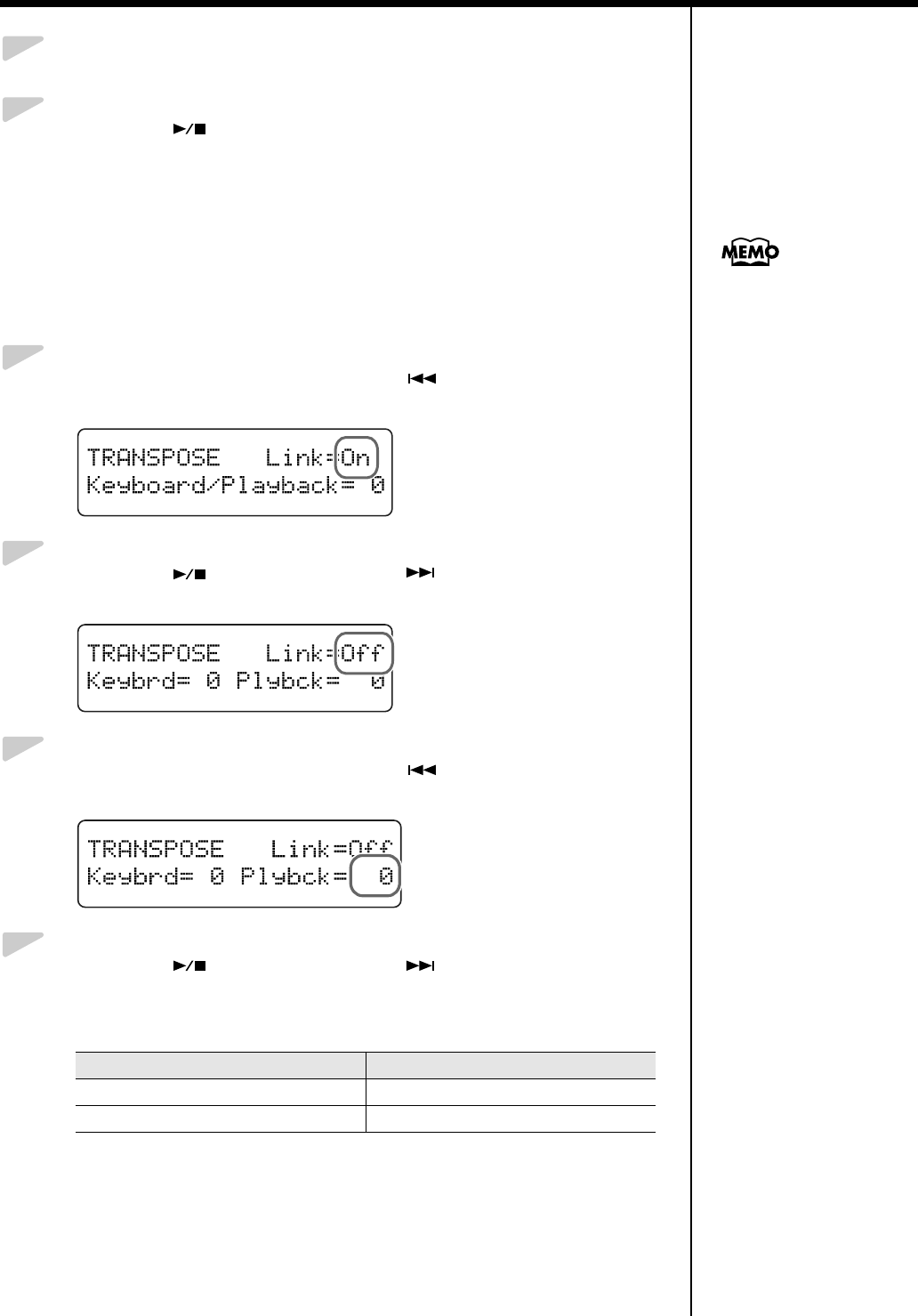
38
Chapter 1. Playing Back Songs
8.
Press the [Function] (Exit) button so the indicator goes out.
9.
Press the [ ] button to start playing the song.
The song is played in the changed key.
* Playback Transpose is cancelled (switched off) when you switch to a different song.
Transposing the Song and Keyboard Separately
You can transpose the song and keyboard sounds separately by setting Link
to “Off.”
To accomplish this, carry out Steps 4–7 in the procedure described on p. 37.
4.
Press the [Song] (Select -) button or [ ] (Select +) button to get
the value for “Link” to flash.
fig.01-140d
5.
Press the [ ] (Value -) button or [ ] (Value +) button to
switch the Link setting to “Off.”
fig.01-151d
6.
Press the [Song] (Select -) button or [ ] (Select +) button to get
the value for “Plybck” (Playback) to flash.
fig.01-152d
7.
Press the [ ] (Value -) button or [ ] (Value +) button to
change the key of the song.
The available transposition range varies with the type of song data used.
Song Data
Value
SMF Music Files -24–0– +24
(in semitones)
Audio CDs/Audio Files
-6–0– +5
(in semitones)
For more on the procedure
to transpose the keyboard
sounds, refer to p. 64.
RG-3M_e3.book 38 ページ 2008年3月25日 火曜日 午前10時1分


















