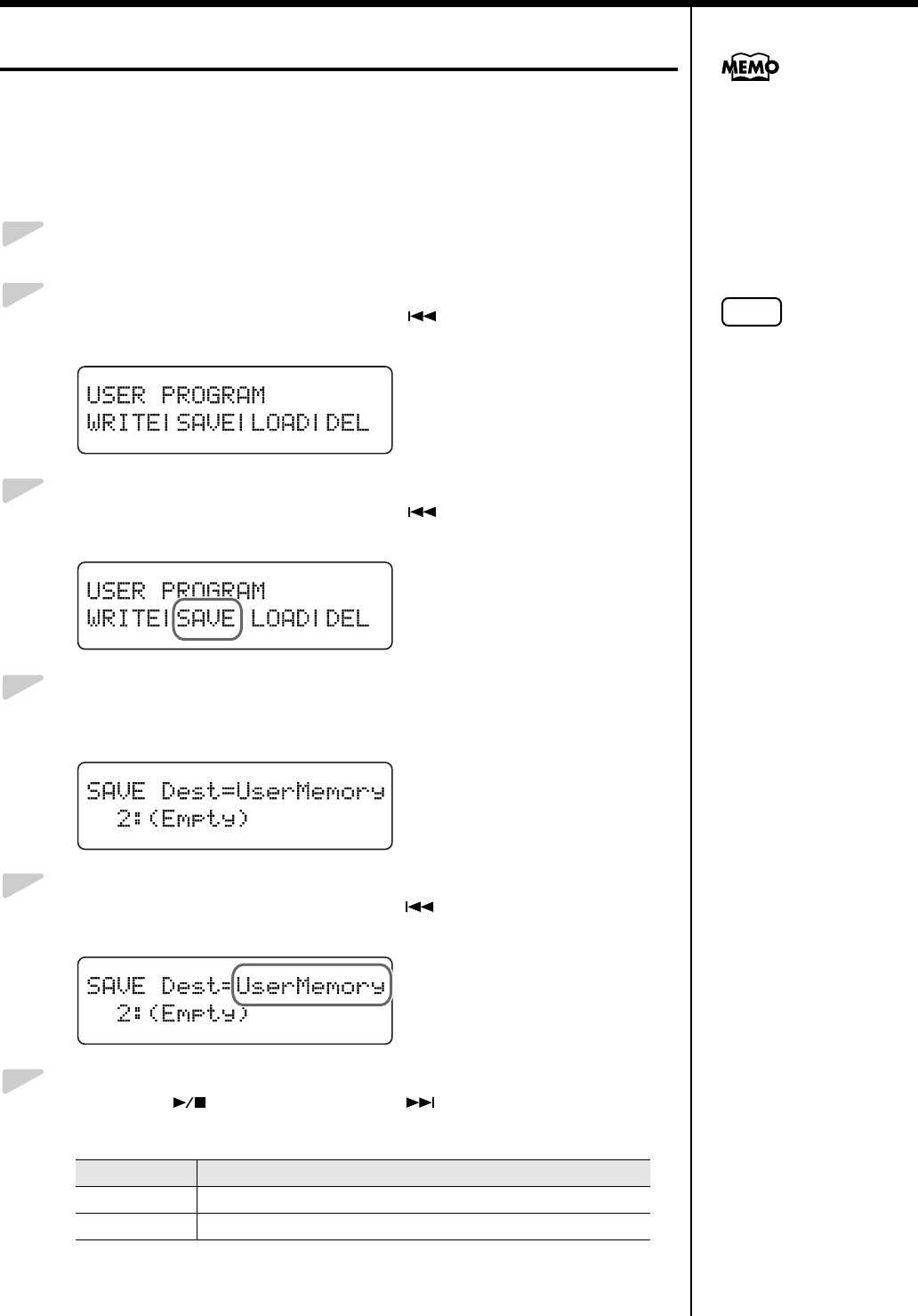
84
Chapter 5. User Program Registration
Saving the User Program Sets
The 36 separate configurations of User Programs registered in the RG-3M
can be saved as sets in User Memory (p. 25) or to USB memory.
* When saving the settings to USB memory, connect the USB memory to the Ext
Memory port (p. 22).
1.
Press the [Function] (Exit) button, getting its indicator to light.
2.
Press the [Song] (Select -) button or [ ] (Select +) button to
display the USER PROGRAM screen.
fig.05-020d
3.
Press the [Song] (Select -) button or [ ] (Select +) button so
“SAVE” is flashing.
fig.05-110d
4.
Press the [Moving Key] (Enter) button.
The following screen appears.
fig.05-120d
5.
Press the [Song] (Select -) button or [ ] (Select +) button so that
the “Dest” setting is flashing.
fig.05-130d
6.
Press the [ ] (Value -) button or [ ] (Value +) button to
change the “Dest” setting.
Display
Description
User Memory
The User Program Set is saved in User Memory.
Ext Memory
The User Program Set is saved in USB memory.
You can restore the content
in the User Memory to the
original default factory
settings.
Refer to “Initializing the
User Memory and USB
Memory” (p. 97).
NOTE
Use USB memory available
from Roland.
Proper operation cannot be
guaranteed if other external
memory products are used.
RG-3M_e3.book 84 ページ 2008年3月25日 火曜日 午前10時1分


















