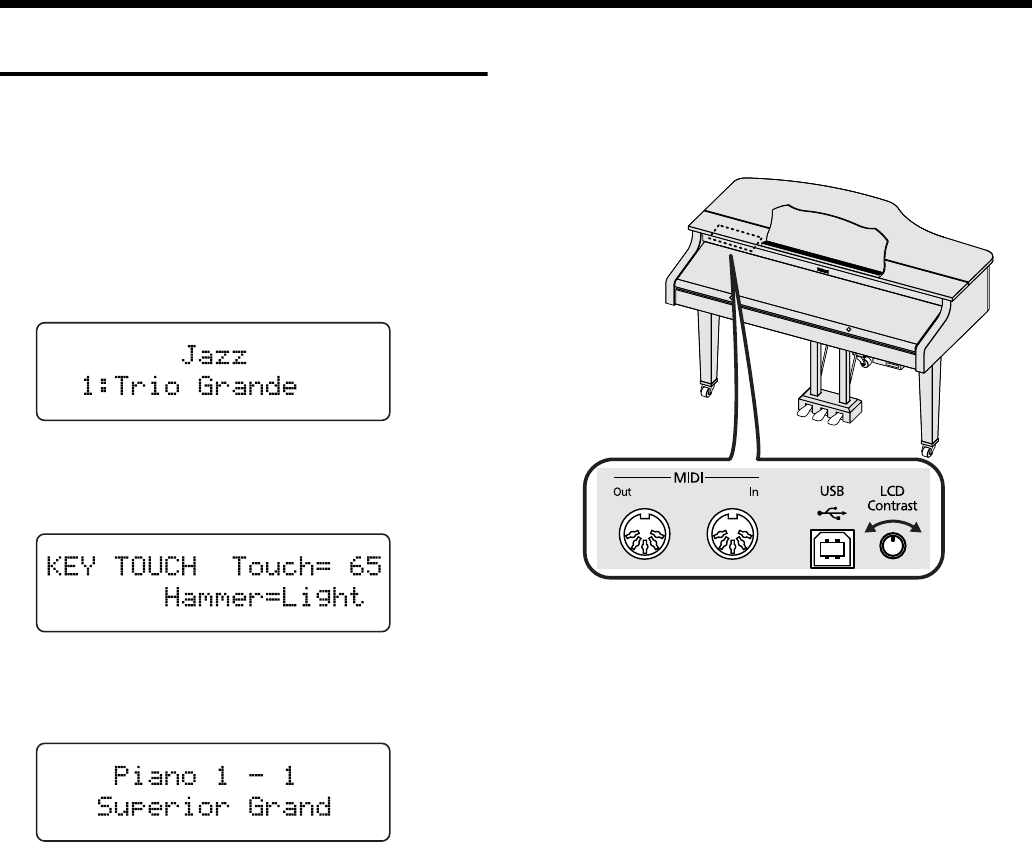
23
Before You Start Playing
About the Screens
Immediately after the power is turned on, the Song Select
screen like the one below is displayed.
■
Main Screens
Song Select Screen
When you press the [Song] button, the following screen
is displayed. Each time you press the [Song] button in
this screen, the song genre is switched.
fig.00-0480d
Function Screen
Press the [Function] (Exit) button; the indicator lights,
and the following screen appears.
fig.00-0490d
Tone Screen
Press the Tone button; the indicator lights, and the
following screen appears.
fig.00-0500d
■
Adjusting the Contrast of the
Screen
1.
Rotate the LCD Contrast knob on the jack panel
at the lower left of the instrument.
fig.00-0510
Jack Panel (Front)
RG-3M_e3.book 23 ページ 2008年3月25日 火曜日 午前10時1分


















