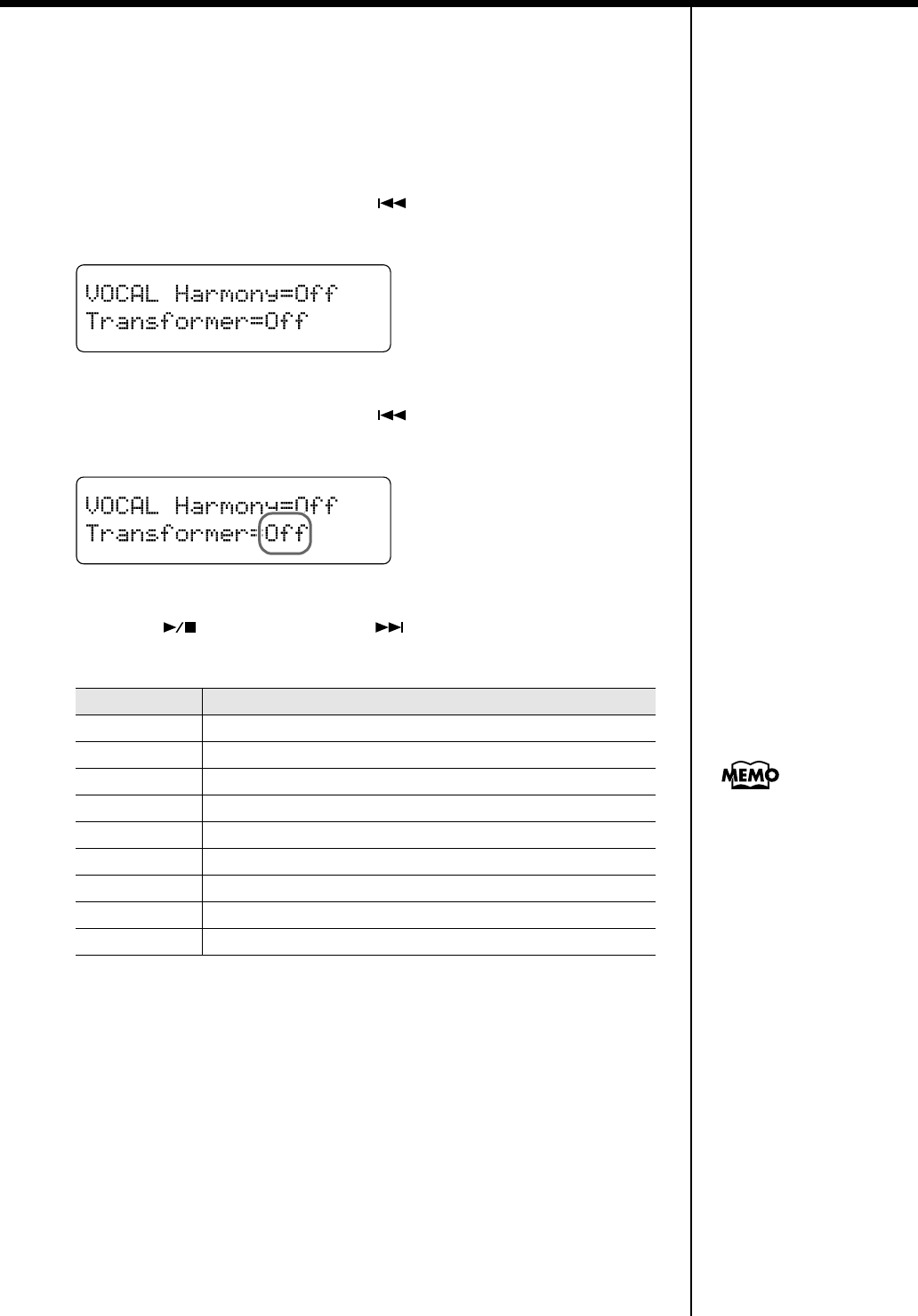
41
Chapter 1. Playing Back Songs
■
Altering Vocals (Transformer)
You can modify the way your voice sounds through the microphone. This is called
the “Voice Transformer” function.
1.
Press the [Function] (Exit) button so the indicator is lit.
2.
Press the [Song] (Select -) button or [ ] (Select +) button to display
the VOCAL screen.
fig.
3.
Press the [Song] (Select -) button or [ ] (Select +) button to get the
value for “Transformer” to flash.
fig.
4.
Press the [ ] (Value -) button or [ ] (Value +) button to change the
transformer settings.
5.
Press the [Function] (Exit) button so the indicator goes out.
Value
Description
Kids
Transforms the input into the sound of a child’s voice.
Bear
Transforms the input sound into the voice of a large animal.
Robot
Transforms the input into the sound of a robot’s voice.
Duck
Transforms the input into a duck’s quacking sound.
Alien
Transforms the input into an alien voice.
Computer
Transforms the input into a voice like that from a computer.
Female
Transforms male voices into female voices.
Male
Transforms female voices into male voices.
Off
The Transformer effect is not applied to the microphone vocals.
You can select several of the
Transformer functions by
pressing the remote control's
control’s [TRANSFORM]
b
utton (p. 34).
RG-3M_e3.book 41 ページ 2008年3月25日 火曜日 午前10時1分


















