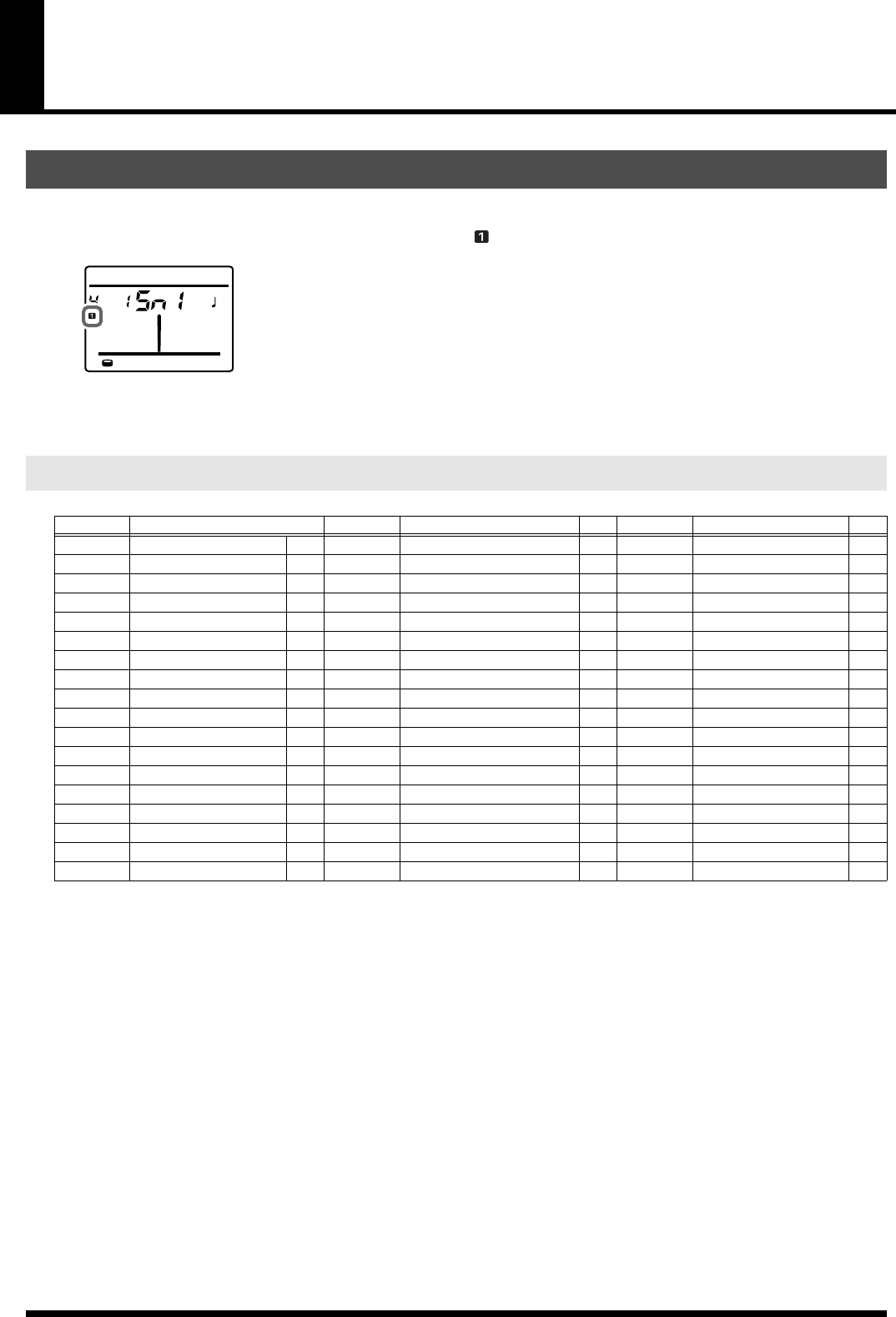
10
Practice
Changing these settings allows you to play a variety of different sounds.
1.
Press the [METRONOME] button a number of times to select “ ” (PAD SOUND).
fig.pad-sound
2.
Press the [+] or [-] button to select the sound.
*1 Sounds suitable for use when a rim-shot-capable pad is connected and used in combination with the RMP-5 (p. 22).
*2 The “open” sound is easily produced by striking the pad with a stick and the “mute” sound is easily produced by striking with the
palm of your hand.
*3 Kick pad sounds. Use these sounds when you have a KD-8/85/120 connected to the RMP-5.
This allows you to practice using both hands and your foot with the kick pad and RMP-5 (p. 19).
Changing the Sounds Assigned to the Pad
Sound List
Displayed
Sound Name
Displayed
Sound Name
Displayed
Sound Name
Sn1
Snare 1 Vintage EH2 Elec. Hi-Hat Open tr2 Triangle Mute
Sn2 Snare 2 Brass EH3 Elec. Hi-Hat Close/Open tr3 Triangle Mute/Open
Sn3 Snare 3 Bright rd1 Ride Cymbal Bow Cb1 Cowbell Open
Sn4 Snare 4 Funk rd2 Ride Cymbal Bow/Bell Cb2 Cowbell Mute
Sn5 Snare 5 Piccolo SPL Splash Cb3 Cowbell Mute/Open
Sn6 Snare 6 Marching t01 Tom Hi tbr Tambourine
Pbd Practice Board t02 Tom Lo Sha Shaker
ES1 Elec. Snare 1 tb1 Timbale Hi bL1 Wood Block Hi
ES2 Elec. Snare 2 tb2 Timbale Lo bL2 Wood Block Lo
K01 Kick 1 Rock *3 tb3 Timbale Paila bL3 Wood Block Lo/Hi
K02 Kick 2 Hard *3 Sd1 Surdo Open CLA Claves
K03 Kick 3 Jazz *3 Sd2 Surdo Mute CrS Snare Cross Stick *1
EK1 Elec. Kick 1 *3 Sd3 Surdo Mute/Open *2 S6r Snare 6 Marching Rim *1
EK2 Elec. Kick 2 *3 CAI Caixa Sh1
Snare 1 head sound only
*1
HH1 Hi-Hat Close AG1 Agogo Hi Sh2
Snare 2 head sound only
*1
HH2 Hi-Hat Open AG2 Agogo Lo Sh3
Snare 3 head sound only
*1
HH3 Hi-Hat Close/Open AG3 Agogo Lo/Hi Sh4
Snare 4 head sound only
*1
EH1 Elec. Hi-Hat Close tr1 Triangle Open Sh5
Snare 5 head sound only
*1
RMP-5_e.book 10 ページ 2005年8月11日 木曜日 午後2時47分


















